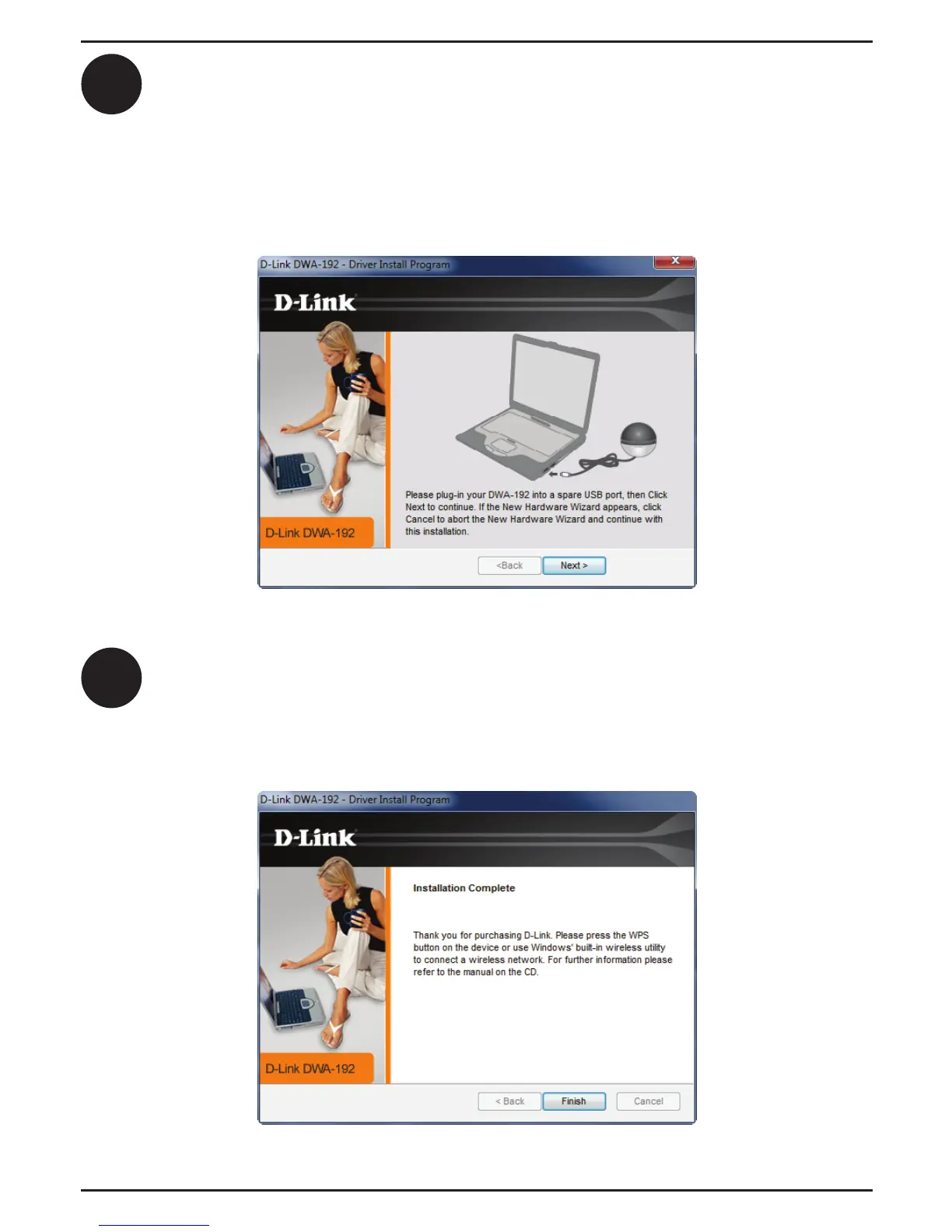5
Connectez le câble USB 3.0 à l'adaptateur et puis branchez l'autre
extrémité dans un port USB disponible sur votre ordinateur. Cliquez sur
Next (Suivant) pour continuer.
Remarque: Le voyant ne s'allume pas jusqu'à ce que les pilotes soient
installés.
6
Patientez 2 à 3 minutes pendant l'installation. Ignorez les bulles
d'installation de Windows dans le coin inférieur droit. Une fois terminé,
cliquez sur Finish (Terminer) pour terminer l’installation. Le voyant sur
l'adaptateur devrait maintenant être allumé et clignoter.
6
ANGLAIS
