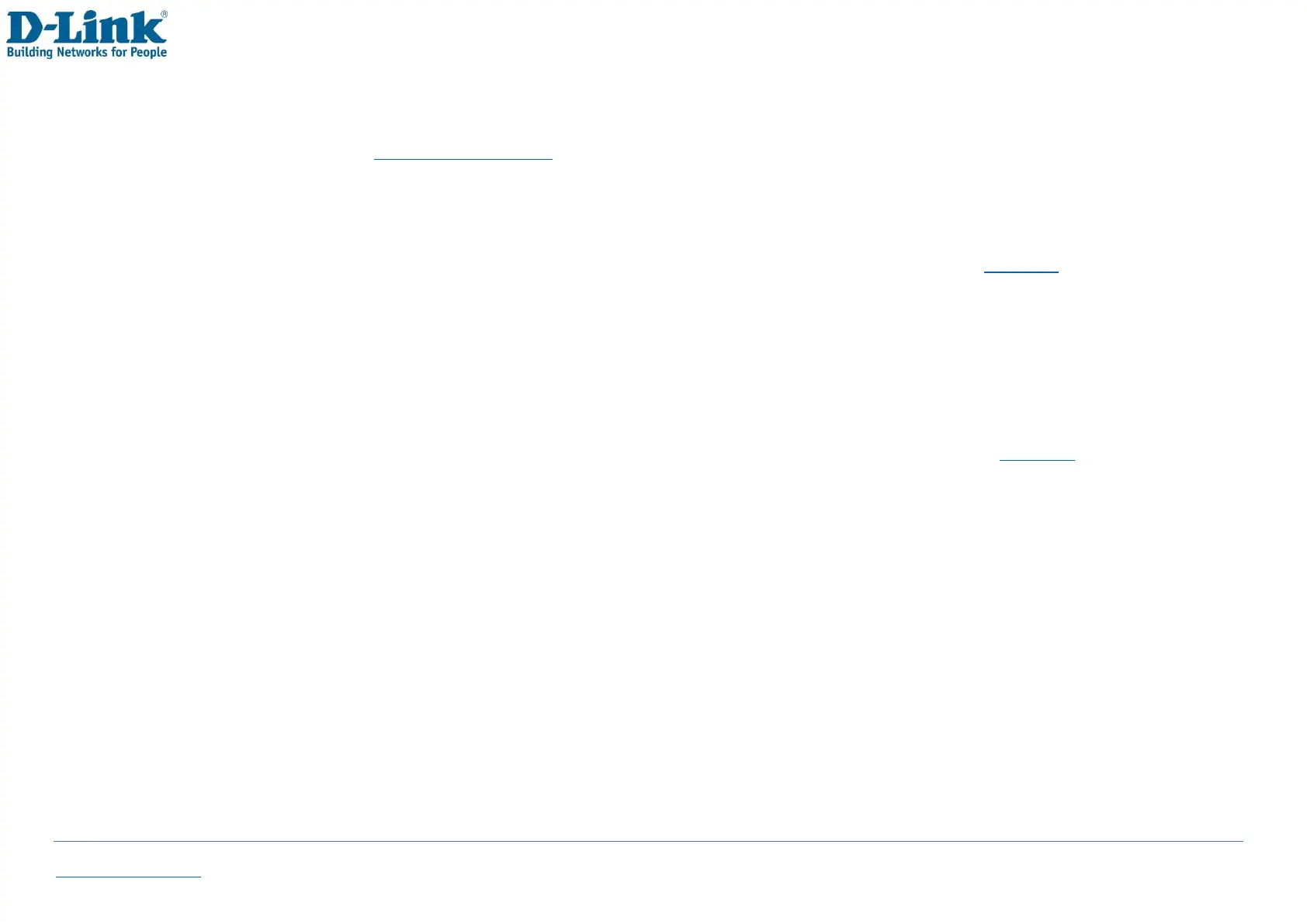Back to Table of Contents 57
Q. My phone screen keeps returning to the Home Page by itself
A. Check that the Return to Home Page feature is not enabled. If you don’t want this feature, disable it.
Q. I can’t play my music/video file from the File Manager
A. Check that the file is correct and supported. To check for a list of support formats, refer to page 14.
Q. I can’t access the internet
A. Check that you have a positive data balance on the SIM card. To check, dial *188# on Telkom. To purchase data
through the Telkom USSD function, dial *180# and follow the on screen instructions.
Also check that the correct APN settings has been selected. To check the APN settings, refer to page 43
Q. Phone fails to boot.
A. Your battery may be completely flat. Please charge your phone until the battery power is restored, then try to power
on again. Check the charger to see if it’s working properly and proper contact is made with the Phone USB jack.
Q. Cannot send short messages.
A. Please check the SMS address if the correct number has been set. Perhaps the recipient contact number is invalid.
Please also check if there is sufficient fund to send SMS.
