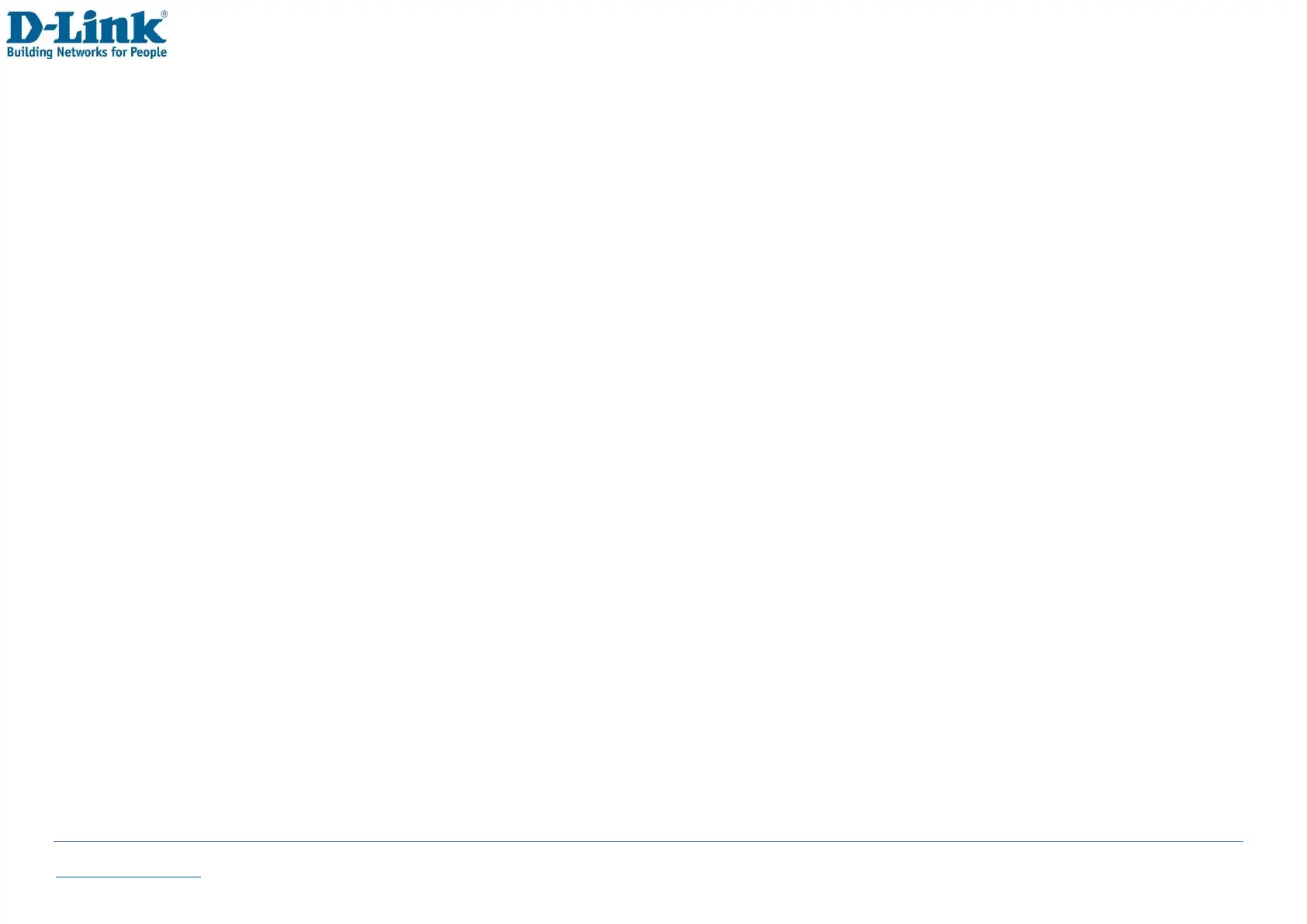Back to Table of Contents 58
Q. Cannot add entries into phonebook
A. Phonebook is full. Please delete some un-used entries.
Q. Cannot charge.
A. There are three possibilities:
• Charger of your phone does not work properly. You will need to contact your Operator or Supplier
• Poor contact. Please check plug of your charger.
• The battery is old and needs replacement. You will need to contact your Operator or Supplier.
Q. Cannot make calls
A. Check that you have a positive voice airtime balance to make calls. To check, dial *188# on Telkom. To purchase
airtime through the Telkom USSD function, dial *180# and follow the on screen instructions.
Q. Cannot select some functions
A. The service is not available or the location network does not support this service. Please contact your Operator.
