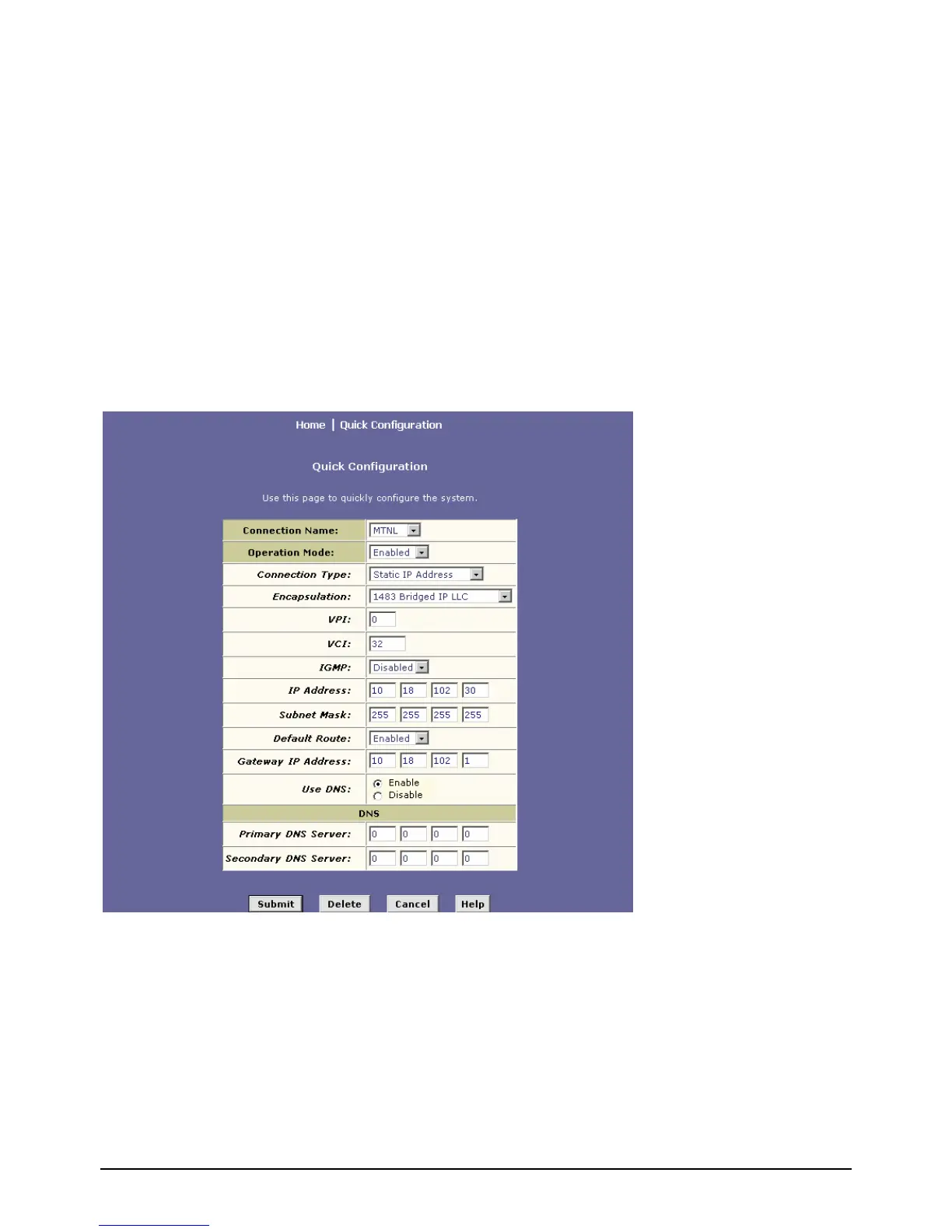CHAPTER-3
D-Link GLB-802C ADSL2+ Router User Manual 13
3.3.2.4. To set the router in Static IP address (1483 Bridge) mode, go to Quick configuration,
• Select the appropriate Connection name.
• “Enabled” in Operation mode
• Connection type as “Static IP address”
• “RFC1483 Bridge IP LLC (or) RFC1483 Bridge IP VC-Mux” as Encapsulation, (as provided by
ISP)
• Enter the VPI and VCI as provided by ISP
• Enter the IP address, subnet mask, gateway IP address and DNS server entries
• Enable the option of “Default route”
• And, click “Submit” to save the settings
• Save the settings and reboot the router (Refer to 3.3.2.2)