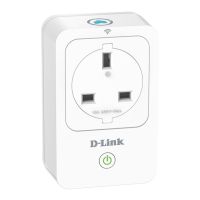87D-Link M15 User Manual
Section 5 - Third Party Services
AI Trac Optimizer:
To enable this function, open the app. From the home screen, tap the main router, scroll
down the Device Info screen to Settings, and tap QoS. Then tap the slider for AI Trac
Optimizer.
Before you start the AI Trac Optimizer, run Speed Test from the Home screen (go to
Home> Internet Speed) to set the download and upload speeds to assist the QoS engine
in distributing the bandwidth to prioritized clients.
To prioritize clients, tap Client Priority from the Home screen. Tap a client device and assign
a priority level with eective duration to this device. High priority devices running online
games, video conferences, or other real-time programs will have the best access. The Red
bar on the left indicates heavy users.
AI Parental Control:
To enable this function, open the app. From the home screen, tap Parental Control.
Then use the following procedure to add a new control prole:
1. Tap Start.
2. Name this prole. Then tap Next to continue.
3. Select client devices to which the prole will be applied.
4. Tap Done to proceed.
5. The prole summary will be displayed. On this page you can tap Pause to pause Internet
immediately to the devices specied in the prole.
You can set schedules to restrict Internet access.
Use Block Bedtime Internet Access to block Internet access during the specied days with
time periods. Up to two schedules can be dened. Use Allow Scheduled Internet Access
to allow Internet access only during the specied days and times. Users cannot access
the Internet except during the hours that you specify. Note that bedtime restriction takes
precedence over the allowed schedules here.
