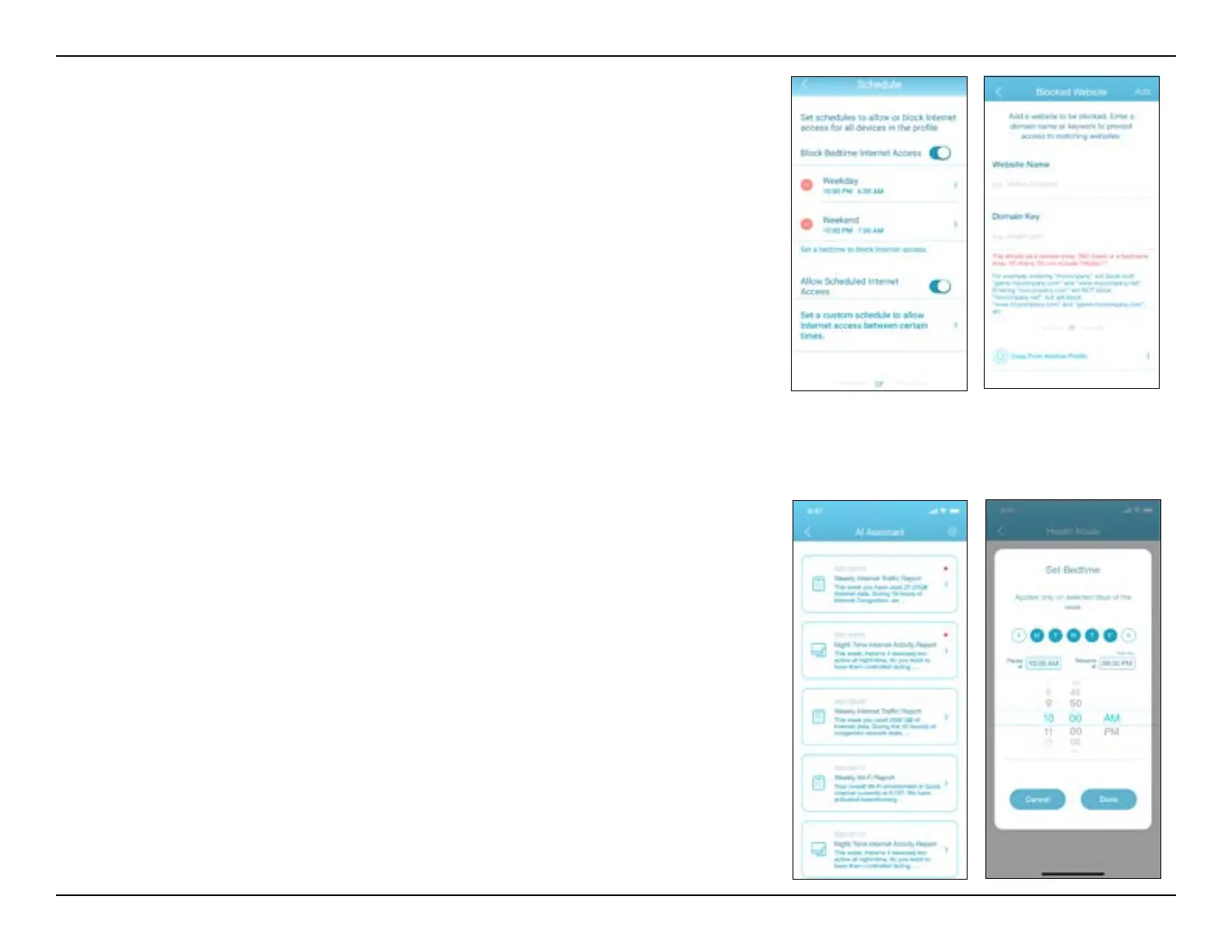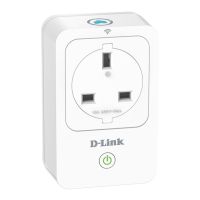88D-Link M15 User Manual
Section 5 - Third Party Services
You can also block specic websites on this page to prevent the specied devices from
accessing these websites. To do this, tap Website Filter, tap Add Website, then enter the
website name and the domain keyword, for example, enter violent.com to block all access
to this site and violent to block domain names that contain this keyword. Then tap Add at
the top right.
AI Assistant:
Tap AI Assistant to display the weekly reports on bandwidth consumption with
information about heavy users. Weekly reports also give information on the number of
times the system performs trac management automatically when congestion occurs and
provides qualitative rating on your Wi-Fi environment. Furthermore, the Night Time Internet
Activity informs you about the overly active Internet access during nighttime.
This app enables you to proactively improve sleep quality by restricting Internet access
during nighttime. Tap Health Mode to set the bedtime during which Internet access will
be blocked on all devices within the network.
Note: The Bedtime scheduling also restricts local access by disabling Wi-Fi connectivity.
However, remote management through the Internet is allowed.