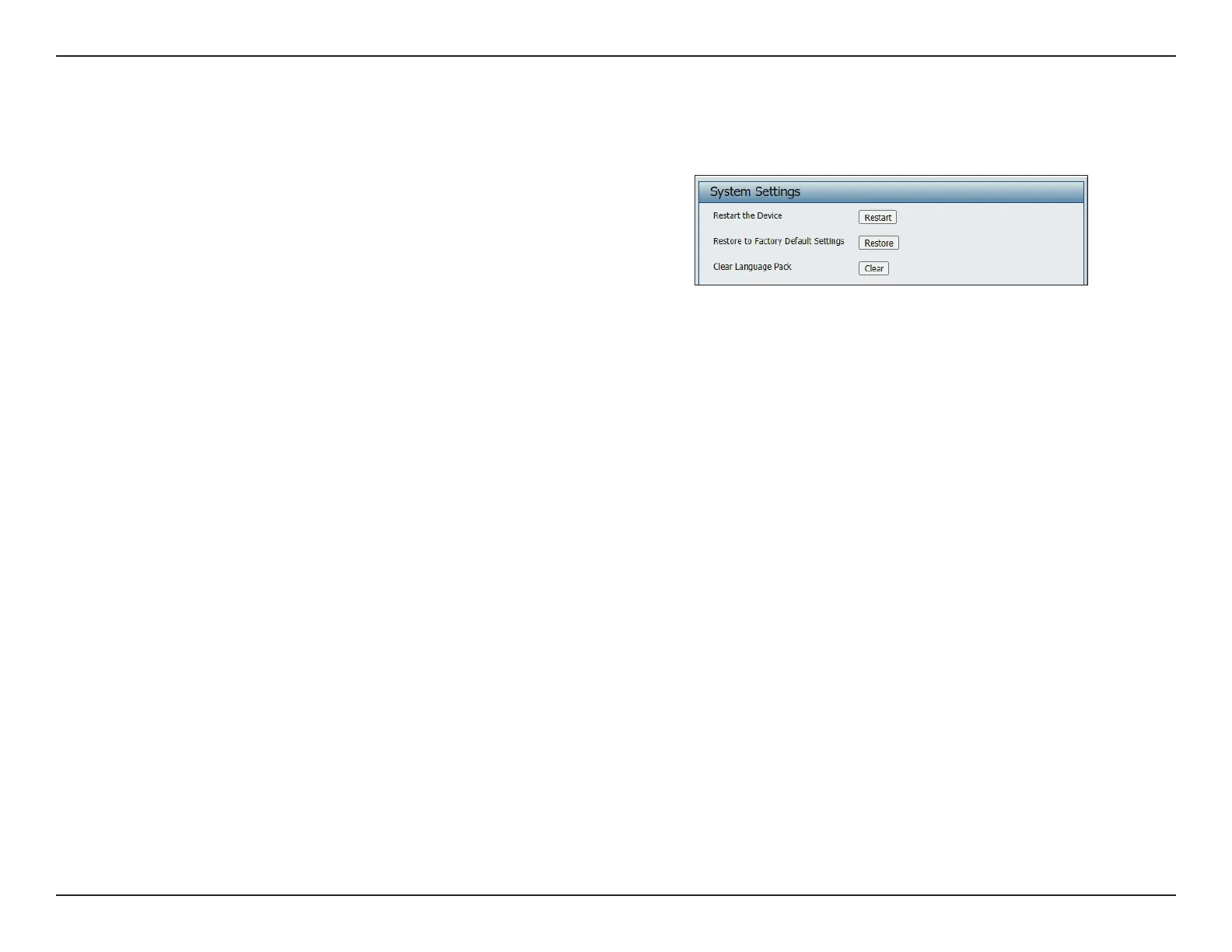83D-Link DAP-X2810 User Manual
Section 3 - Conguration
System Settings
On this page the user can restart the unit, perform a factory reset of the access point or clear the added language pack.
Restart the Device:
Restore to Factory Default
Settings:
Clear Language Pack:
Click Restart to restart the DAP-X2810.
Click Restore to restore the DAP-X2810
back to factory default settings.
Click to clear the current language pack.
