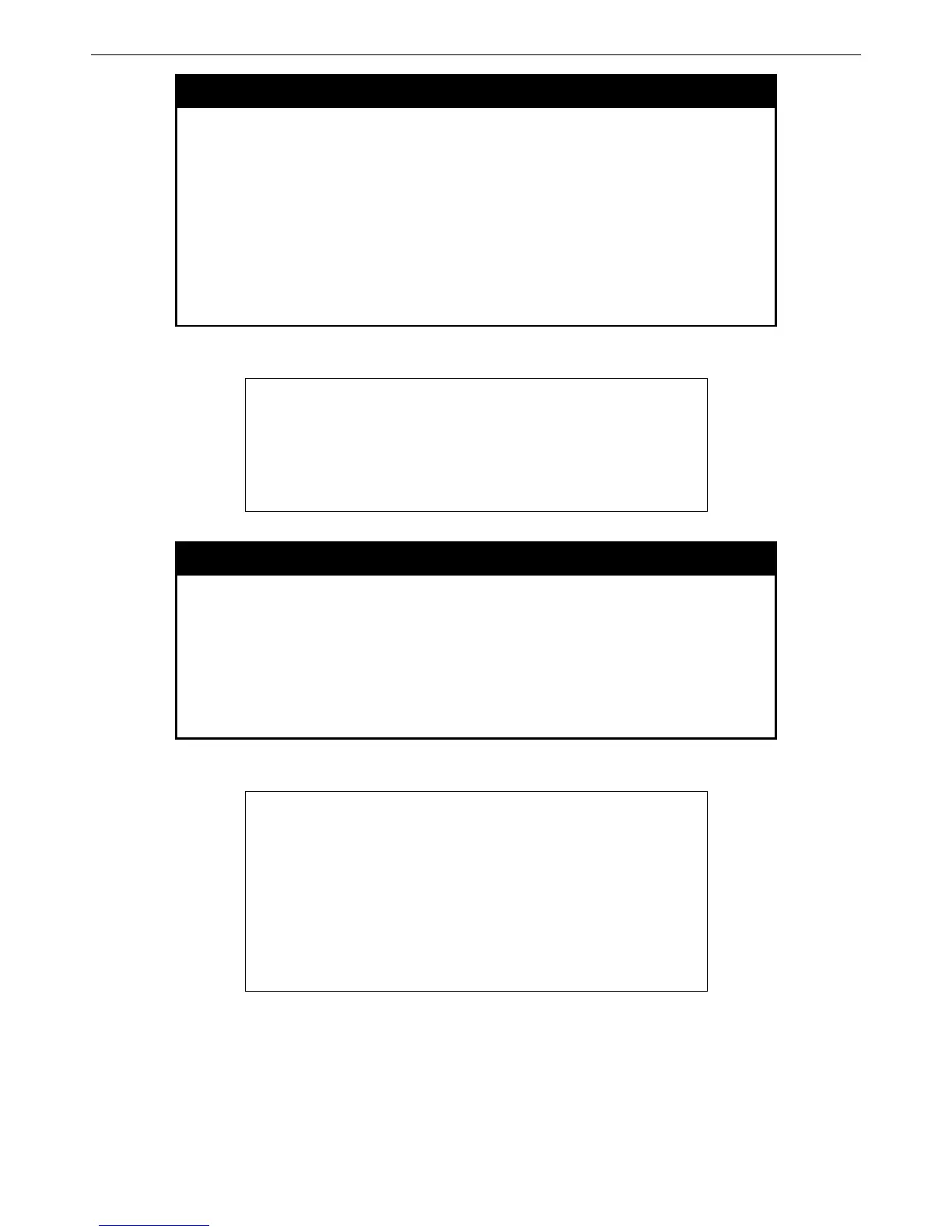DES-3526 / DES-3526DC Layer 2 Fast Ethernet Switch CLI Reference Manual
114
delete limited multicast address
Purpose Used to delete Limited IP multicast address range.
Syntax
delete limited multicast address [all | <portlist>]
Description The delete limited multicast address command allows the user to
delete all multicast address ranges or a selected range based on
what port or ports the range has been assigned to.
Parameters all Allows the user to delete all limited multicast addresses that have
been configured on the Switch.
<portlist> allows the user to delete only those multicast address
ranges that have been assigned to a particular port or range of ports.
Restrictions Only administrator-level users can issue this command.
Example usage:
To delete the limited multicast address on ports 1-3:
DES-3526:4#delete limited multicast address 1-3
Command: delete limited multicast address 1-3
Success.
DES-3526:4#
show limited multicast address
Purpose Used to show per-port Limited IP multicast address range.
Syntax
show limited multicast address {<portlist>}
Description The show limited multicast address command allows you to show
multicast address range by ports.
Parameters <portlist> A port or range of ports on which the limited multicast
address range to be shown has been assigned.
Restrictions None.
Example usage:
To show the limited multicast address on ports 1-3:
DES-3526:4#show limited multicast address 1-3
Command: show limited multicast address 1-3
Port From To Access Status
---- -------------- --------------- -------- -------
1 224.1.1.1 224.1.1.2 permit enable
2 224.1.1.1 224.1.1.2 permit enable
3 224.1.1.1 224.1.1.2 permit enable
DES-3526:4#