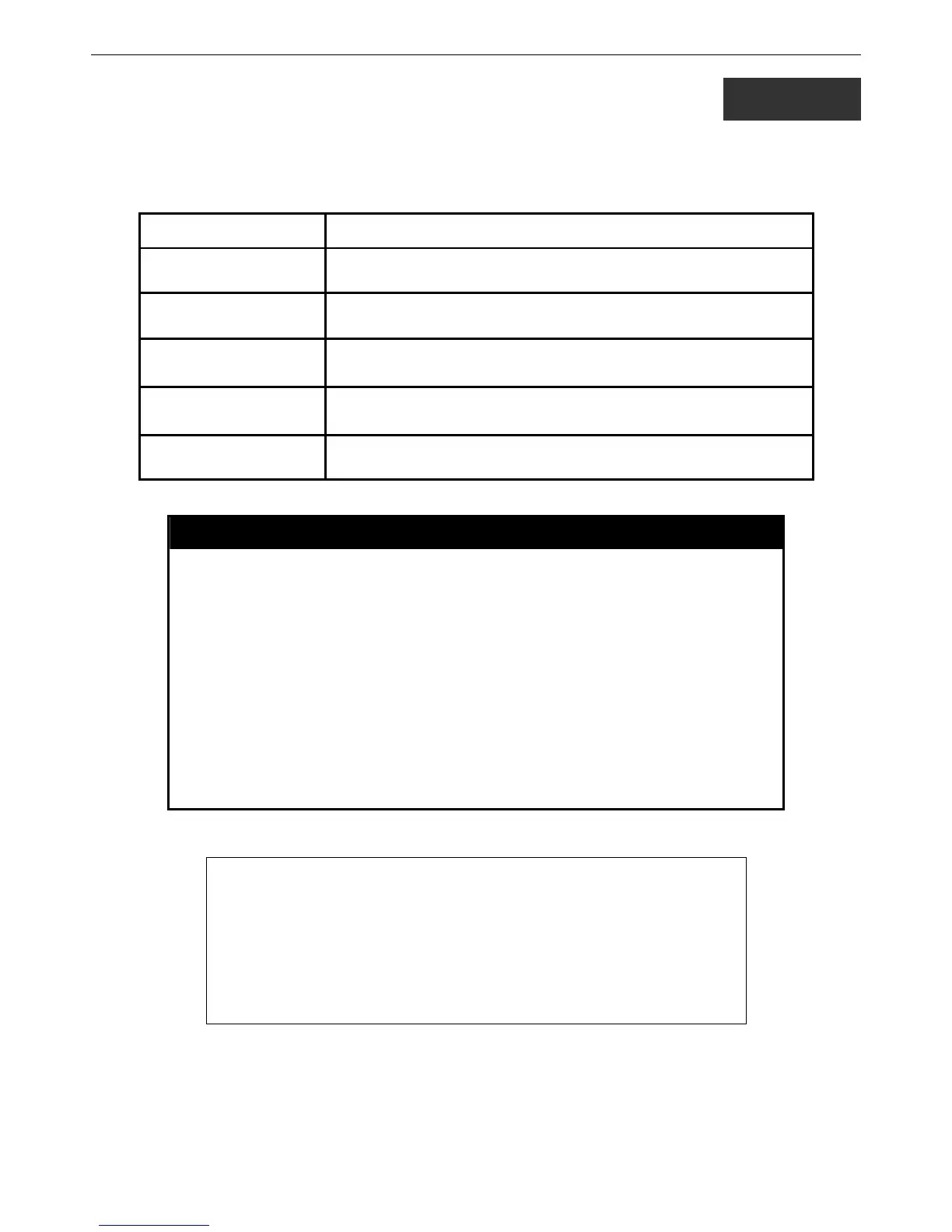DES-3526 / DES-3526DC Layer 2 Fast Ethernet Switch CLI Reference Manual
109
18
IP-MAC Binding
The IP-MAC Binding commands in the Command Line Interface (CLI) are listed (along with the appropriate parameters) in the
following table.
Command Parameters
create address_binding
ip_mac ipaddress
<ipaddr> mac_address <macaddr> {ports [<portlist> | all]}
config address_binding
ip_mac ipaddress
<ipaddr> mac_address <macaddr> {ports [<portlist> | all]}
config address_binding
ip_mac ports
[<portlist> | all] state [enable | disable]
show address_binding [ip_mac {[all | ipaddress <ipaddr> mac_address <macaddr>]} | blocked
{[all | vlan_name <vlan_name> mac_address <macaddr>]} | ports]
delete address-binding [ip-mac [ipaddress <ipaddr> mac_address <macaddr> |all] | blocked [all |
vlan_name <vlan_name> mac_address <macaddr>]]
Each command is listed, in detail, in the following sections.
create address_binding ip_mac ipaddress
Purpose Used to create an IP-MAC Binding entry.
Syntax
<ipaddr> mac_address <macaddr> {ports [<portlist> | all]}
Description This command will create an IP-MAC Binding entry.
Parameters <ipaddr> The IP address of the device where the IP-MAC binding is
made.
<macaddr> The MAC address of the device where the IP-MAC binding
is made.
<portlist> - Specifies a port or range of ports to be configured for
address binding.
all – Specifies that all ports on the switch will be configured for address
binding.
Restrictions Only administrator-level users can issue this command.
Example usage:
To create address binding on the switch:
DES-3526:4#create address_binding ip_mac ipaddress 10.1.1.3
mac_address 00-00-00-00-00-04
Command: create address_binding ip_mac ipaddress 10.1.1.3
mac_address 00-00-00-00-00-04
Success.
DES-3526:4#