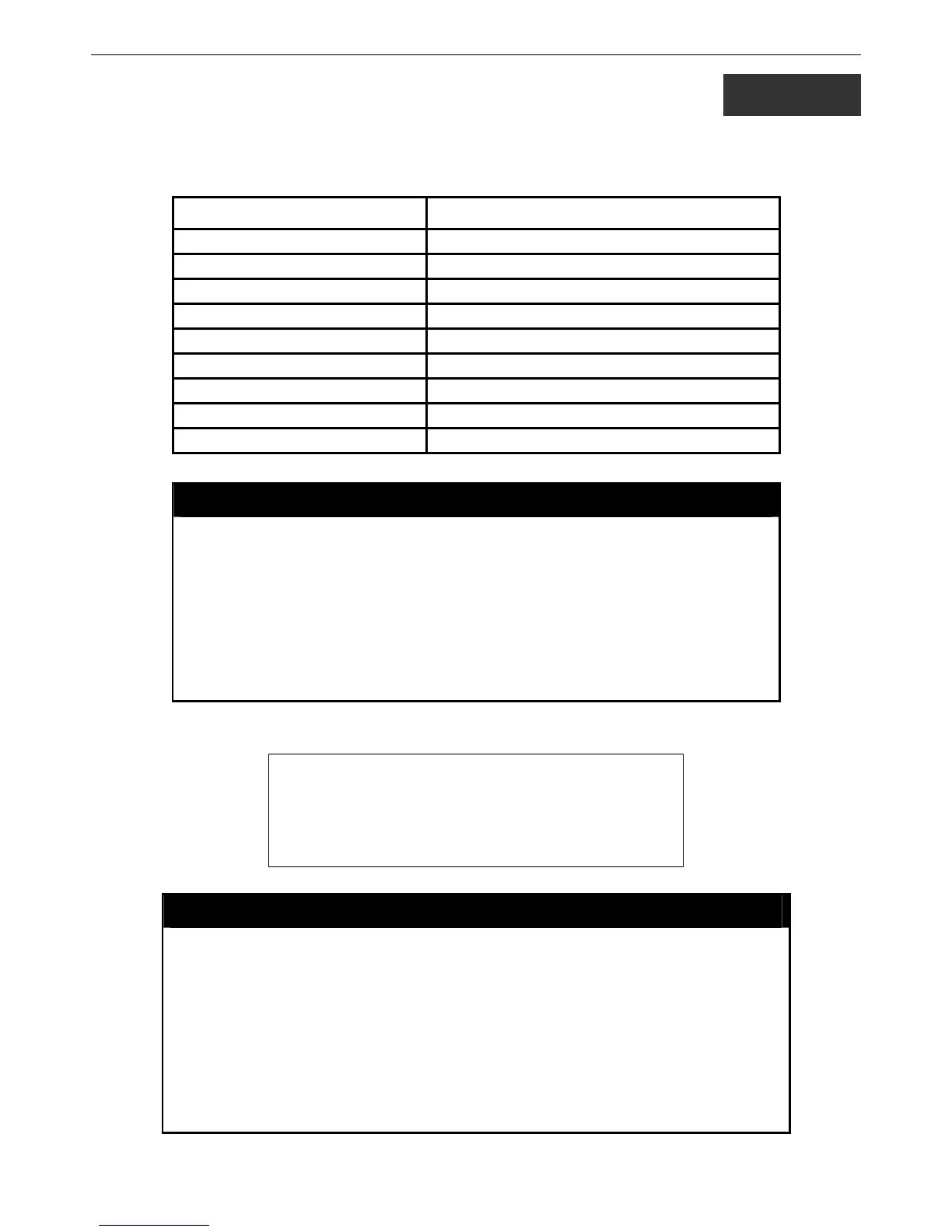DES-3526 / DES-3526DC Layer 2 Fast Ethernet Switch CLI Reference Manual
128
22
DHCP Relay
The DHCP relay commands in the Command Line Interface (CLI) are listed (along with the appropriate parameters) in the
following table.
Command Parameters
config dhcp_relay {hops <value 1-16> | time <sec 0-65535>}
config dhcp_relay add ipif <ipif_name 12> <ipaddr>
config dhcp_relay delete ipif <ipif_name 12> <ipaddr>
config dhcp_relay option_82 state [enable | disable]
config dhcp_relay option_82 check [enable | disable]
config dhcp_relay option_82 policy [replace | drop | keep]
show dhcp_relay {ipif <ipif_name 12>}
enable dhcp_relay
disable dhcp_relay
Each command is listed in detail in the following sections.
config dhcp_relay
Purpose Used to configure the DHCP/BOOTP relay feature of the switch.
Syntax
config dhcp_relay {hops <value 1-16> | time <sec 0-65535>}
Description This command is used to configure the DHCP/BOOTP relay feature.
Parameters hops <value 1-16> Specifies the maximum number of relay agent
hops that the DHCP packets can cross.
time <sec 0-65535> If this time is exceeded, the Switch will relay the
DHCP packet.
Restrictions Only administrator-level users can issue this command.
Example usage:
To config DHCP relay:
DES-3526:4#config dhcp_relay hops 2 time 23
Command: config dhcp_relay hops 2 time 23
Success.
DES-3526:4#
config dhcp_relay add ipif
Purpose Used to add an IP destination address to the switch's DHCP/BOOTP re
lay table.
Syntax
config dhcp_relay add ipif <ipif_name 12> <ipaddr>
Description This command adds an IP address as a destination to forward (relay)
DHCP/BOOTP relay packets to.
Parameters <ipif_name 12> The name of the IP interface in which DHCP relay is to
be enabled.
<ipaddr> The DHCP server IP address.
Restrictions Only administrator-level users can issue this command.