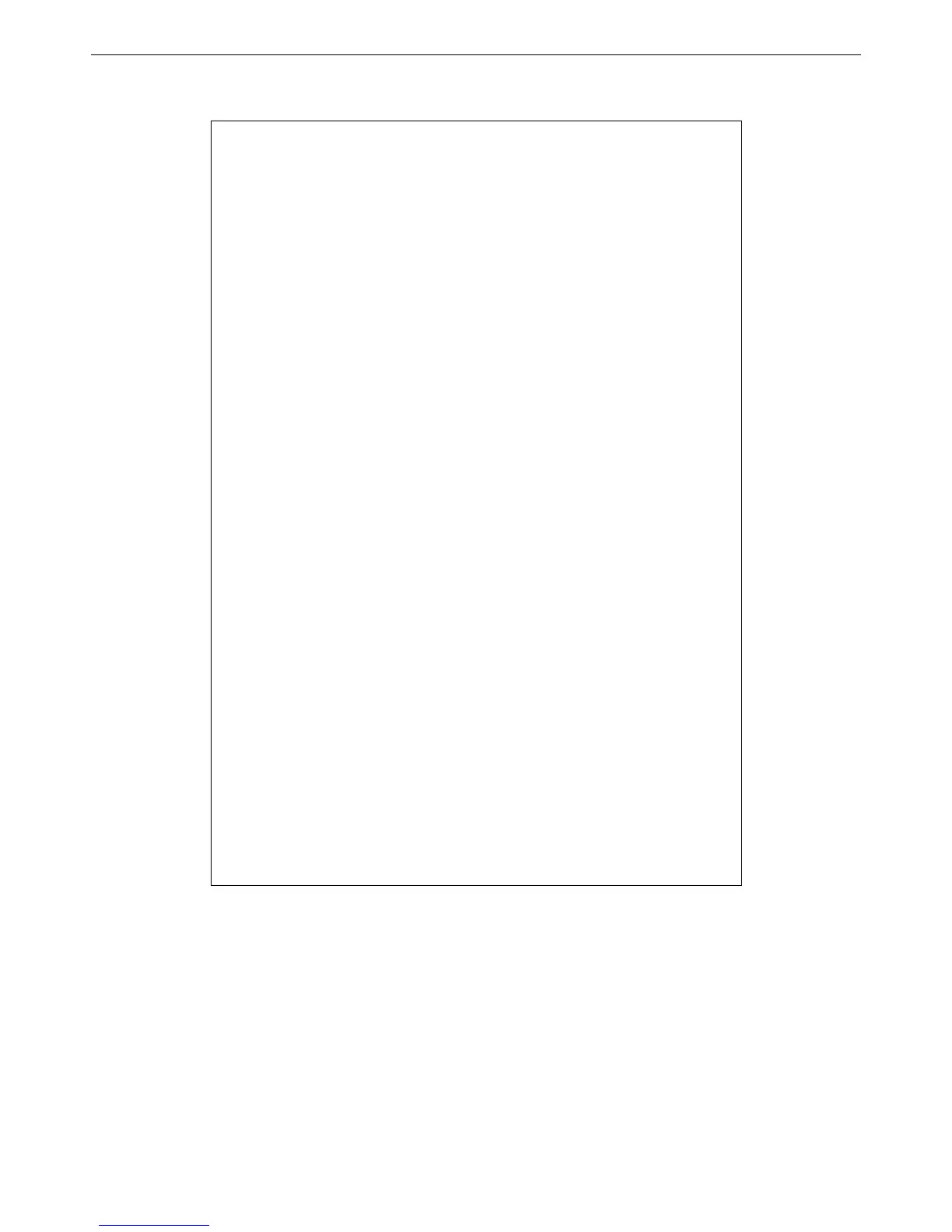DES-3526 / DES-3526DC Layer 2 Fast Ethernet Switch CLI Reference Manual
153
Example usage:
To display all of the currently configured access profiles on the Switch:
DES-3526:4#show access_profile
Command: show access_profile
Access Profile Table
Access Profile ID : 4
Type : IP Frame Filter
Ports : All
Masks : VLAN
----------------
ID Mode
--- ------ ----------------
1 Permit default
Access Profile ID : 246
Type : IP Frame Filter
Ports : All
Masks : Source IP Addr
---------------
255.0.0.0
ID Mode
--- ------ ---------------
Access Profile ID : 247
Type : Ethernet Frame Filter
Ports : All
Masks : 802.1p
------
ID Mode
--- ------ ------
Access Profile ID : 249
Type : Packet Content Filter
Ports : All
Masks : Offset 0-15 : 0x00000000 00000000 00000000 00000000
Offset 16-31 : 0x00000000 00000000 00000000 00000000
Offset 32-47 : 0x00000000 00000000 00000000 00000000
Offset 48-63 : 0x00000000 00000000 00000000 00000000
Offset 64-79 : 0x00000000 00000000 00000000 00000000
DES-3526:4#