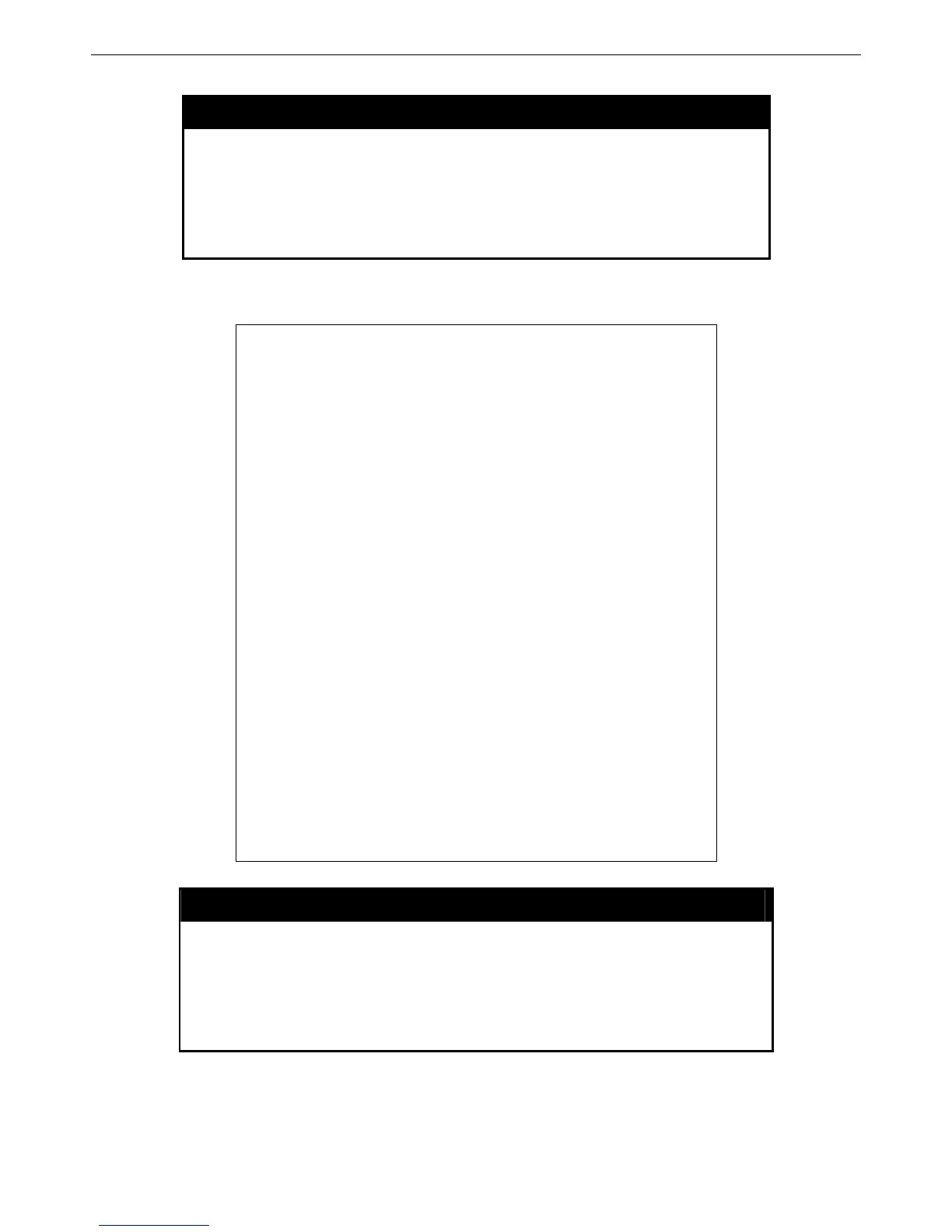DES-3526 / DES-3526DC Layer 2 Fast Ethernet Switch CLI Reference Manual
13
show switch
Purpose
Used to display general information about the Switch.
Syntax show switch
Description
This command displays information about the Switch.
Parameters
None.
Restrictions
Only Administrator-level users can issue this command.
Example usage:
To display the Switch’s information:
DES-3526:4#show switch
Command: show switch
Device Type : DES-3526 Fast Ethernet Switch
Combo Port : 1000Base-T + 1000Base-T
MAC Address : 00-01-02-03-04-00
IP Address : 10.41.44.22 (Manual)
VLAN Name : default
Subnet Mask : 255.0.0.0
Default Gateway : 0.0.0.0
Boot PROM Version : Build 3.00.005
Firmware Version : Build 3.06-B09
Hardware Version : 0A1
Device S/N :
Power Status : Main – Normal, Redundant – Not Present
System Name : DES-3526
System Location : 7th_flr_east_cabinet
System Contact : Julius_Erving_212-555-6666
Spanning Tree : Disabled
GVRP : Disabled
IGMP Snooping : Disabled
TELNET : Enabled (TCP 23)
WEB : Enabled (TCP 80)
RMON : Enabled
Asymmetric VLAN : Disabled
DES-3526:4#
show serial_port
Purpose
Used to display the current serial port settings.
Syntax show serial_port
Description
This command displays the current serial port settings.
Parameters
None.
Restrictions
None
Example usage:
To display the serial port setting: