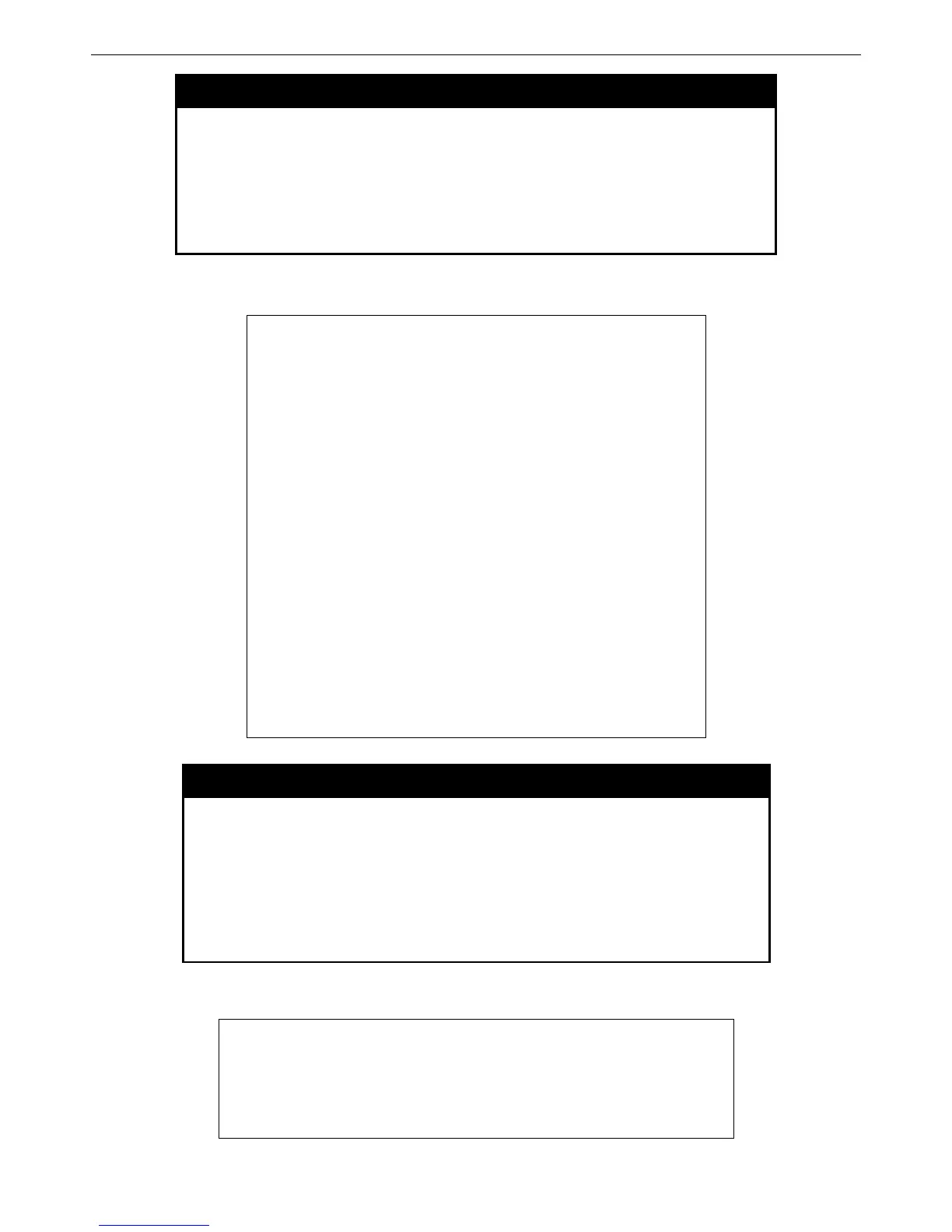DES-3526 / DES-3526DC Layer 2 Fast Ethernet Switch CLI Reference Manual
216
dir
Purpose Used to display all commands in the Command Line Interface (CLI).
Syntax
dir
Description This command will display all of the commands available through the
Command Line Interface (CLI).
Parameters None.
Restrictions None.
Example usage:
To display all commands:
DES-3526:4#dir
..
?
clear
clear arptable
clear counters
clear fdb
clear log
clear port_security_entry port
config 802.1p default_priority
config 802.1p user_priority
config 802.1x auth_mode
config 802.1x auth_parameter ports
config 802.1x auth_protocol
config 802.1x capability ports
config 802.1x init
config 802.1x reauth
config access_profile profile_id
config account
config admin local_enable
config arp_aging time
config arpentry
config authen application
CTRL+C ESC q Quit SPACE n Next Page ENTER Next Entry a All
config command_history
Purpose Used to configure the command history.
Syntax
config command_history <value 1-40>
Description This command is used to configure the command history.
Parameters
<value 1-40> − The number of previously executed commands
maintained in the buffer. Up to 40 of the latest executed
commands may be viewed.
Restrictions None.
Example usage
To configure the command history:
DES-3526:4#config command_history 20
Command: config command_history 20
Success.
DES-3526:4#