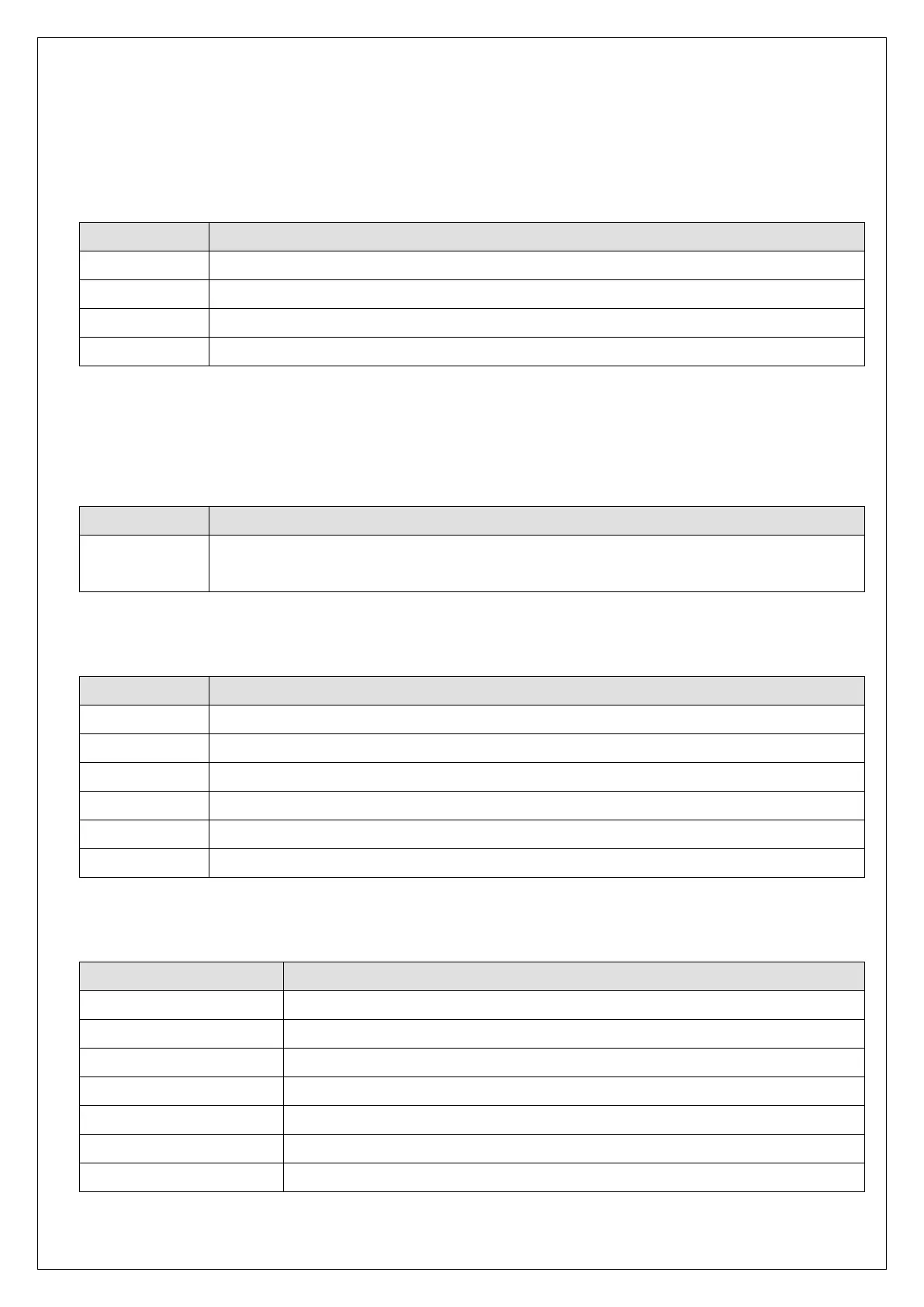F-00 Decimal point (Decimal point Set-up)
① Decimal point
: DN-10W, DN-20W, DN-25W, DN-27W, DN-50W, DN-70,80
(Standard setup value : 1)
Display data
0 00000 : No decimal point
1 0000.0 : One decimal place
2 000.00 : Two decimal places
3 00.000 : Three decimal places
Note) The decimal setting moves only the position of the point and does not affect the
number of digits displayed.
② Pulse/circle (Setting Pulse/1 circle) : DN-30W
(Standard setup value : 60)
Display data Setting
0 ~ 360 It sets Pulse/1 circle of Rotary body detection sensor
DN30W can set up Pulse number from 1 to 360
F-01. Division (Minimum display unit setup)
(Standard setup value : 1)
Display data Setting
1 Displayed In 1 (0, 1, 2, 3, 4 …….)
2 Displayed In 2 (0, 2, 4, 6, 8 …….)
5 Displayed In 5 (0, 5, 10, 15 …….)
10 Displayed In 10 (0, 10, 20, 30 …….)
20 Displayed In 20 (0, 20, 40, 60 …….)
50 Displayed In 50 (0, 50, 100, 150 …….)
F-02. Display filter (Display speed setup)
(Standard setup value: 0.20)
Display data Setting
0.01 Average time 0.01sec.
0.02 Average time 0.02sec.
0.05 Average time 0.05sec.
0.10 Average time 0.10sec.
0.20 Average time 0.20sec.
0.50 Average time 0.50sec.
1.00 Average time 1.00sec.