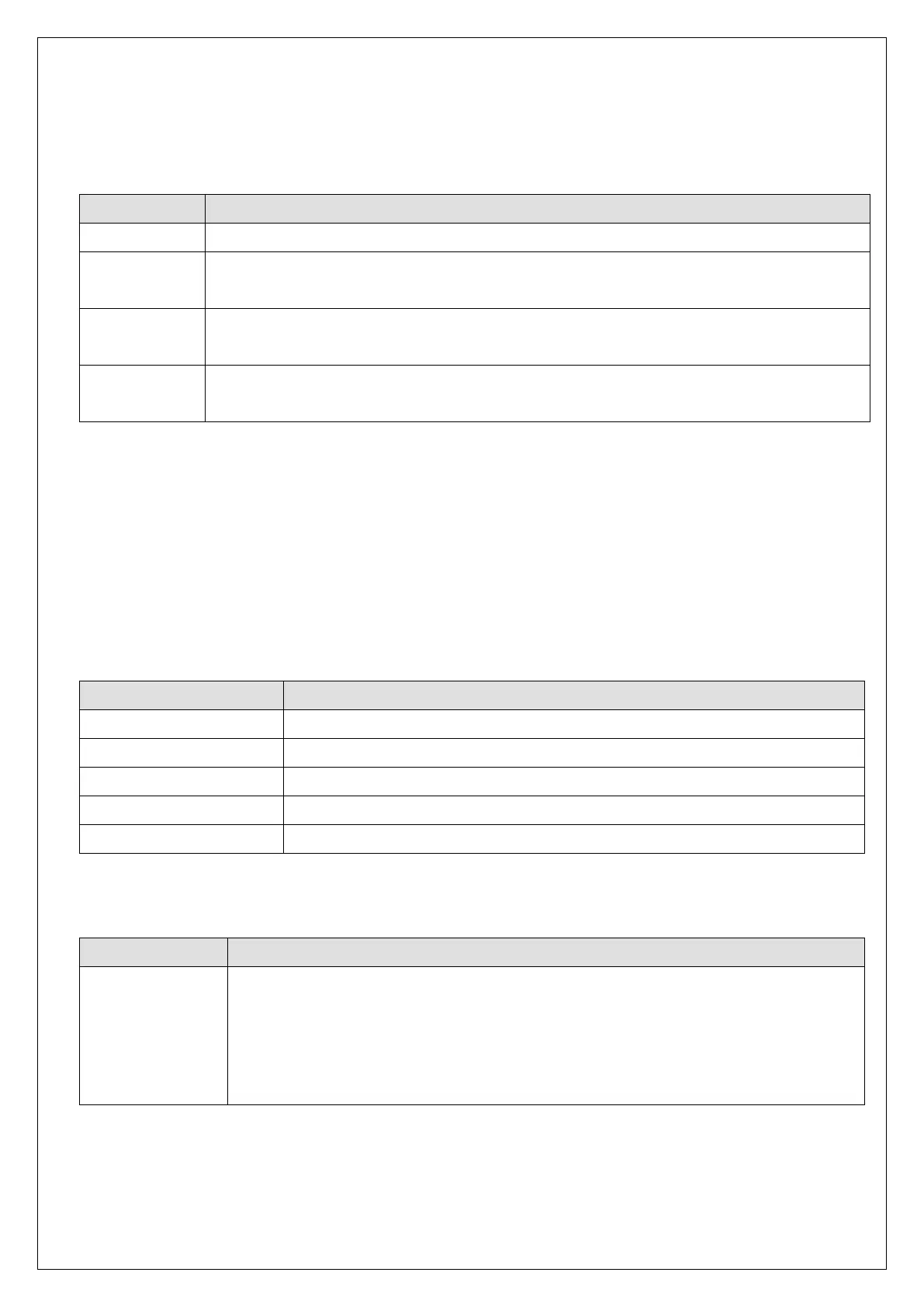(Standard setup value: 1)
Display data Setting
0 Sample Hold : To hold the display value at the time of Hold signal input.
1 Peak Hold (+)
:
To hold the maximum value of display values during Hold
signal input.
2 Absolute Peak Hold(+/-) :
To hold the maximum absolute value of display
values during Hold signal input.
3 A/D Peak Hold(+):
To hold the maximum A/D value during Hold signal input.
Hold.
(DN-10W:200Hz, DN-50W:1kHz)
Note) When set to A/D Peak Hold (+), the Hold operation is performed according to the A/D input (output
of the sensor), regardless of the sign of the F-50 Display reverse mode.
DN-10W, DN-20W, DN-25W, DN-27W, DN-70,80 : 200Hz
DN-50W : 1kHz
F-04. BCD Busy time (BCD Output time setup)
(Standard setup value : 0.100)
Display data Setting
0.050 50 ms
0.100 100 ms
0.200 200 ms
0.500 500 ms
1.000 1000 ms
F-10. Auto zero tracking (Auto zero operation range setup)
(Standard setup value : 00)
Display data Setting
00 00 : Auto zero is not used
~
99 01 ~99 : Set up the operation range of auto zero
(If the indicator value is less than the set value, it
corresponds to the autozero operating range.)