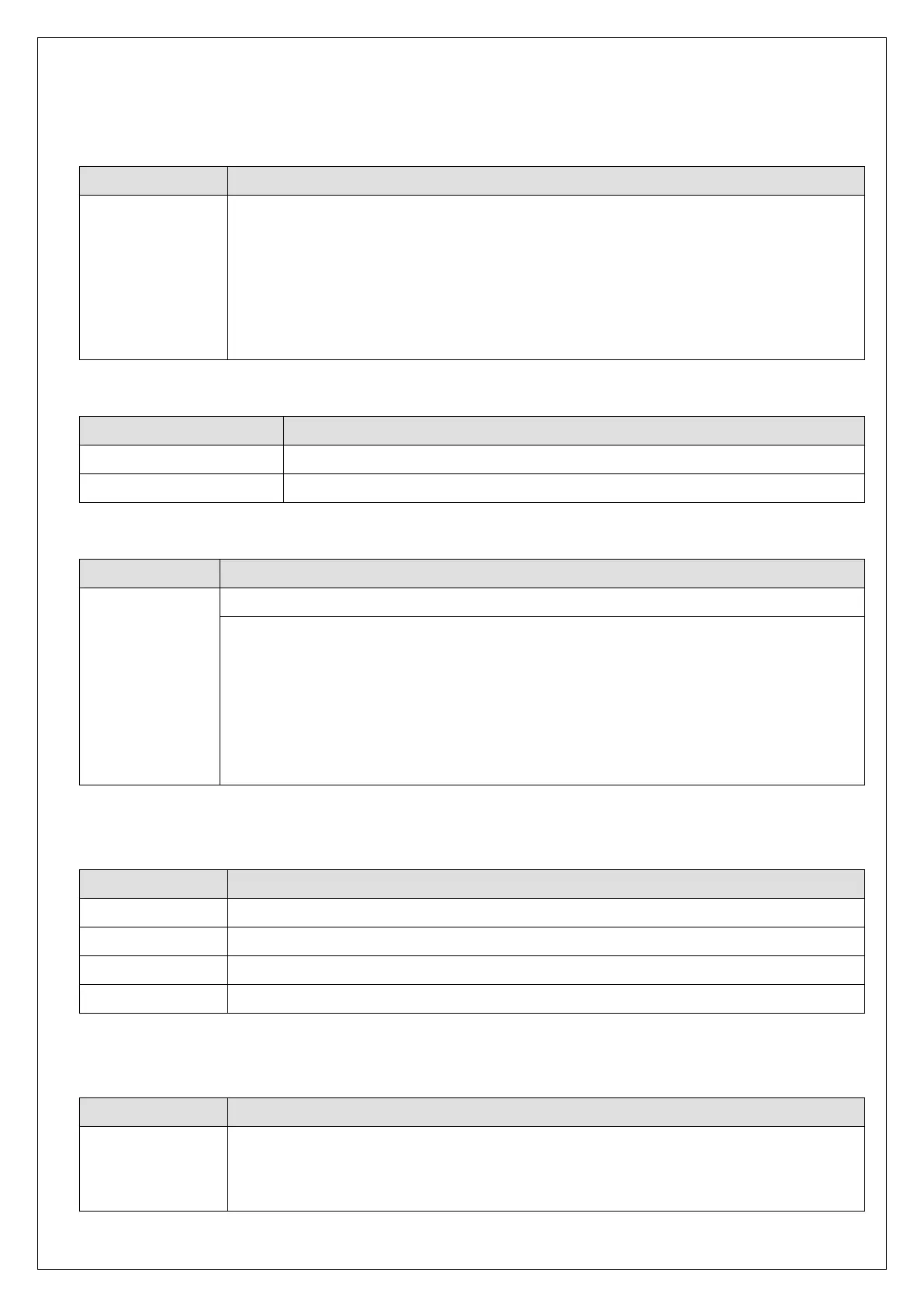F-11. Auto zero tracking time (Auto Zero tracking time setup)
(Standard setup value: 0.0)
Display data Setting
0.0 0.0 : Auto zero is not used
5.0 0.1 ~5.0 : set up the auto zero operation time (0.1 ~ 5.0 sec)
(When the indicator is in the autozero operating range, the display is
maintained by the operating time setting, and
performed.)
F-12. Auto zero during operation (Setting Zero when operationg)
(기준설정값 : 0)
Display data Setting
0 Not used
1 Autozero only once after power-on
F-13. Base offset (Setting Base value)
(Standard setup value : 00000)
Display data Setting
-19999 00000 : Base offset is not used
~
-19999
~
+99999
: If set to Bas
e value and is a Zero signal , Base value is
displayed. (When Base value
10.00 , the display is 10.00 if
you press ZERO button)
When setting the reference value, the comparative output
operation is operated by sum or difference based on the set
value.(see 7-2.How to use comparison ouput function)
+99999
F-20. Comparision mode (Comparision output mode setup)
(Standard setup value : 0)
Display data Setting
0 Decision mode : Relay RY1(Low), RY2(OK), RY3(High) Output
1 High limit mode : Relay RY1, RY2, RY3, RY4 Output
2 Low limit mode : Relay RY1, RY2, RY3, RY4 Output
3 Low & High limit mode : Relay RY1, RY2, RY3, RY4 Output
F-21. Hysteresis : (Refer to 7-2 How to use comparison ouput function)
(Standard setup value : 00)
Display data Setting
00 00 : Hysteresis – not used
~
99 01 ~99 : Hysteresis – used (Decision mode is not applied)