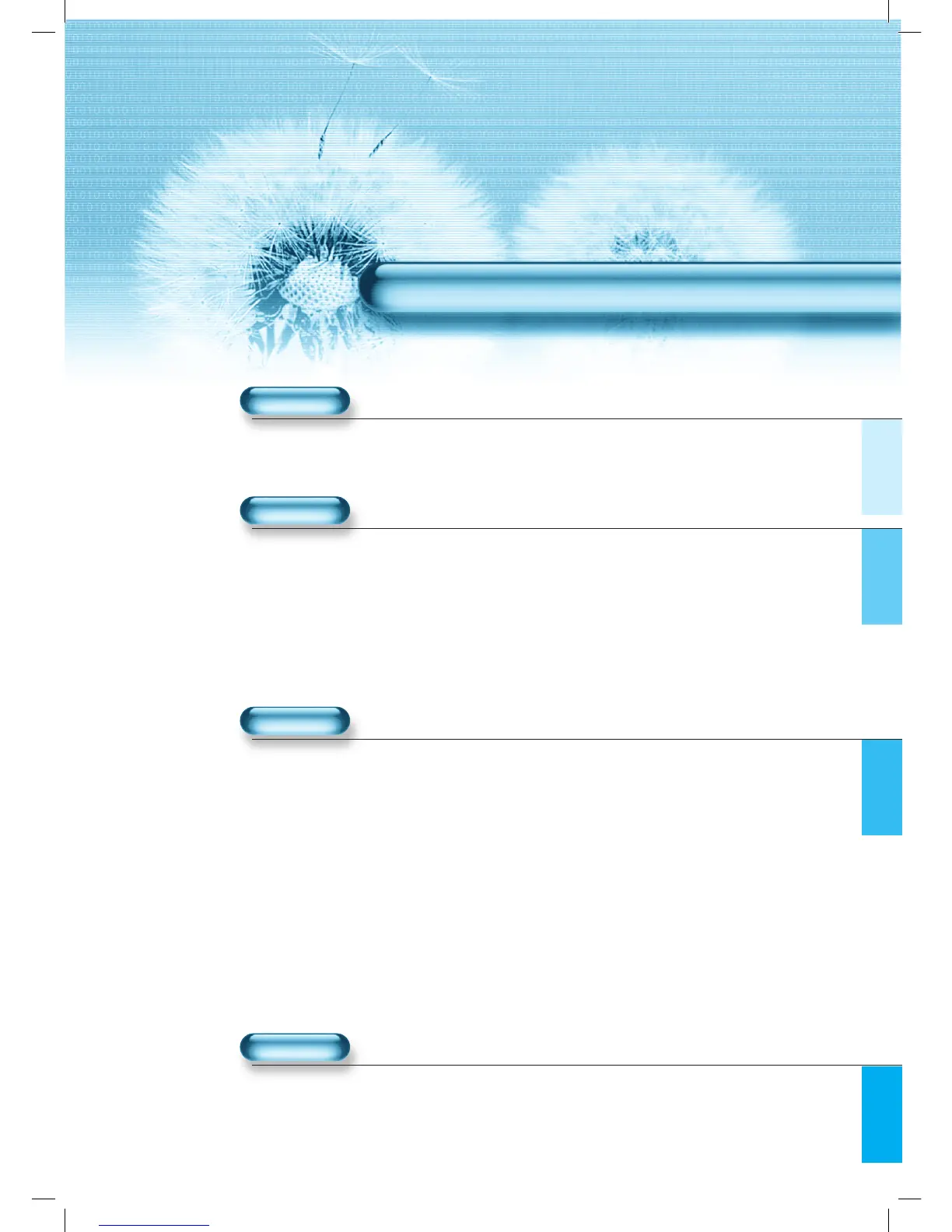11
PREPARATION
4 • Safety Precautions
8 • Checking Accessories
12 • Panel Controls
13 • Remote Control
14 • Remote Control Setup
CONNECTION
15 • Antenna Connection
18 • To Watch TV
20 • Install Program
26 • Watching Digital Broadcasts
28 • Watching Cable Broadcasts
30 • Watching Satellite Broadcasts
32 • Watching a DVD Image
34 • Watching a VCR Image
36 • Watching a Camcorder/Game Console Image
38 • Connecting PC(15Pin D-Sub)
40 • Connecting PC(DVI)
APPLICATION
44 • Selecting Picture Mode
45 • Customising Picture
47 • Adjusting Screen
50 • Watching a Still Image
51 • Watching Two Pictures Simultaneously
53 • Adjusting Auto Sound Mode
54 • Customising Sound Mode
57 • Selecting INPUT SIGNAL
58 • Checking the Current Input Signal
59 • MENU Background, Language and Child Lock Setting
61 • MGDI (Meta Genuine Digital Image)
63 • Time Setting
65 • Image Sticking Minimisation (ISM)
67 • Initialize Setting
69 • Setting Sleep Timer
70 • Teletext
MISC.
72 • Before Requesting Service
73 • Specifications
