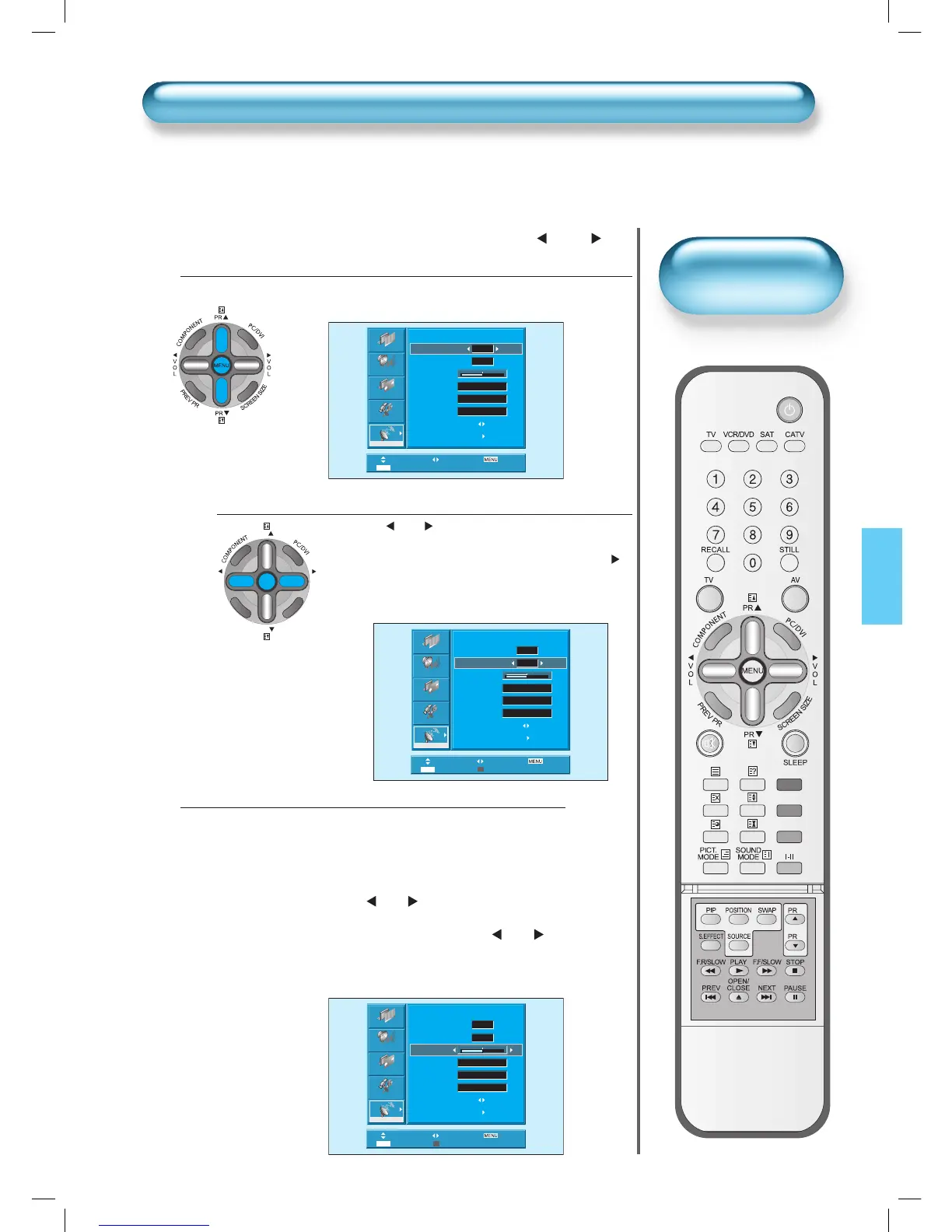Manual Setup
Press the Number Buttons(0~9) or the “ VOL ”
Button to Select a Program Number You Want.
1
Picture
Sound
Screen
Feature
Install
Manual Setup
Program 01
Channel C06
Fine Tune 48
Name – – – – –
Video PAL
Audio D/K
Search
Memory
Move Adjust Exit
Adjust
0~9
Find the Desired Channel.
• Using “ VOL ” button or number keys, select
the desired channel directly, if you know it other-
wise step through the numbers using the “VOL ”
button until you find the right channel.
• By pressing red teletext button, you can toggle C
channel to S-channel.
2
Fine Tune
• If you are unable to get a good picture or
sound because of a poor signal reception,
it is possible to adjust it with the Fine Tune
feature.
• Move the selection bar to Fine Tune and
press the “ VOL ” buttons to activate Fine
Tune up or down.
• Note that it operates while the “ VOL ”
button is being pressed.
• It will be saved only when you select “OK” in
Memory.
3
Picture
Sound
Screen
Feature
Install
Manual Setup
Program 01
Channel C06
Fine Tune 48
Name – – – – –
Video PAL
Audio D/K
Search
Memory
Move Adjust Exit
Cable/Air
Picture
Sound
Screen
Feature
Install
Manual Setup
Program 01
Channel C06
Fine Tune 48
Name – – – – –
Video PAL
Audio D/K
Search
Memory
Move Adjust Exit
Adjust
0~9
Cable/Air
Adjust
0~9
