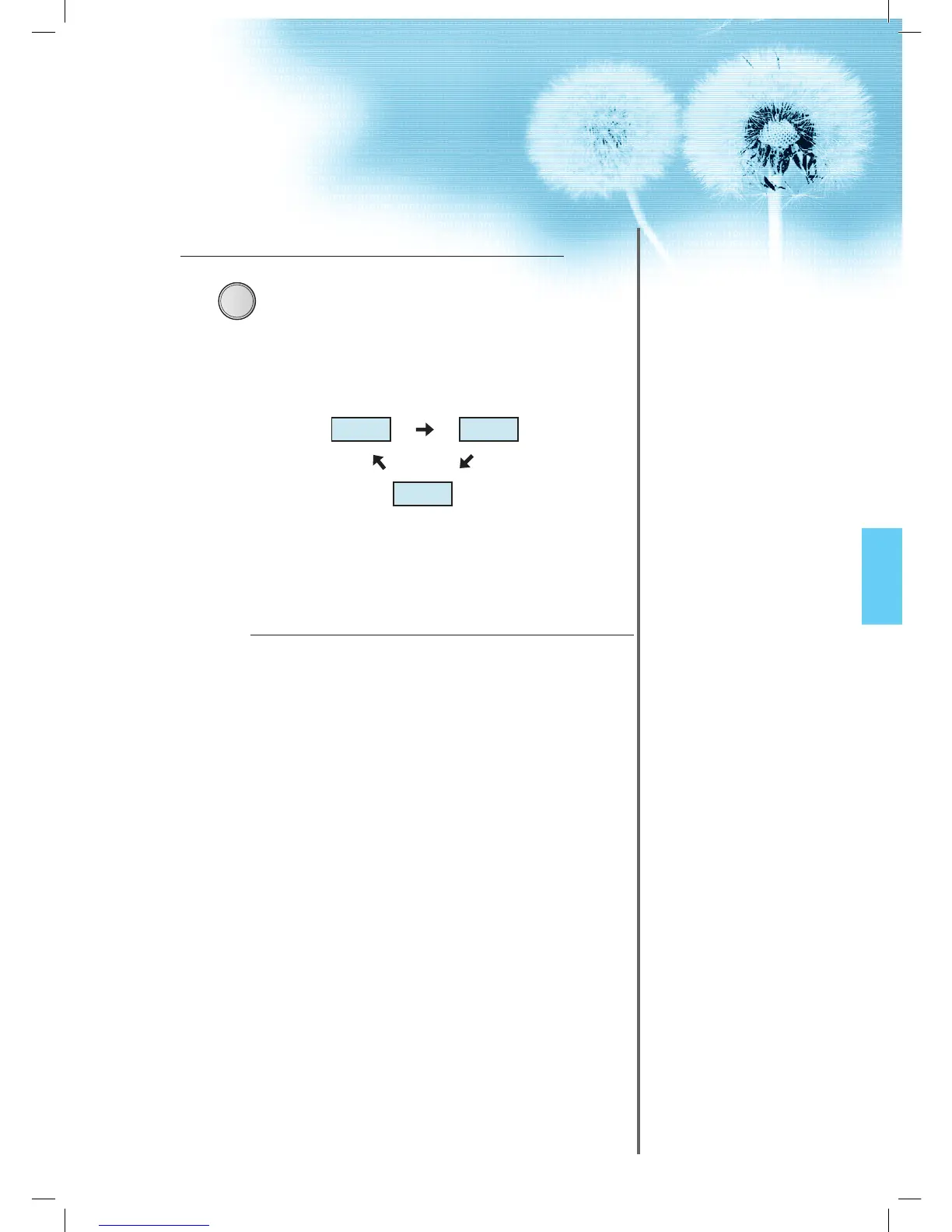AV1 AV2
AV(S)3
AV
31
Input Select
• Select [AV 1(Scart), AV 2(Scart) or
AV3(S-Video)] by pressing the [AV]
button of the remote control or the
“INPUT SELECT” in keypad of the PDP unit.
• Each time you press the [AV] button, different
input modes appear.
The sequence is as follows:
3
Select the Desired Program and Function
• Select the desired program and function
by using the Remote Control of the
Satellite Broadcasting Receiver.
4
