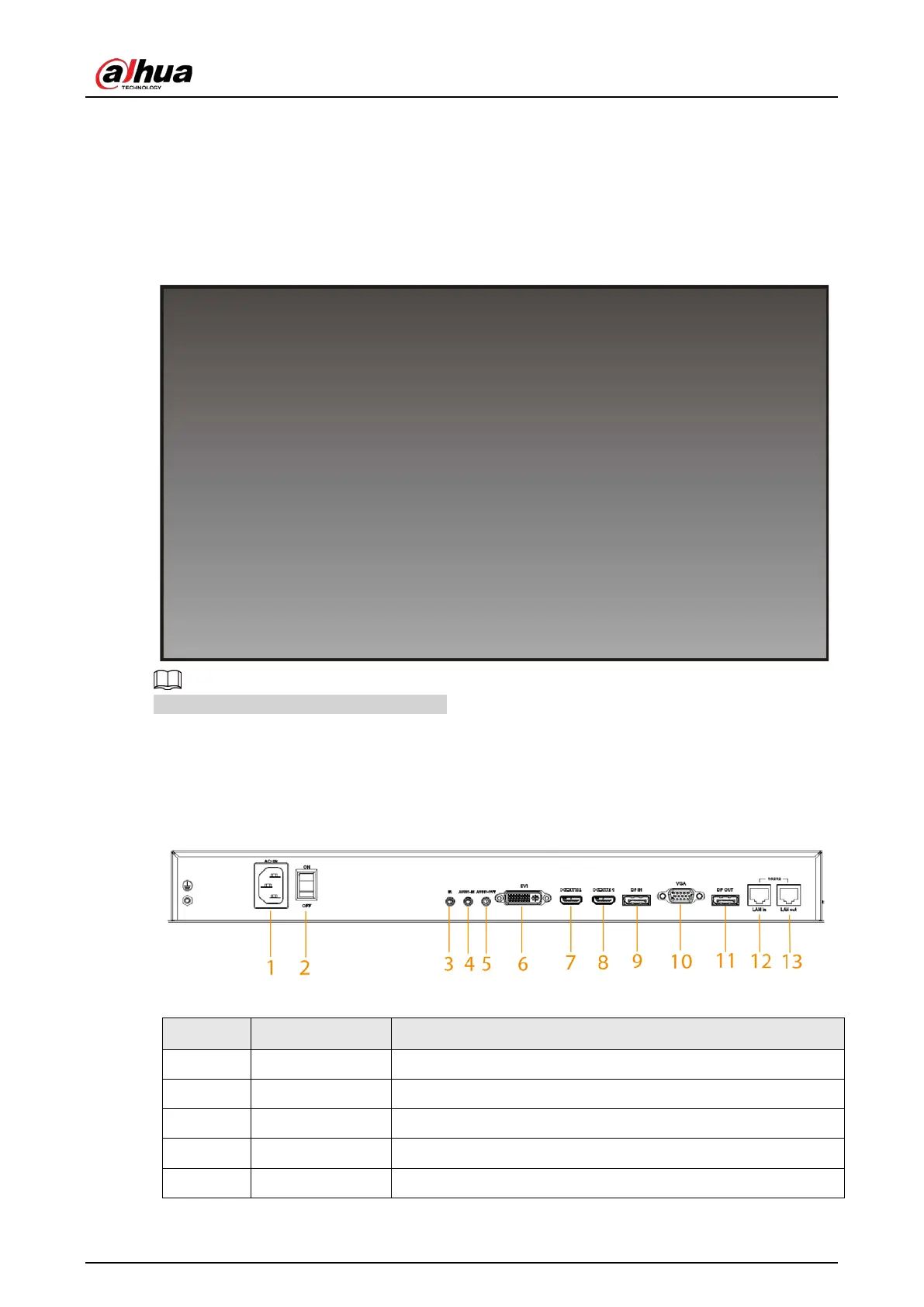User's Manual
5
3 Introduction
3.1 Appearance
Figure 3-1 Appearance
The resolution of the screen is 1920 × 1080.
3.2 Ports
Figure 3-2 Ports
Table 3-1 Ports description
No. Port Description
1 AC IN AC power input port.
2 Power switch AC power switch.
3 IR Connects to the IR extension cable.
4 AUDIO-IN Inputs audio signals.
5 AUDIO-OUT Outputs audio signals.