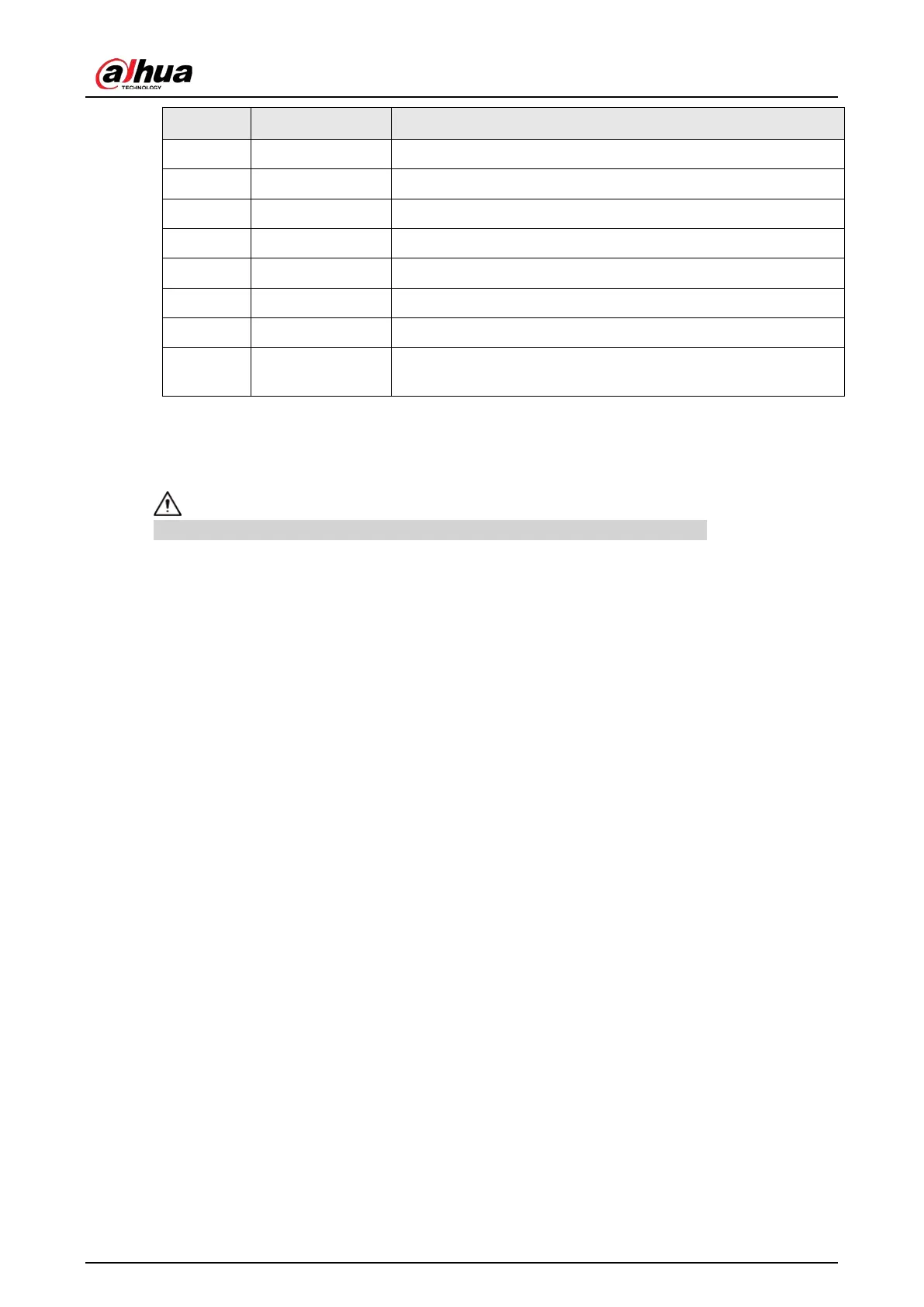User's Manual
6
No. Port Description
6 DVI Inputs DVI signal. Supports maximum 4K@30 Hz.
7 HDMI 2 Inputs HDMI signal. Supports maximum 1080p@60 Hz.
8 HDMI 1 Inputs HDMI signal. Supports maximum 4K@60 Hz.
9 DP IN Inputs DP signal. Supports maximum 4K@60 Hz.
10 VGA Inputs VGA signal. Supports maximum 1080p@60 Hz.
11 DP OUT Outputs DP signal. Supports maximum 4K@30 Hz.
12 LAN in RJ-45 port. Inputs RS-232 signals for controlling the screen.
13 LAN out
RJ-45 port. Outputs RS-232 signals for controlling signal loop
output.
3.3 Remote Control
Make sure to keep the remote control safe if the Device is installed in public areas.