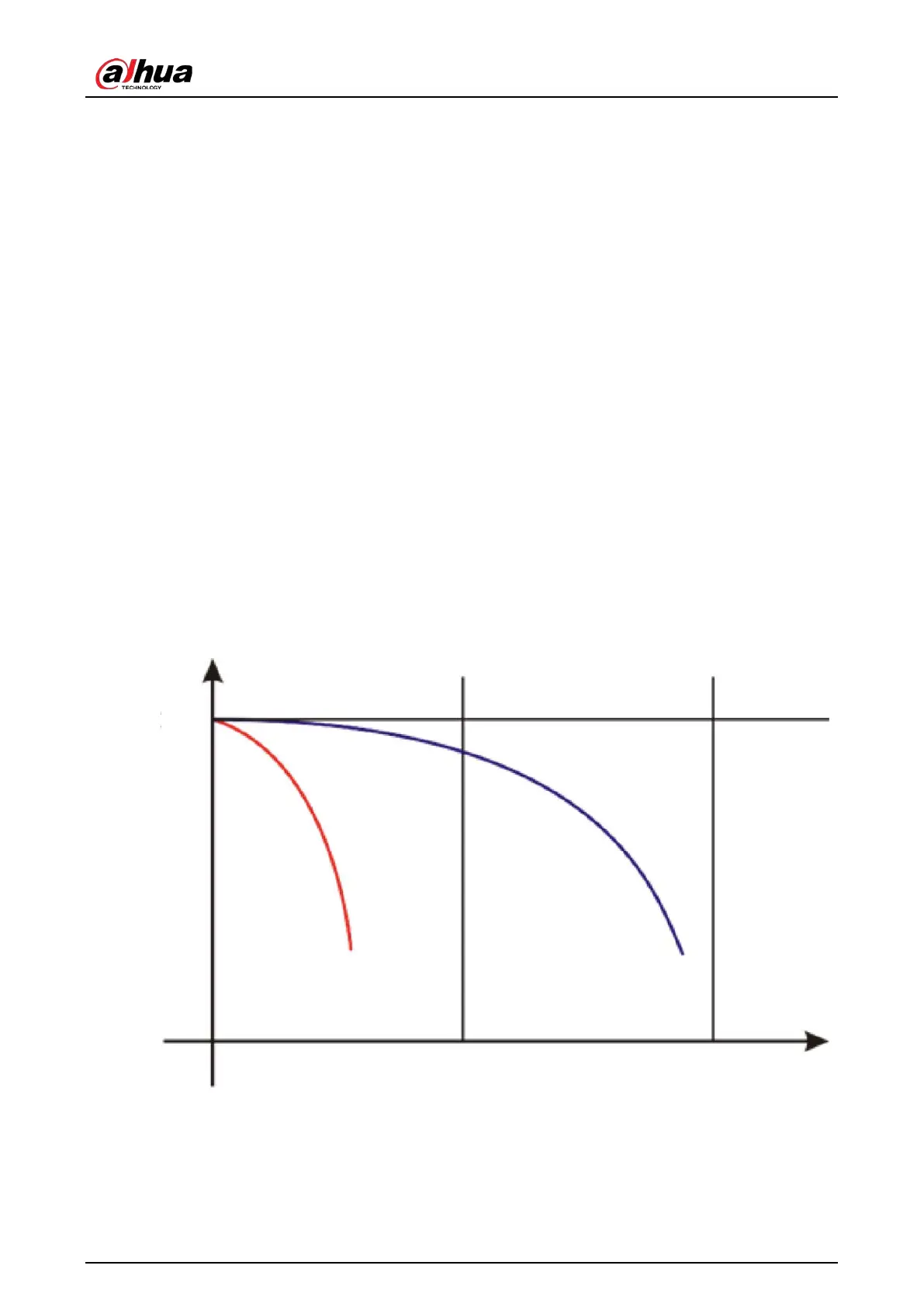User's Manual
1
1 Maintenance
1.1 Environment Requirements
●
The Device can only be installed indoors. It is recommended to install air conditioner in the room
where the Device is installed. Do not use the Device in environments with high humidity and
heavy dust.
●
Do not block the vent of the Device and the air circulation around the Device. Otherwise, the
temperature inside the Device might rise and therefore cause a fire.
1.2 Daily Maintenance Requirements
Strictly comply with the daily maintenance requirements of the Device to prolong its service life and
reduce emission for energy saving.
Operating Time
Because of high temperature, electronic products will accelerate aging after running for a long time
and working overloaded, resulting in a significant reduction in its theoretical service life.
Figure 1-1 Performance
Follow the recommendations below to extend device service life and save maintenance costs.
●
After 10 hours of continuous operation, turn off the Device for 15–30 minutes.
●
After 7/24 continuous operation, turn off the Device for 2 hours.
