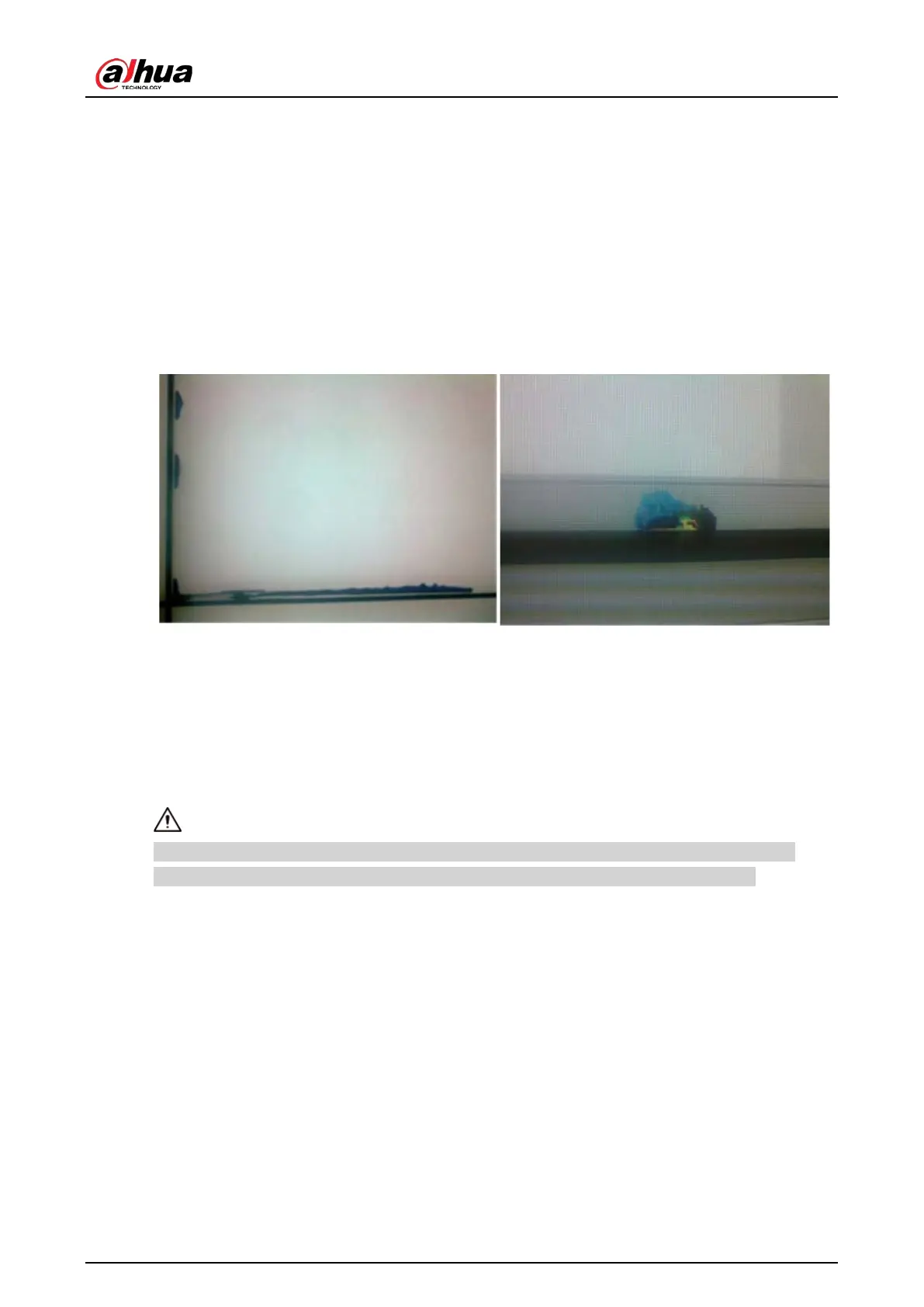User's Manual
2
Temperature, Humidity, and Ventilation
The ideal working temperature of the Device is 22 °C± 4 °C (71.6 °F± 39.2 °F), and the ideal relative
humidity is 30%–70% (no condensation). Make sure that there is no significant temperature
difference and sudden change of humidity, and if necessary, gradual temperature and humidity
change is recommended.
If the Device is used for a long time in environments with high humidity or in air-conditioned room
under 16 °C (60.8 °F), water vapor and droplets will be generated on the surface and the frame of the
LCD, and then gradually penetrate into the LCD, slowly corrode and destroy its internal structure,
causing liquid leakage.
Figure 1-2 Liquid leakage
During daily operation, pay attention that:
●
Before turning off the Device, make sure that the temperatures of the air conditioners in the
server room and the room where the Device is installed are the same, and turn on or off these air
conditioners at the same time.
●
If the Device has been turned off for a long time, check whether there are water drops on the
surface. If yes, do not power on the Device, and do not dry the surface with wet cloth. Use
absorbent paper to dry the surface, and contact our after-sales service.
Free warranty service is not applicable to damages (include but not limited to damages to the
Device, user or any third party) arising from incorrect use and maintenance of the Device.
Cleaning
Use degreasing cotton or soft cloth to clean the screen.
●
The ideal detergent is isopropanol or n-hexane. Do not use ketone (like acetone) to clean the
screen. Before cleaning the screen, pull the plug out of the socket.
●
Do not use wet cloth to clean the Device because water vapor and droplets will be generated on
the surface and the frame of the LCD, and then gradually penetrate into the LCD, slowly corrode
and destroy its internal structure, causing liquid leakage.
●
The panel is fragile. As a result, do not press or scratch the surface of the screen with great force.
Power Supply
Stable 100–240 V single phase power supply is needed; otherwise the Device cannot work normally.
To get stable voltage and prevent damage caused by electrical surge, use stabilized voltage supply.