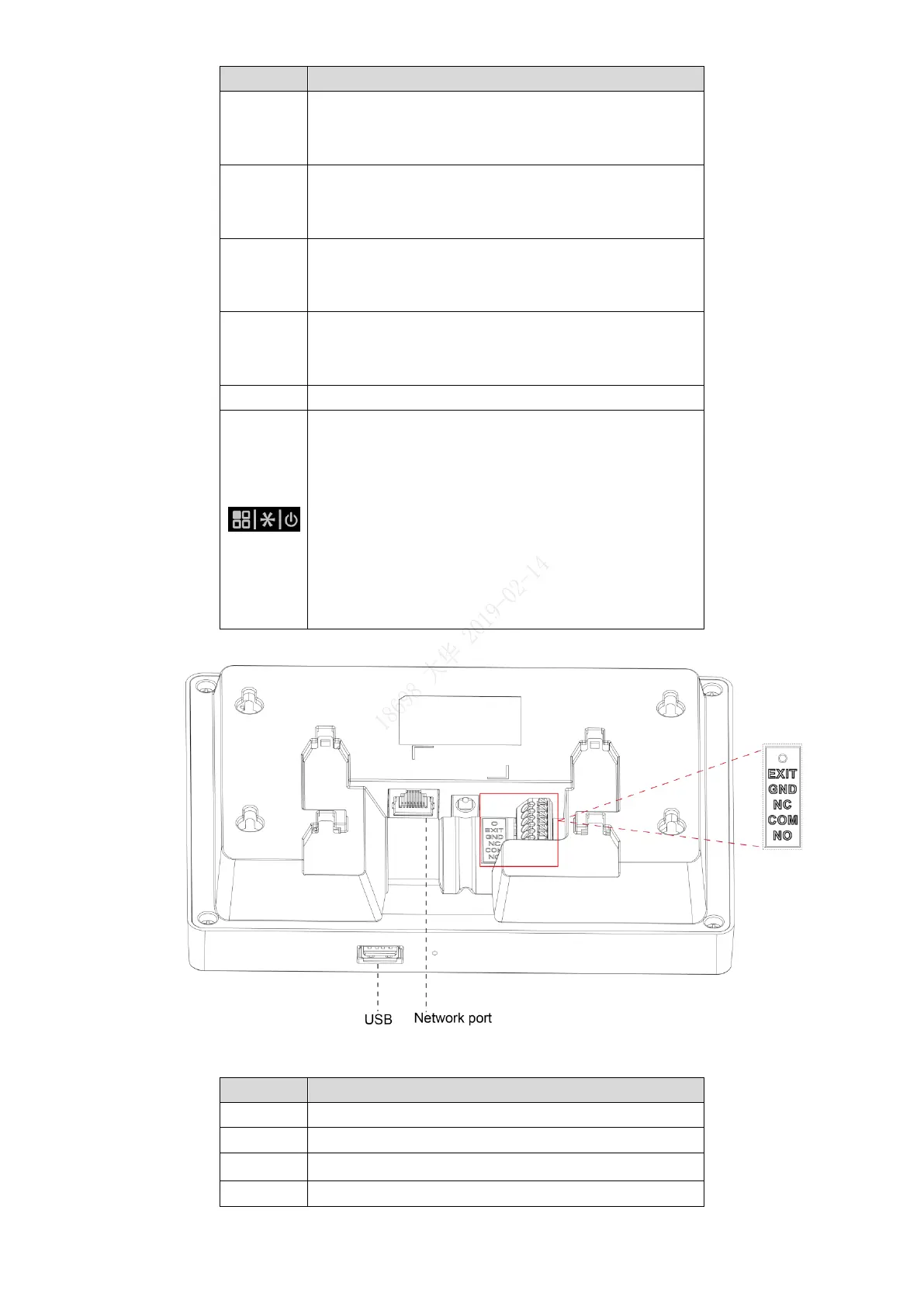Overview 2
Press the key to exit or go to the previous menu.
On the standby interface, press the button to
In the standby mode, press the key, BREAK
OUT will be displayed on the screen.
Up (direction key; attendance type switch).
In the standby mode, press the key, BREAK IN
will be displayed on the screen.
Down (direction key; attendance type switch).
On the standby interface, press the key to check
Delete key or shortcut key for reviewing records.
When the terminal is off/on, press the key to turn
the terminal on/off (press the key for over three
seconds to turn the terminal off).
On the standby mode, press the key, and then
administrators can go to the main menu by
fingerprints, passwords, or cards.
When you need to enter text, press the key, and
then you can switch text input types (numbers,
letters and punctuation).
Figure 1-2
Table 1-2 Port description
Connected to the door exit button.
Connected to the ground line.
Makes the relay normally closed.
