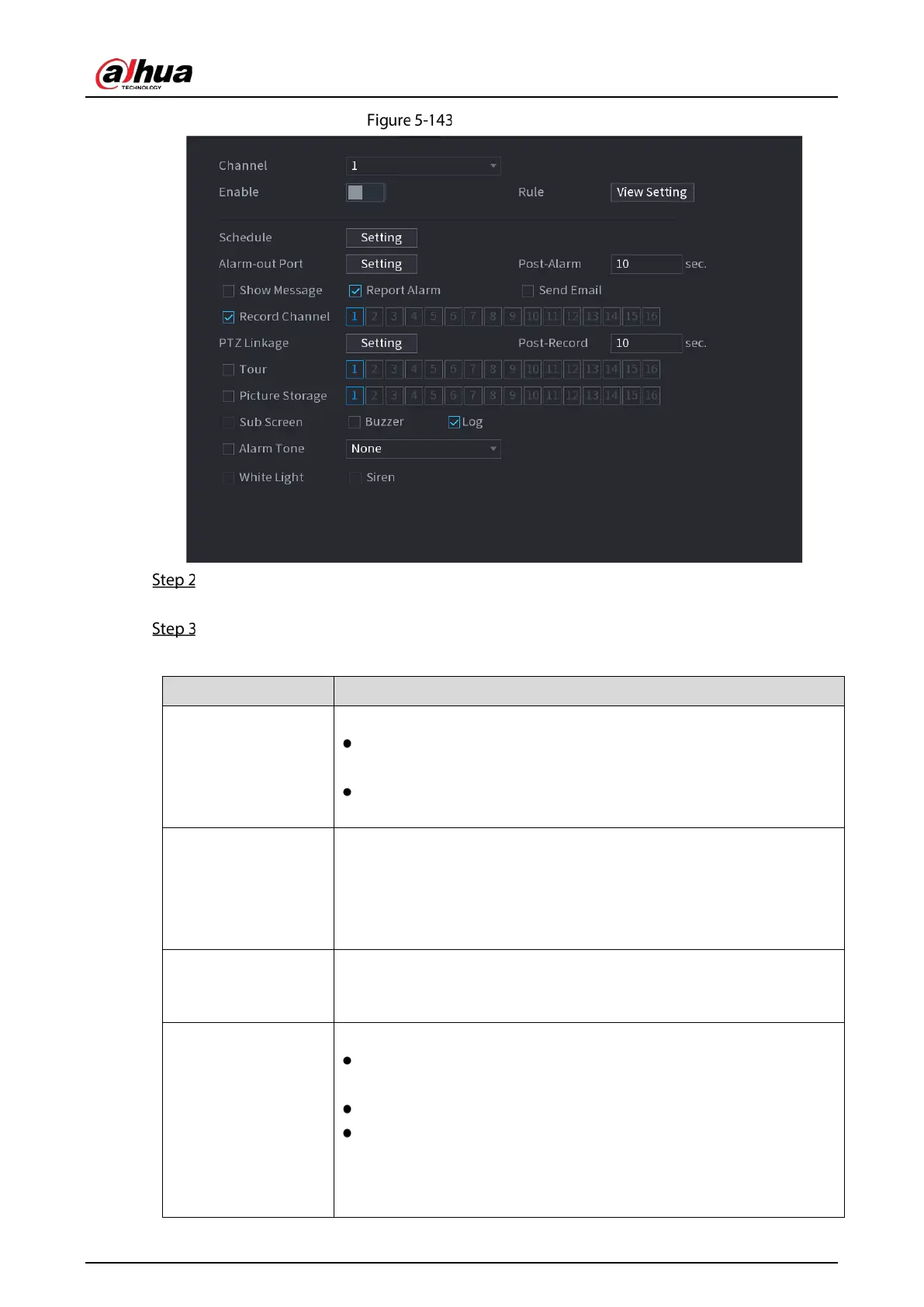User’s Manual
170
Face detection
In the Channel list, select a channel that you want to configure face detection function, and
then enable it.
Configure the parameters.
Table 5-35 Face detection parameters
Type
You can select from
and
.
: This option requires certain AI cameras. The camera
will do all the AI analysis, and then give the results to the DVR.
: The camera only transmits normal video stream to the
DVR, and then the DVR will do all the AI analysis.
Rule
Click
to draw areas to filter the target.
You can configure two filtering targets (maximum size and minimum
size). When the target is smaller than the minimum size or larger than
the maximum size, no alarms will be activated. The maximum size should
be larger than the minimum size.
Schedule
Define a period during which the detection is active.
For details, see "Setting Motion Detection Period" section in "5.10.4.1
Configuring Motion Detection Settings."
Alarm-out Port
Click
to display setting page.
General Alarm: Enable general alarm and select the alarm output
port.
Ext. Alarm: Connect the alarm box to the Device and then enable it.
Wireless Siren: Connect the wireless gateway to the Device and then
enable it. For details, see "5.12 IoT Function."
When an alarm event occurs, the system links the peripheral alarm devices
connected to the selected output port.
