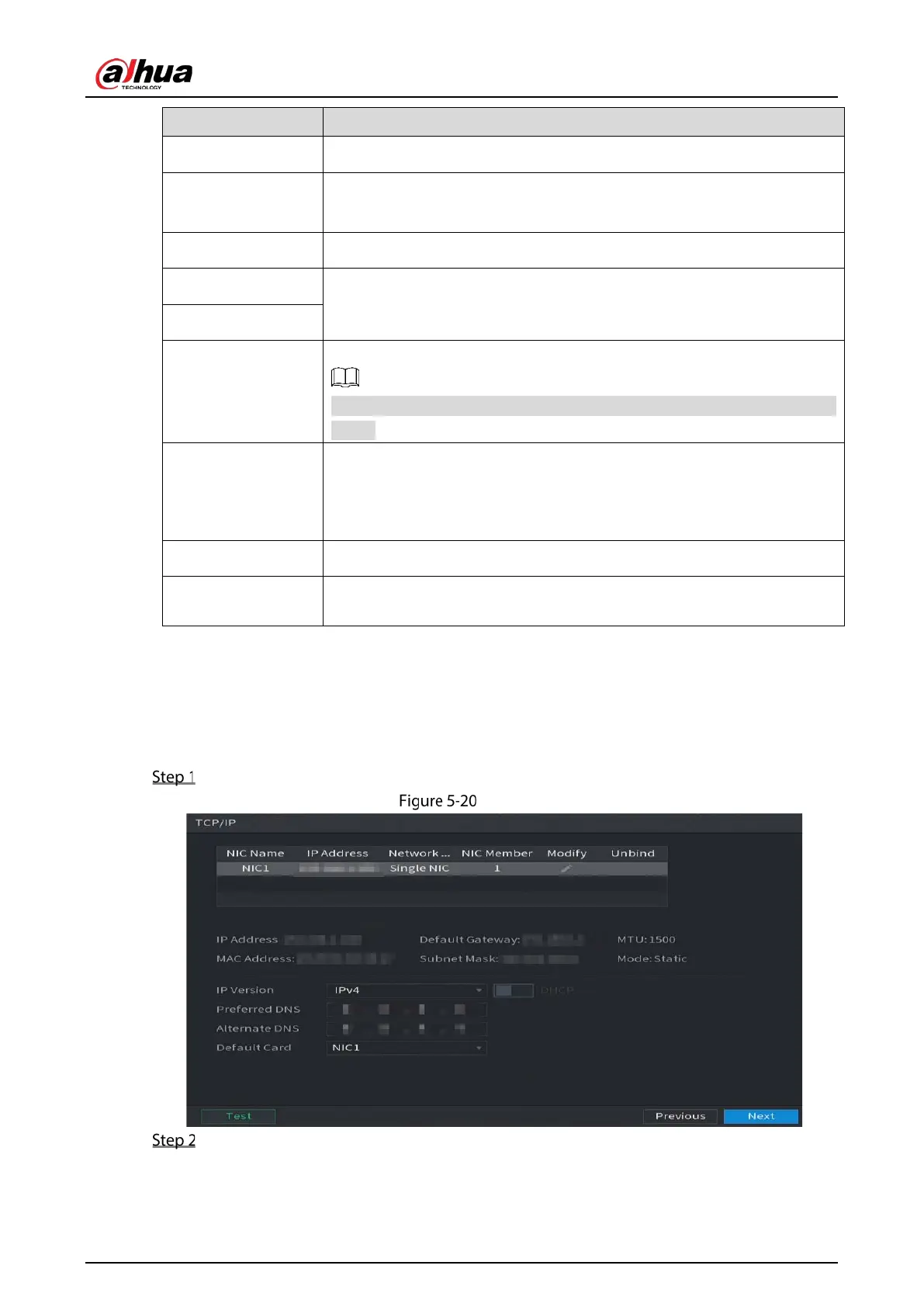User’s Manual
57
Date Separator In the
list, select a separator style for the date.
Time Format
In the
list, select
or
for the time display
style.
DST Enable the Daylight Saving Time function. Click
or click
.
Start Time
Configure the start time and end time for the DST.
End Time
NTP
Enable the NTP function to sync the Device time with the NTP server.
I
f NTP is enabled, device time will be automatically synchronized with
server.
Serve Address
In the
box, enter the IP address or domain name of the
corresponding NTP server.
Click
Manual Update, the Device starts syncing with the server
immediately.
Port The system supports TCP protocol only and the default setting is 123.
Interval
In the
box, enter the amount of time that you want the Device to
sync time with the NTP server. The value ranges from 0 to 65535.
5.1.4.4 Configuring Network Settings
You can configure the basic network settings such as net mode, IP version, and IP address of the Device.
You can also configure network settings by selecting
Main Menu > NETWORK > TCP/IP.
After you have configured the date and time settings, on the Date &Time page, click Next.
TCP/IP
Configure the settings for network parameters.
