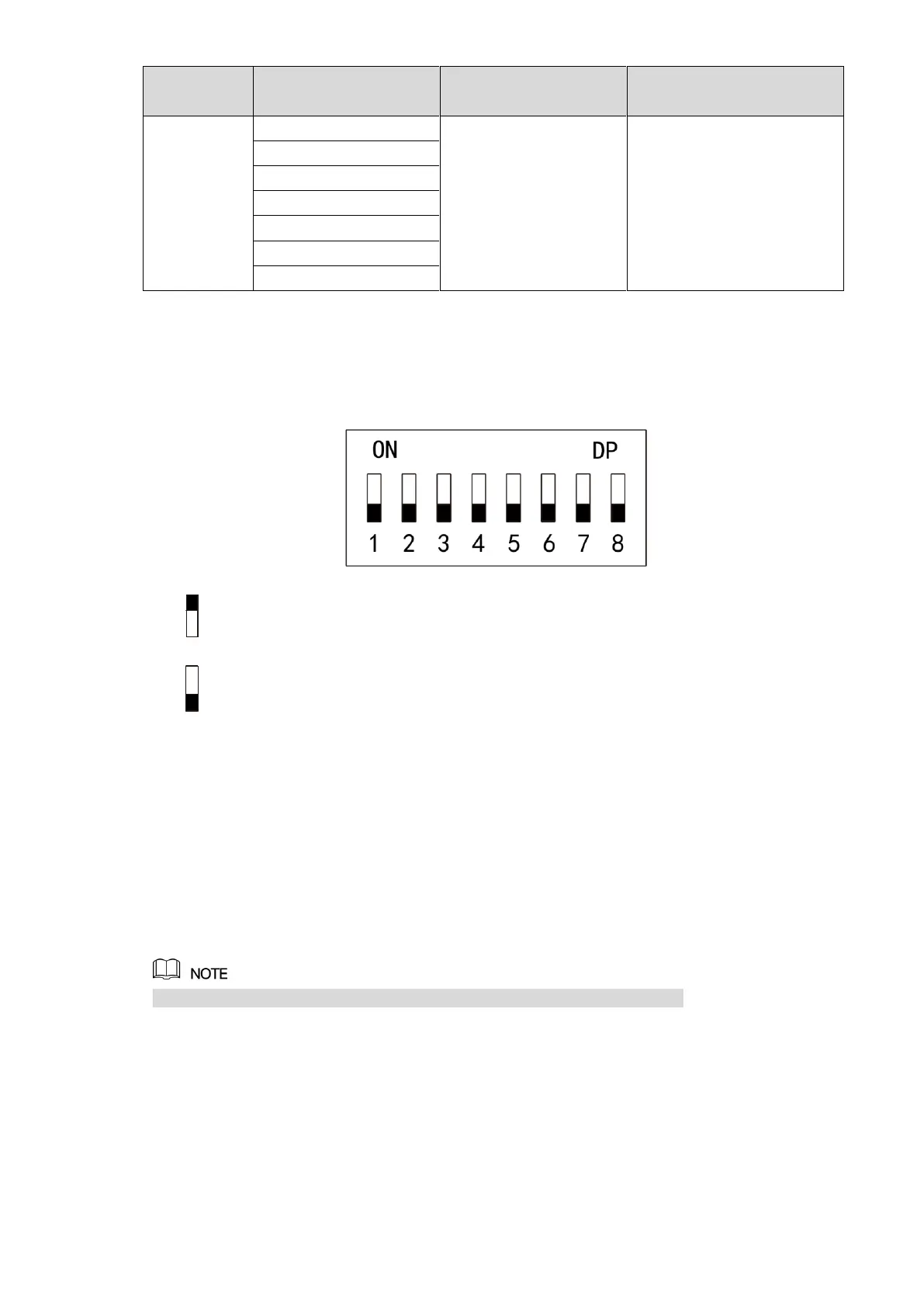Installation Guide 10
and reader tamper alarm
trigger external alarm to give
an alarm.
DIP Switch 2.4
Operate with DIP switch.
Figure 2-12
the switch is at ON position, meaning 1.
the switch is at the bottom, meaning 0.
1~8 are all 0; the system is started normally.
1~8 are all 1; the system enters BOOT mode after start.
1, 3, 5 and 7 are 1, while others are 0. After restart, the system restores factory defaults.
2, 4, 6 and 8 are 1, while others are 0. After restart, the system restores factory defaults,
but user info is retained.
Restart 2.5
Press restart button (as shown in Figure 2-4 to restart the device.
Restart button is to restart the device, rather than modifying configuration.
