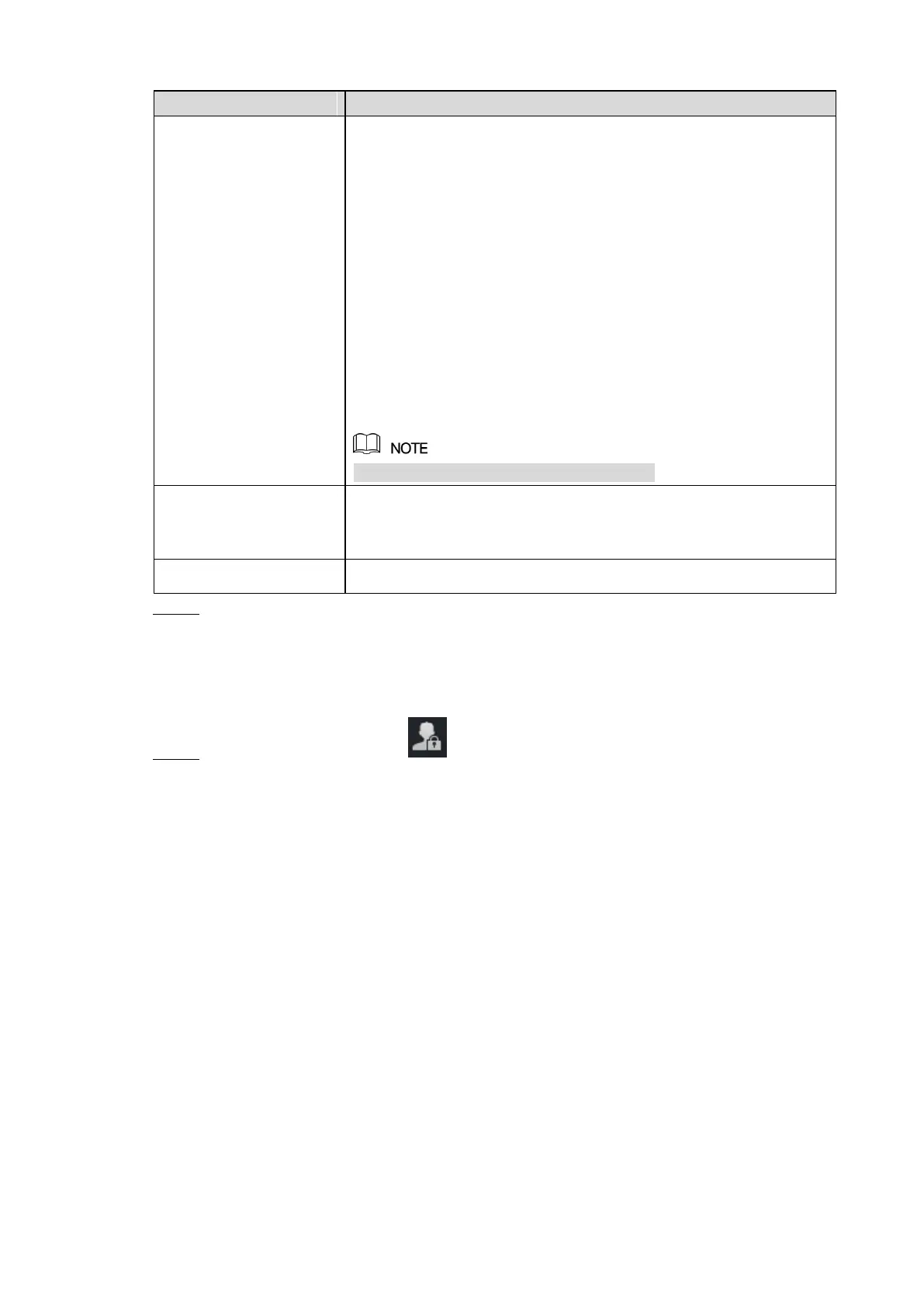SmartPSS Config 19
Table 3-3
Department (auto association).
Card No.: input by card reader or input manually.
Card type: general card, VIP card, guest card, patrol card,
blacklist card and duress card.
Card Password: it is used to open the door with card +
password.
Unlock Password: it is used to open the door with password.
Number of Use: it only applies to guest card.
Valid Time: set the valid time of card, which is 10 years by
default.
Picture: user picture, max. 120K.
Card no. and user ID cannot be repeated.
Collect fingerprints with fingerprint reader and access reader.
Max. 2 fingerprints for every person.
Support to enter fingerprint name.
Fill in detailed user info according to interface parameters.
Click “Finish” to finish adding the users. Step 3
Add Door Group 3.4
Divide doors into groups and manage them together.
In “Access” interface, click , and then click “Access Level”, as shown in Figure Step 1
3-13.
