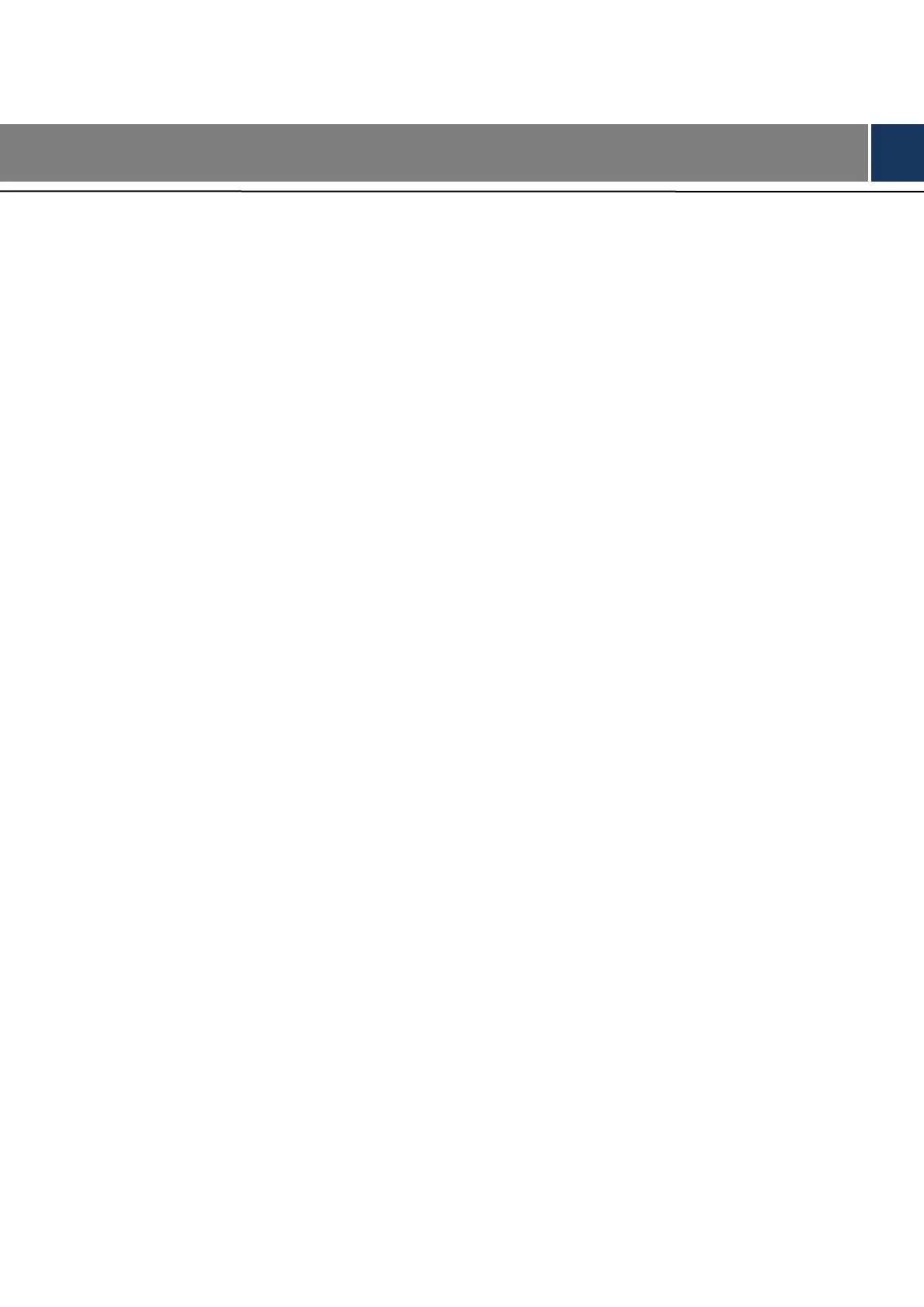Table of Contents IX
Table of Contents
Cybersecurity Recommendations ........................................................................................................ II
Regulatory Information ......................................................................................................................... V
Foreword ................................................................................................................................................ VI
Important Safeguards and Warnings ................................................................................................ VIII
1 Overview .............................................................................................................................................. 1
Functional Feature ........................................................................................................................ 1 1.1
External Dimension ....................................................................................................................... 1 1.2
2 Installation Guide ................................................................................................................................ 3
System Structure........................................................................................................................... 3 2.1
Device Installation ......................................................................................................................... 3 2.2
Wiring Diagram ............................................................................................................................. 5 2.3
2.3.1 Wiring Description of Access Controller ............................................................................. 5
2.3.2 Wiring Description of Exit Button/Door Contact ................................................................. 5
2.3.3 Wiring Description of Lock .................................................................................................. 6
2.3.4 Wiring Description of Reader.............................................................................................. 8
2.3.5 Wiring Description of External Alarm Input ......................................................................... 8
2.3.6 Wiring Description of Alarm Output .................................................................................... 9
2.3.7 Description of Alarm Input and Output Rule ....................................................................... 9
DIP Switch ................................................................................................................................... 10 2.4
Restart ......................................................................................................................................... 10
2.5
3 SmartPSS Config ................................................................................................................................. 11
Login Client .................................................................................................................................. 11 3.1
Add Access Controller .................................................................................................................. 11 3.2
3.2.1 Auto Search ....................................................................................................................... 11
3.2.2 Manual Add ....................................................................................................................... 13
Add User ..................................................................................................................................... 15 3.3
3.3.1 Card Type ......................................................................................................................... 16
3.3.2 Single Add ......................................................................................................................... 17
Add Door Group .......................................................................................................................... 19 3.4
Authorize ..................................................................................................................................... 21 3.5
3.5.1 Authorize According to Door Group .................................................................................. 21
3.5.2 Authorize According to User ............................................................................................. 22
4 FAQ ....................................................................................................................................................... 24
1. Question: After power on, power indicator doesn’t turn on or the buzzer doesn’t respond. ..... 24
2. Question: After the reader is connected with the device, card swiping light doesn’t turn on, and
it doesn’t respond after swiping a card. ............................................................................................ 24
3. Question: Client software fails to detect the device. ................................................................. 24
4. Question: After swiping card, it prompts that card is invalid. ..................................................... 24
5. Question: Default IP of access controller. ................................................................................. 24
6. Question: Default port, initial user name and password of access controller. .......................... 24
7. Question: Online upgrade of the device. ................................................................................... 24
