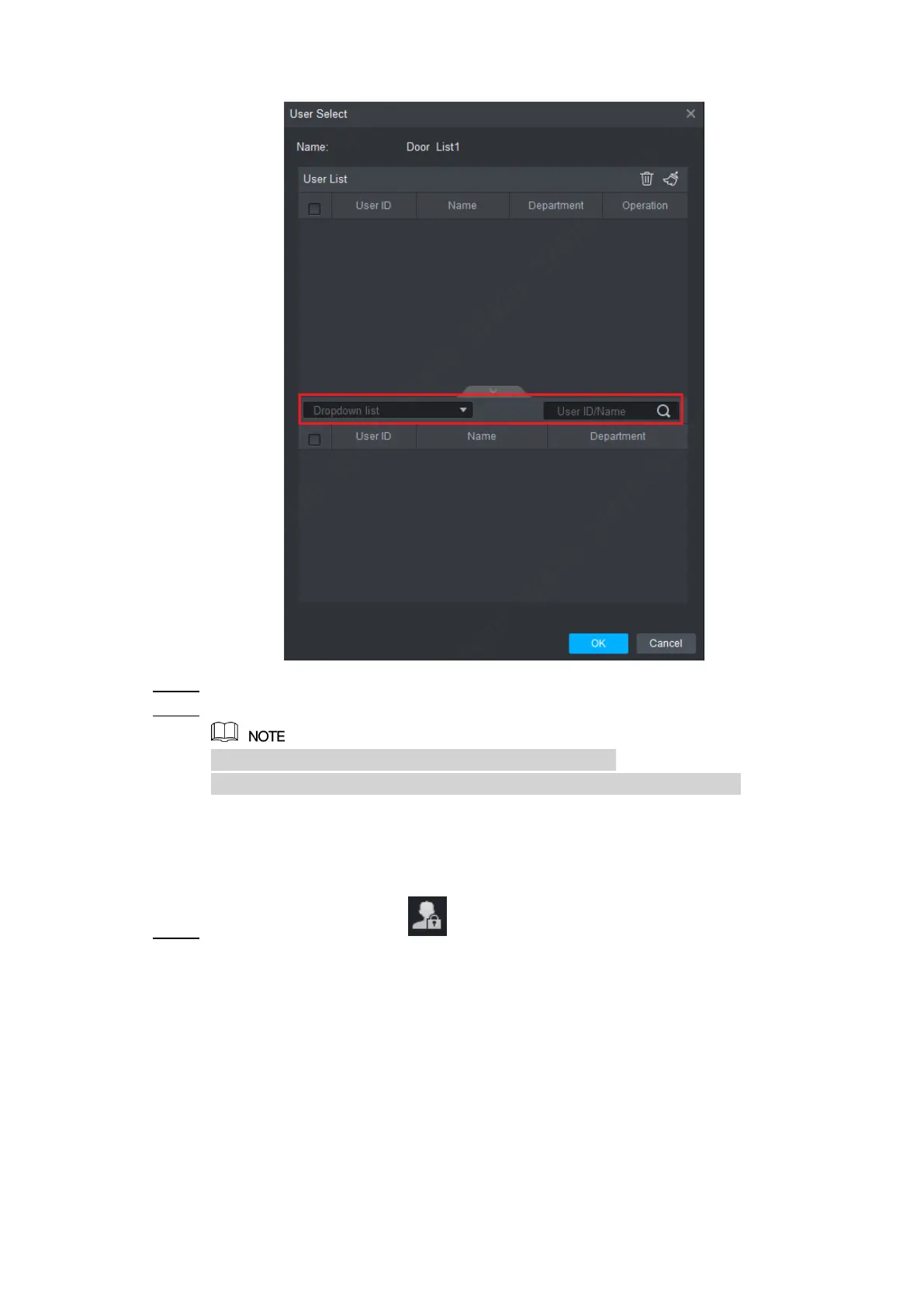SmartPSS Config 22
Figure 3-16
In the search list, select the user and add to user list.
Step 4
Click “OK” to finish authorization. Step 5
The search list filters user info without card number.
In the user list, cancel the added user and delete the user’s authority.
3.5.2 Authorize According to User
Select a user, distribute door group and grant door group authority to the user.
In “Access” interface, click , and then click “User Right”, as shown in Figure 3-17. Step 1
