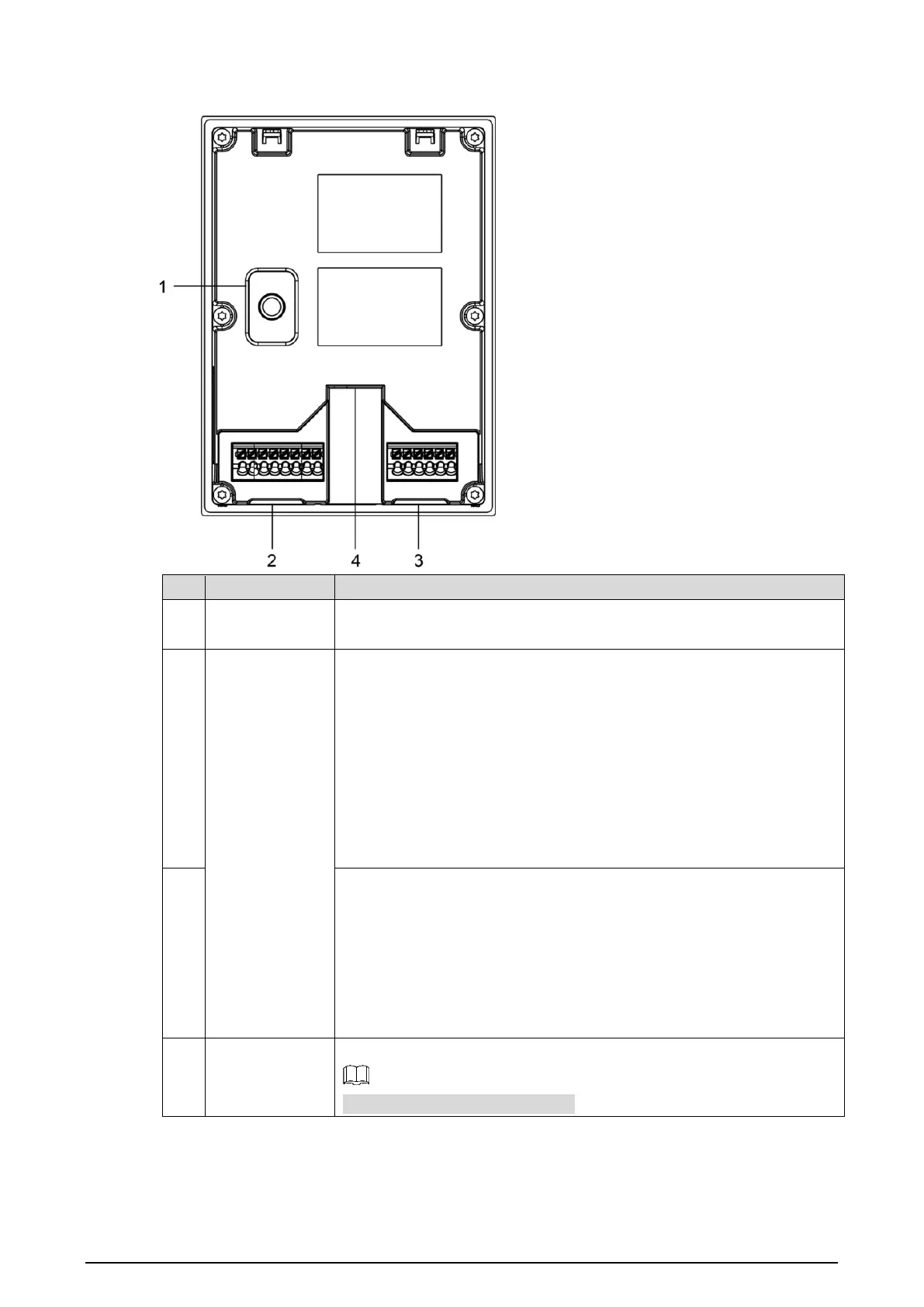3
Rear Panel
NO Name Description
1
Anti-tampering
switch
When the VTO is removed from the wall forcibly, an alarm will be
triggered and the alarm information will be sent to management center.
2
Port
From left to right:
GND: Ground.
+12V_OUT: Outputs 12V/100ma power.
RS485_B: RS-485 communication.
RS485_A: RS-485 communication.
ALARM_NO: Switch quantity output.
ALARM_COM: Switch quantity output.
VTO2202F: 2-wire + (48V); VTO2201F: + 24V.
VTO2202F: 2-wire - (GND); VTO2201F: GND.
3
From left to right:
DOOR_BUTTON: Unlock button.
DOOR_FB: Door contact feedback.
GND: GROUND.
DOOR_NC: Connects directly to a door strike (with power in line).
DOOR_COM: Connects directly to a door strike (with power in line).
DOOR_NO: Connects directly to a door strike (with power in line).
4 Ethernet port
Connects to the network with an Ethernet cable.
Only models with "P" support PoE.
