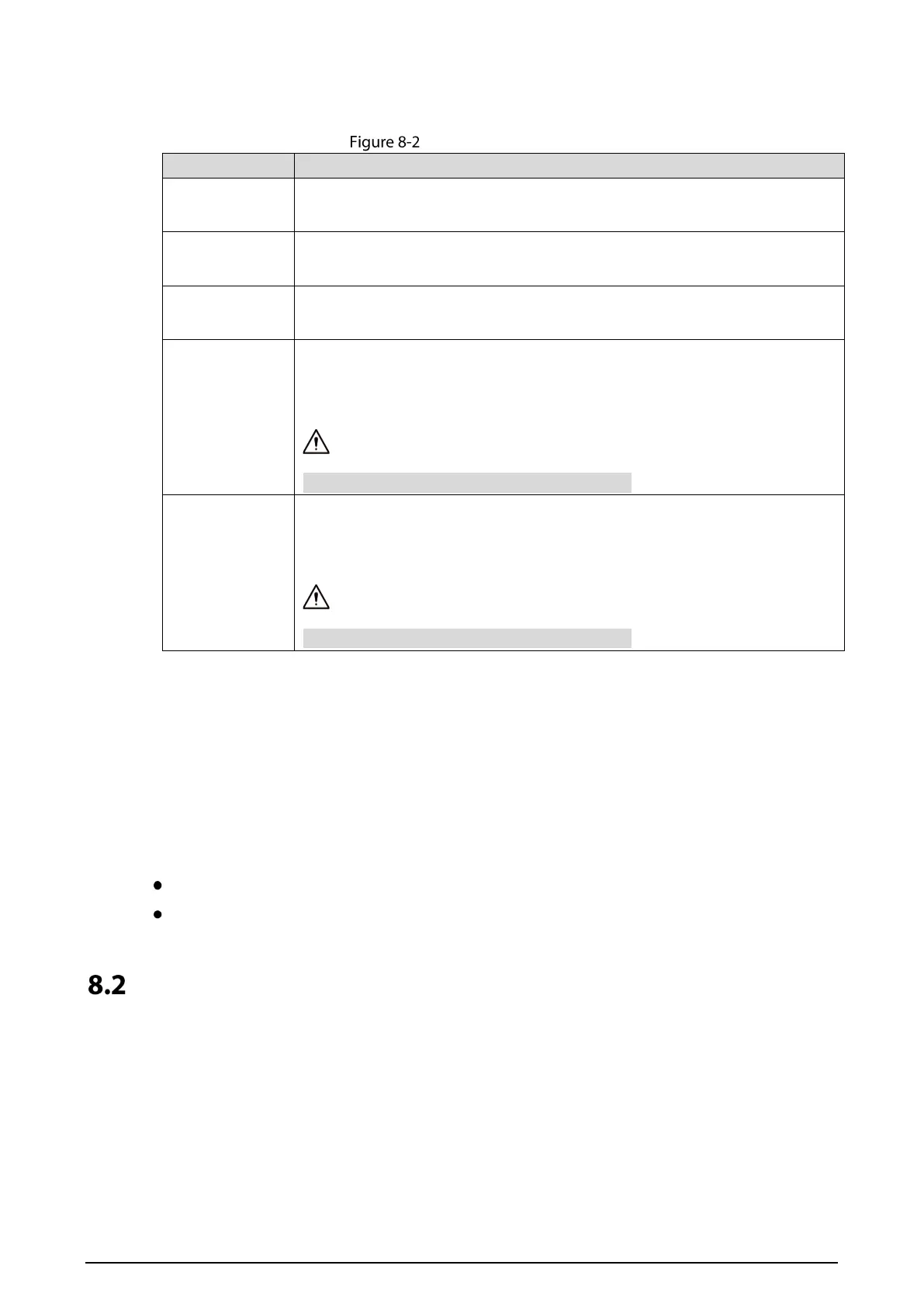28
8.1.2 Port
Parameter description
Parameter Description
Port
HTTP Port 80 by default. If already used, choose any number from 1025 to
65535 as needed. You can enter http://VTO IP address:Port to log in to the VTO.
HTTPS Port
Enable this function and click Save. You can now enter https://VTO IP
address:HTTPS Port to log in to the VTO.
TCP/UDP Port
Used for accessing the VTO with devices in other networks. See "8.2 UPnP" for
details.
Create Server
Certificate
The unique digital identification of VTO for the SSL protocol. For first-time use
or after changing the IP address of the VTO, you need to go through this
process.
If you delete the certificate, it cannot be undone.
CERT
If you are using a PC that has never logged in to the VTO, download the root
certificate and double-click to install it. Now you can use the HTTPS function
mentioned above.
If you delete the certificate, it cannot be undone.
8.1.3 P2P
When the VTO works as the SIP server, you can configure the UPnP function to allow WAN devices to
log in to the VTO.
The message "Offline" means that the network is not configured properly to allow
P2P, an "Online" message appears if it is configured correctly. Scan the P2P QR code with the DMSS
mobile app to add the VTO.
Prerequisites
Enable the UPnP function on the router, and then configure a WAN IP address for the router.
Connect the VTO to the LAN of the router.
UPnP
When the VTO works as the SIP server, you can configure the UPnP function to allow WAN devices to
log in to the VTO.
Preparation
Enable the UPnP function on the router, and then configure a WAN IP address for the router.
Connect the VTO to the LAN port of the router.
