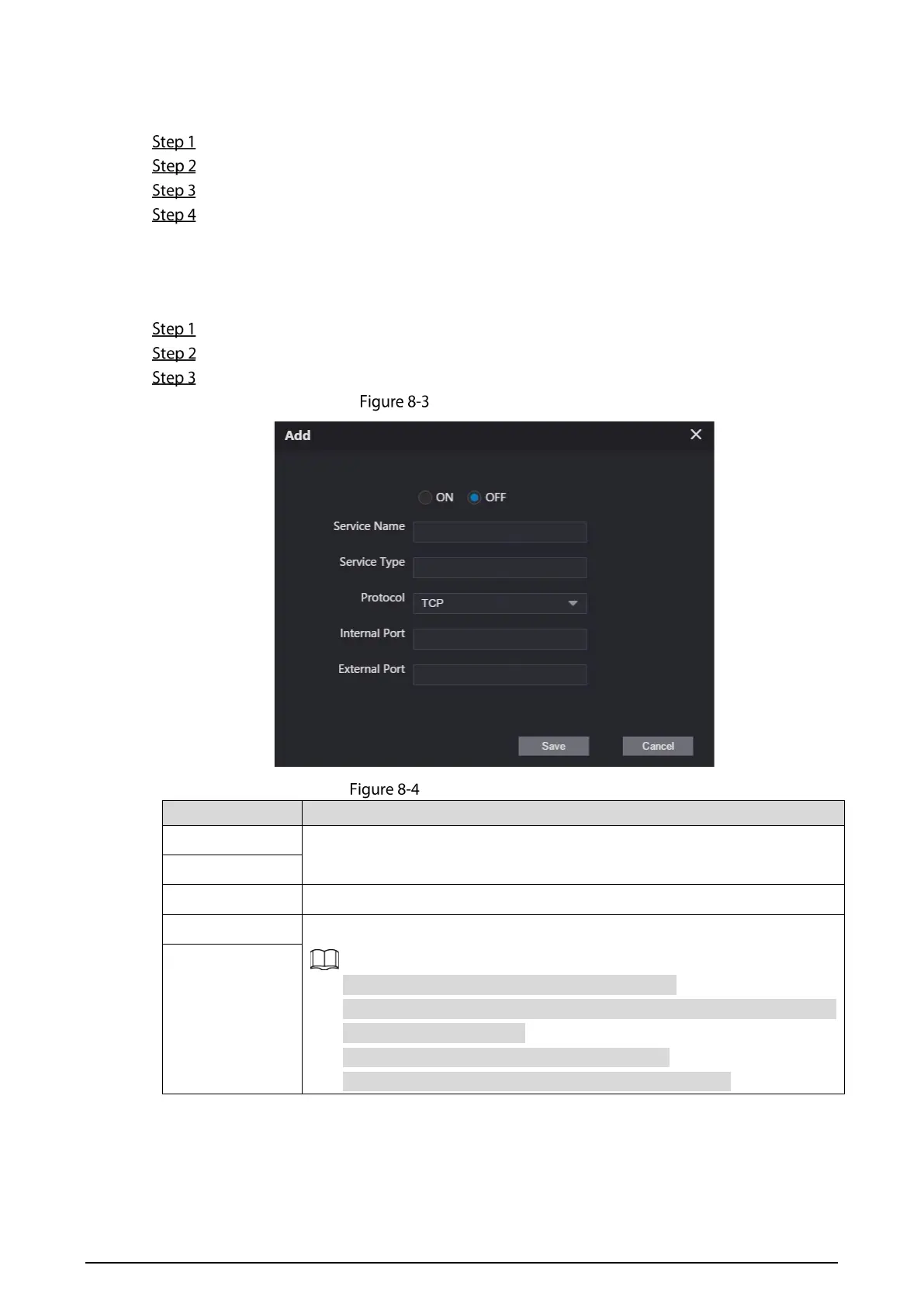29
8.2.1 Enabling UPnP Services
Select Network > UPnP.
Enable the services listed as needed.
Select Enable.
Click Save.
8.2.2 Adding UPnP Services
Select Network > UPnP.
Click Add.
Configure the parameters as needed.
Add a UPnP service
Parameter description
Parameter Description
Service Name
Enter the information as needed.
Service Type
Protocol Select TCP or UDP as needed.
Internal Port Use port number from 1024 through 5000.
Do not use port number 1–1023 to avoid conflict.
If you need to configure this function for multiple devices, make sure that
the ports are not the same.
The port number you use must not be occupied.
The internal and external port number must be the same.
External Port
