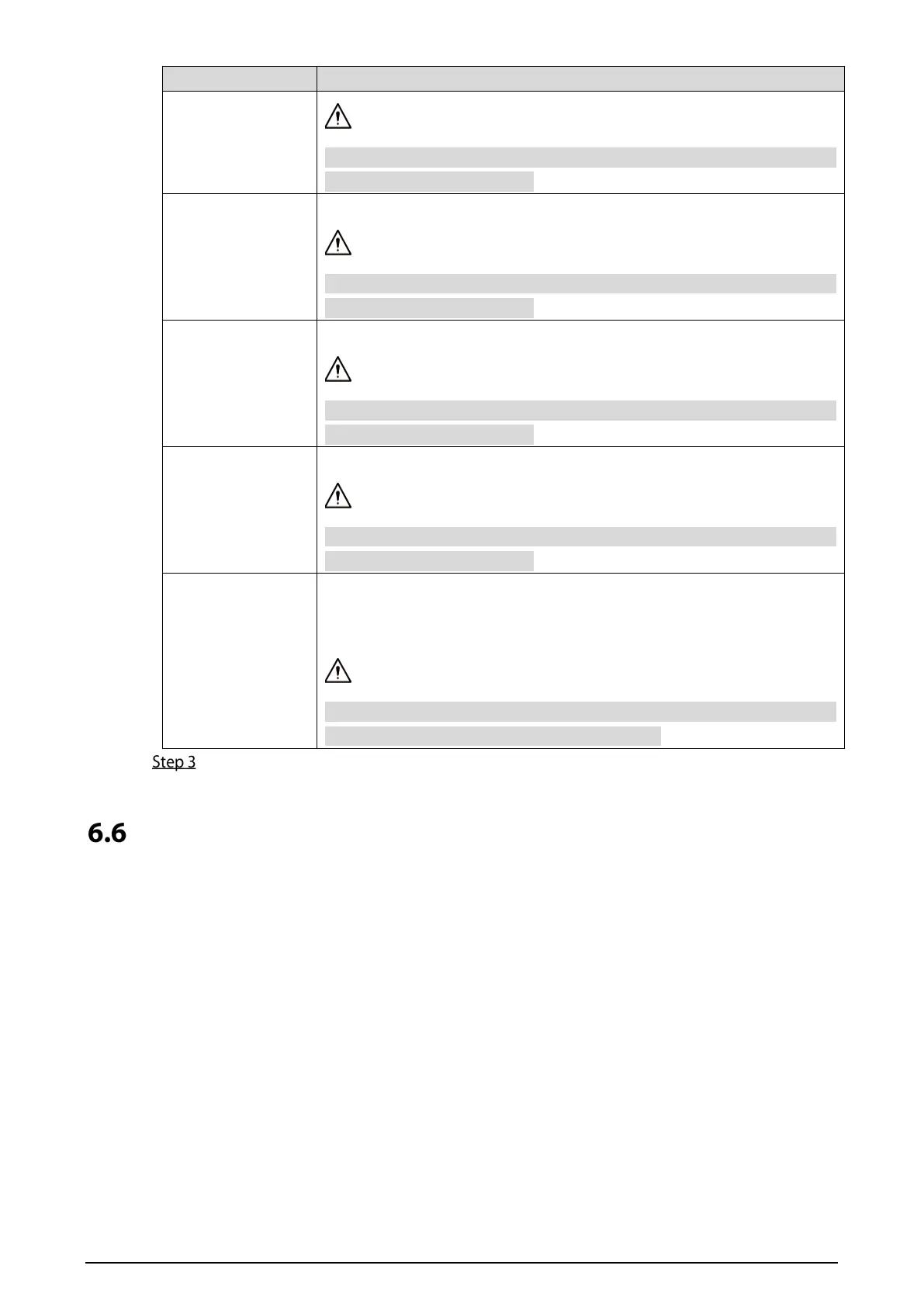15
Parameter Description
It is recommended to disable this function or the VTO might be exposed to
security risks and data leakage.
RTSP Over TSL
Outputs encrypted bit stream through RTSP.
It is recommended to enable this function or the VTO might be exposed to
security risks and data leakage.
Outbound Service
Information
Protection
Protects your passwords.
It is recommended to enable this function or the VTO might be exposed to
security risks and data leakage.
Multicast/Broadcast
Search
Allows other devices to find this VTO.
It is recommended to disable this function or the VTO might be exposed to
security risks and data leakage.
Authentication
Mode
Security Mode (recommended): Supports
authentication.
Compatible Mode: Use the old login method.
It is recommended to use the security mode. Compatible mode might
expose the VTO to security risks and data leakage.
Click Save.
Wiegand
Configure the parameters as needed when connected to other devices, such as a card reader with a
Wiegand port.
