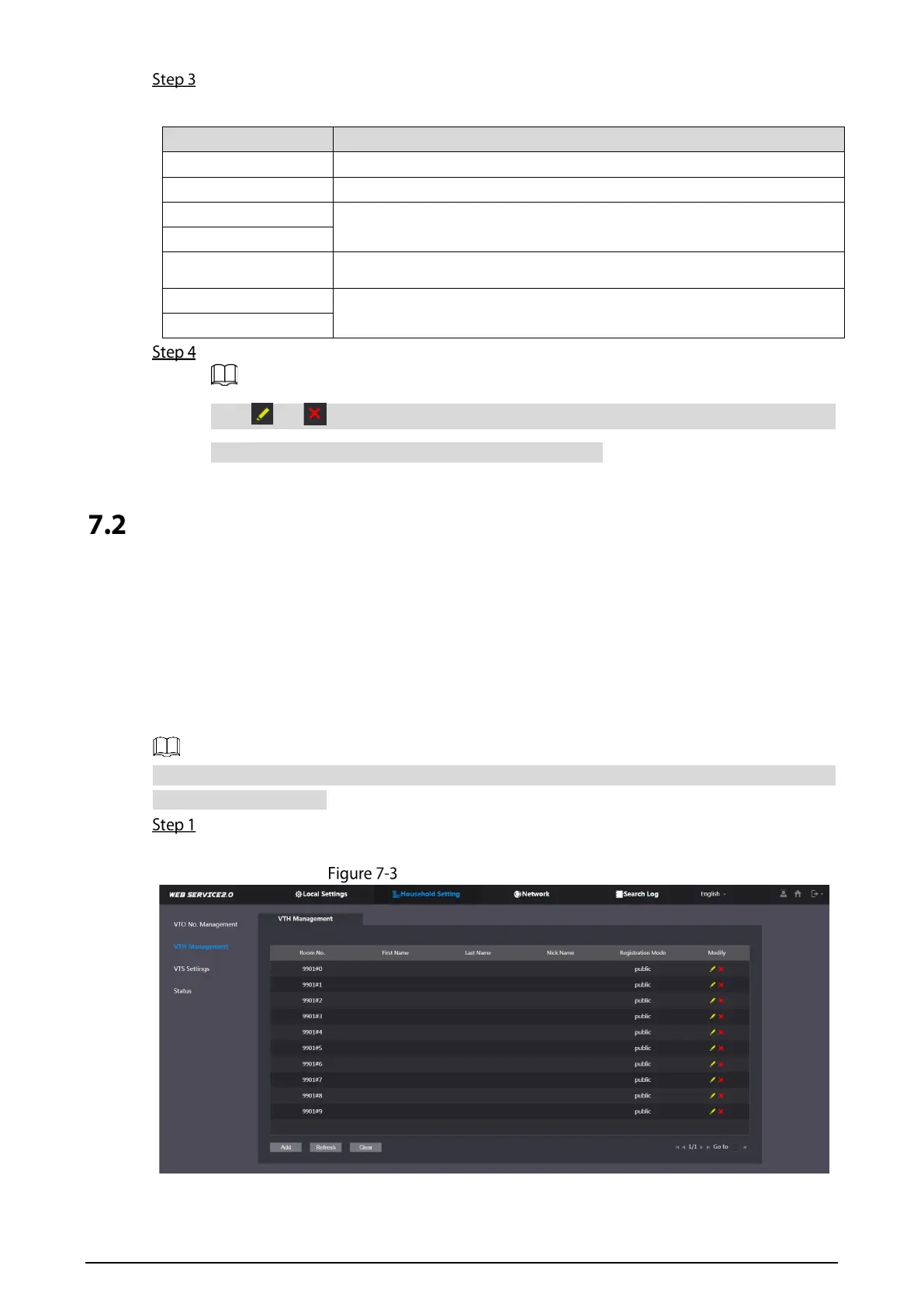19
Configure the parameters.
Table 7-1 Add VTO configuration
Parameter Description
No. The VTO number configured. See Table 6-1 for details.
Registration Password Keep the default setting.
Build No.
Available only when other servers work as the SIP server.
Unit No.
IP Address IP address of the VTO.
Username
Web interface login username and password of the VTO.
Password
Click Save.
Click or to modify or delete a VTO, or Clear to delete all added VTOs, but the one
that you have logged in to cannot be modified or deleted.
VTH Management
7.2.1 Adding Room Number
Add the planned room number to the SIP server, and then configure the room number on VTH devices
to connect them to the network. This section is applicable when the VTO works as the SIP server, and
if you use other servers as SIP server, see the corresponding manual of the servers for detailed
configuration.
The room number can contain up to six (6) alphanumeric character. The room number cannot be the
same as any VTO number.
Log in to the web interface of the SIP server, and then select Household Setting > VTH
Management.
Room number management
