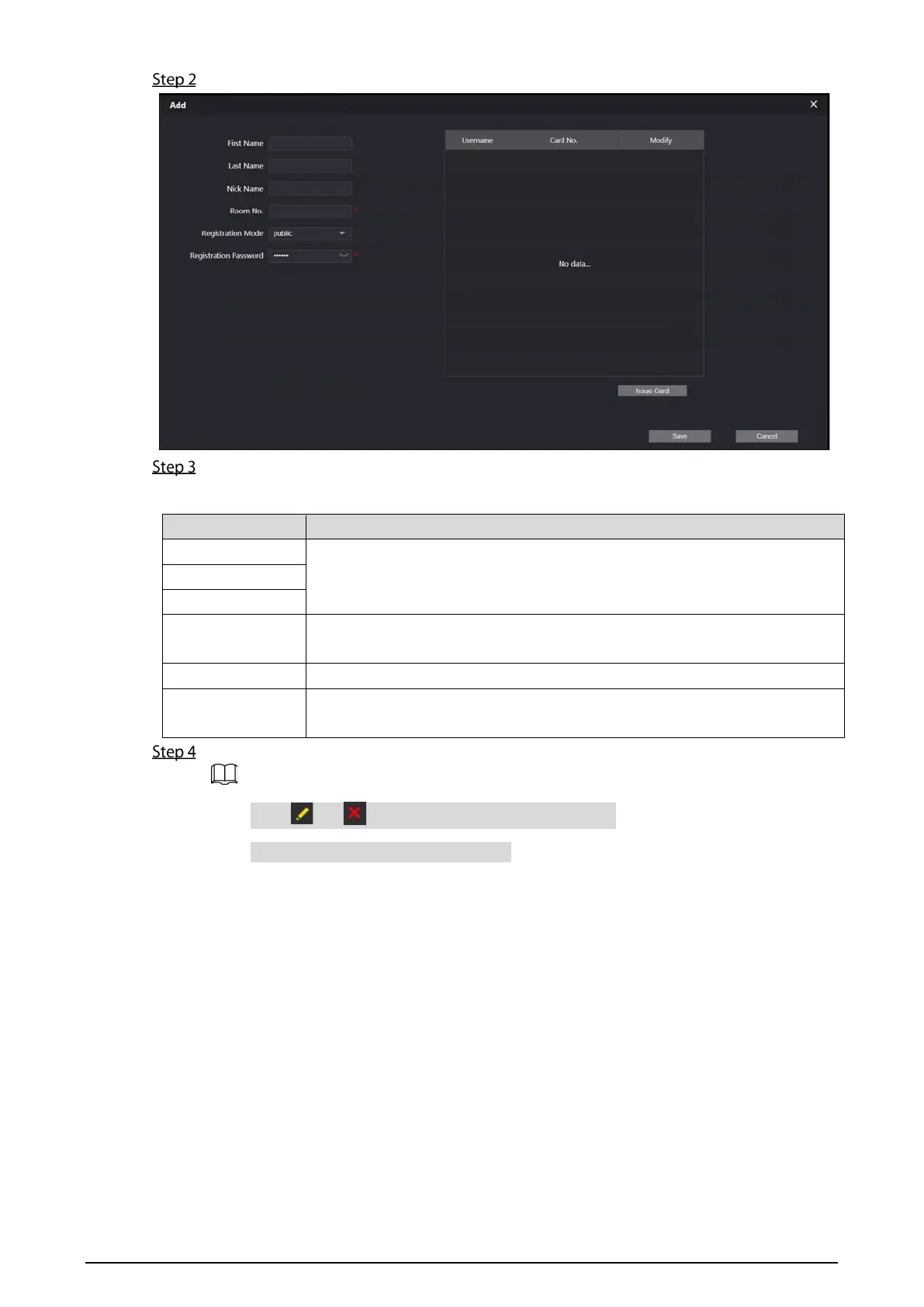20
Click Add.
Configure the parameters on the left.
Table 7-2 Room information
Parameter Description
First Name
Provide the the information to differentiate each room.
Last Name
Nick Name
Room No.
Enter a room number, and then configure the number on a VTH to connect it
to the network.
Registration Type Select public.
Registration
Password
Keep the default setting.
Click Save.
Click or to modify or delete a room number.
Click Clear to delete all room numbers.
