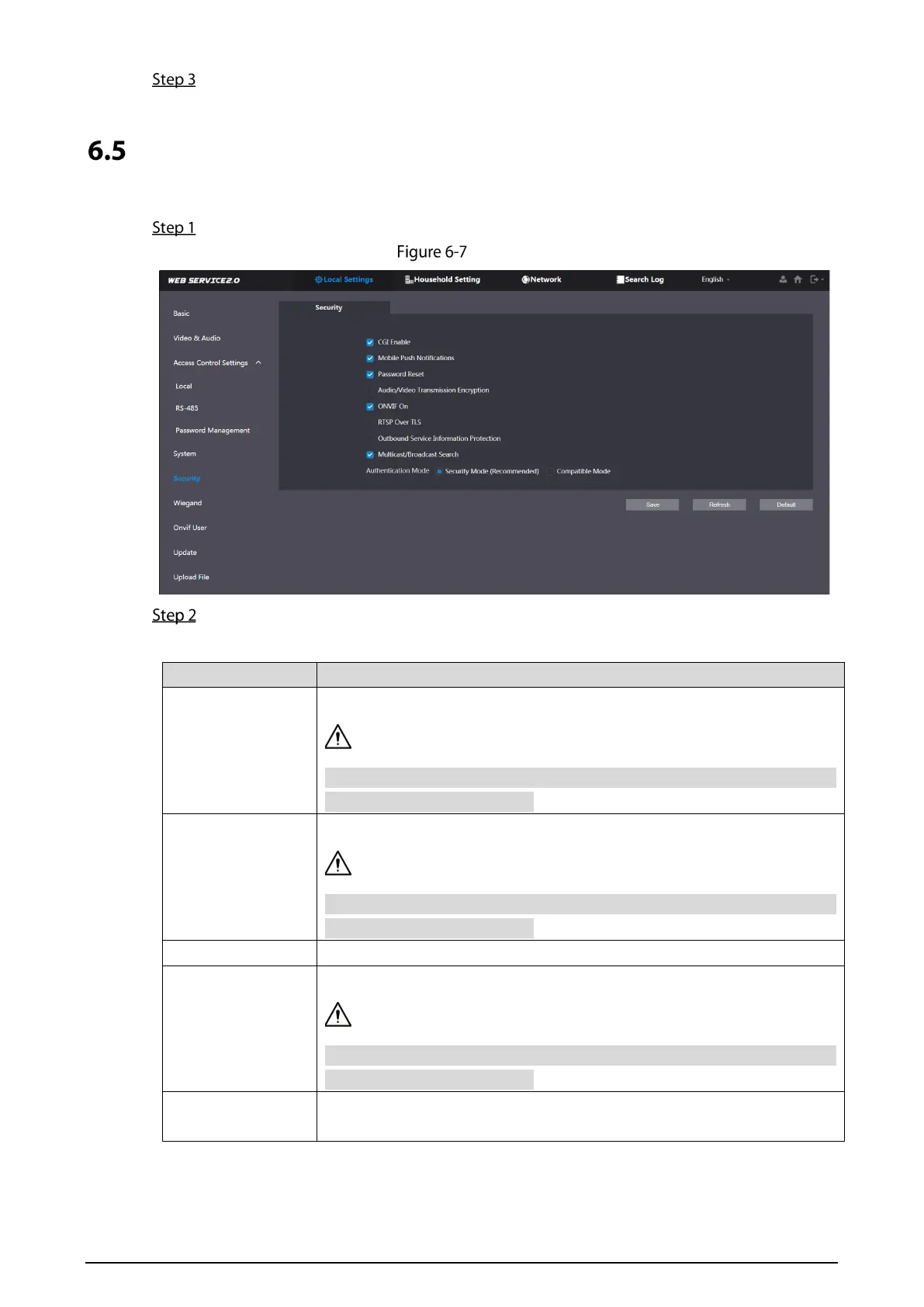14
Click Save.
Security
Configure functions that involve device security.
Select Local Settings > Security.
Security
Configure the parameters.
Table 6-5 Security parameter description
Parameter Description
CGI Enable
Enable the use of CGI commands.
It is recommended to disable this function or the VTO might be exposed to
security risks and data leakage.
Mobile Push
Notification
Sends information to the DMSS mobile application.
It is recommended to disable this function or the VTO might be exposed to
security risks and data leakage.
Password Reset If turned off, you will not be able to reset the password.
Audio/Video
Transmission
Encryption
Encrypts all data during voice or video calls.
It is recommended to disable this function or the VTO might be exposed to
security risks and data leakage.
ONVIF On
Allows third-party devices to pull the video stream from the VTO through
the ONVIF protocol.