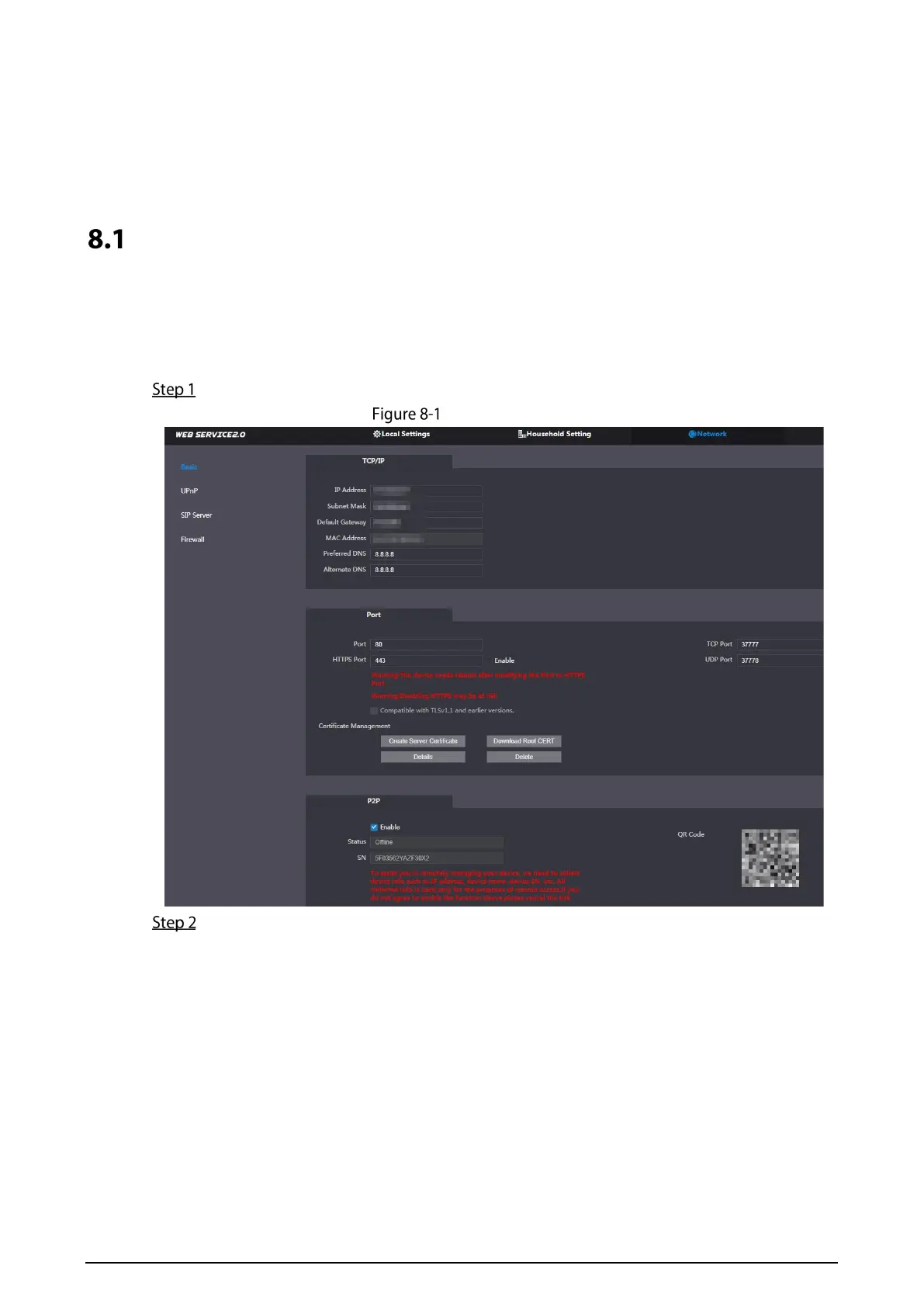27
8 Network
This chapter introduces how to configure the network parameters.
Basic
8.1.1 TCP/IP
Modify the IP address, subnet mask, default gateway, and DNS of the VTO.
Select Network > Basic.
TCP/IP and port
Configure the parameters and click Save.
The VTO will restart after making any changes. You must modify the IP address of your PC to
the same network segment as the VTO to log in again.
