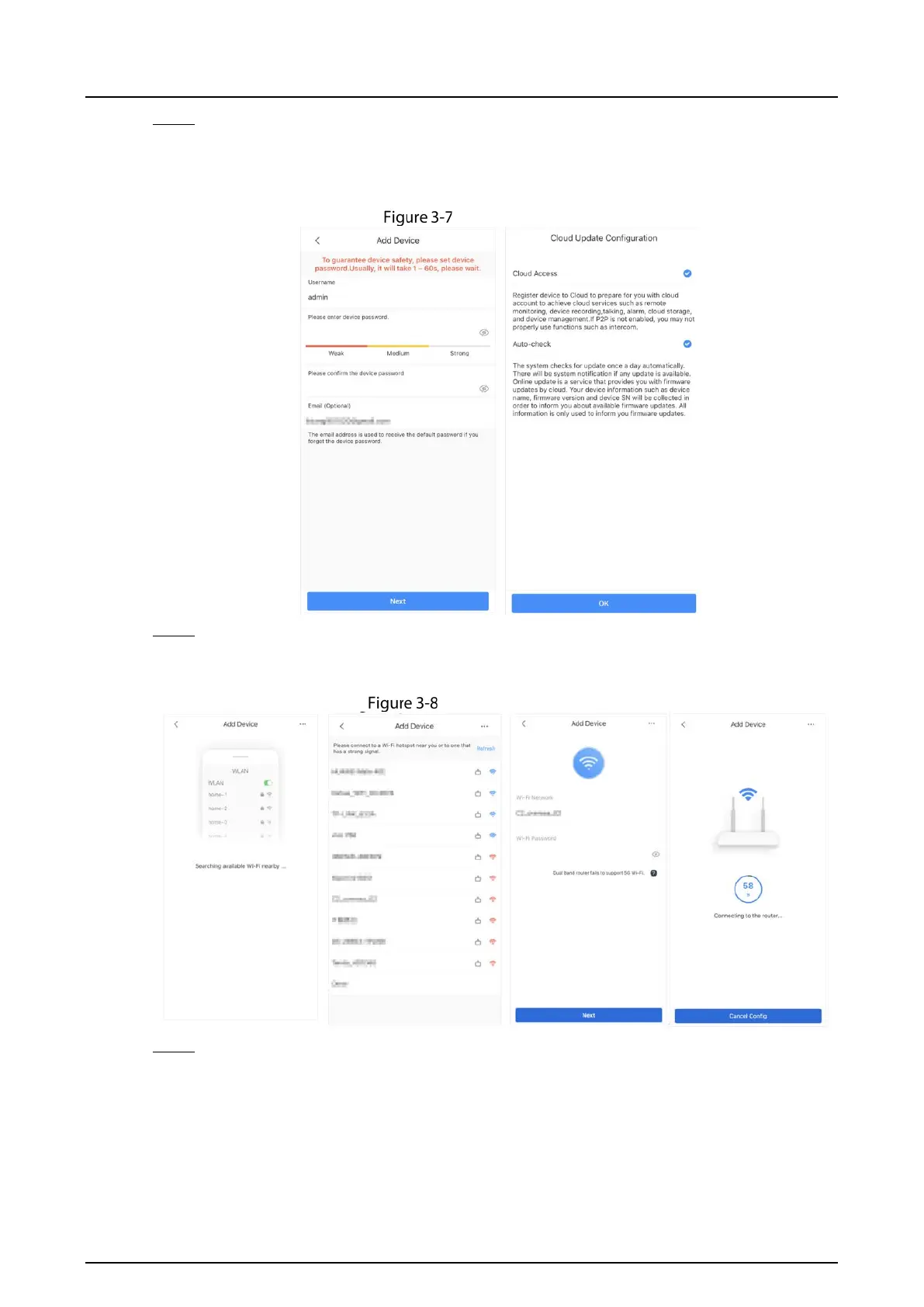Quick Start Guide
20
Step 4 Complete initialization based on instructions on the app.
1) Enter the password you planned for the VTO, and confirm it, and then tap Next.
2) Select Cloud Access and Auto-check, and then tap OK.
The initialization process is completed.
Initialization
Step 5 Connect the VTO to the network through Wi-Fi.
1) Select an available Wi-Fi.
2) Enter the password and tap Next. Wait for the VTO to connect to the router.
Wi-Fi connection
Step 6 Configure device name and tap Save.
