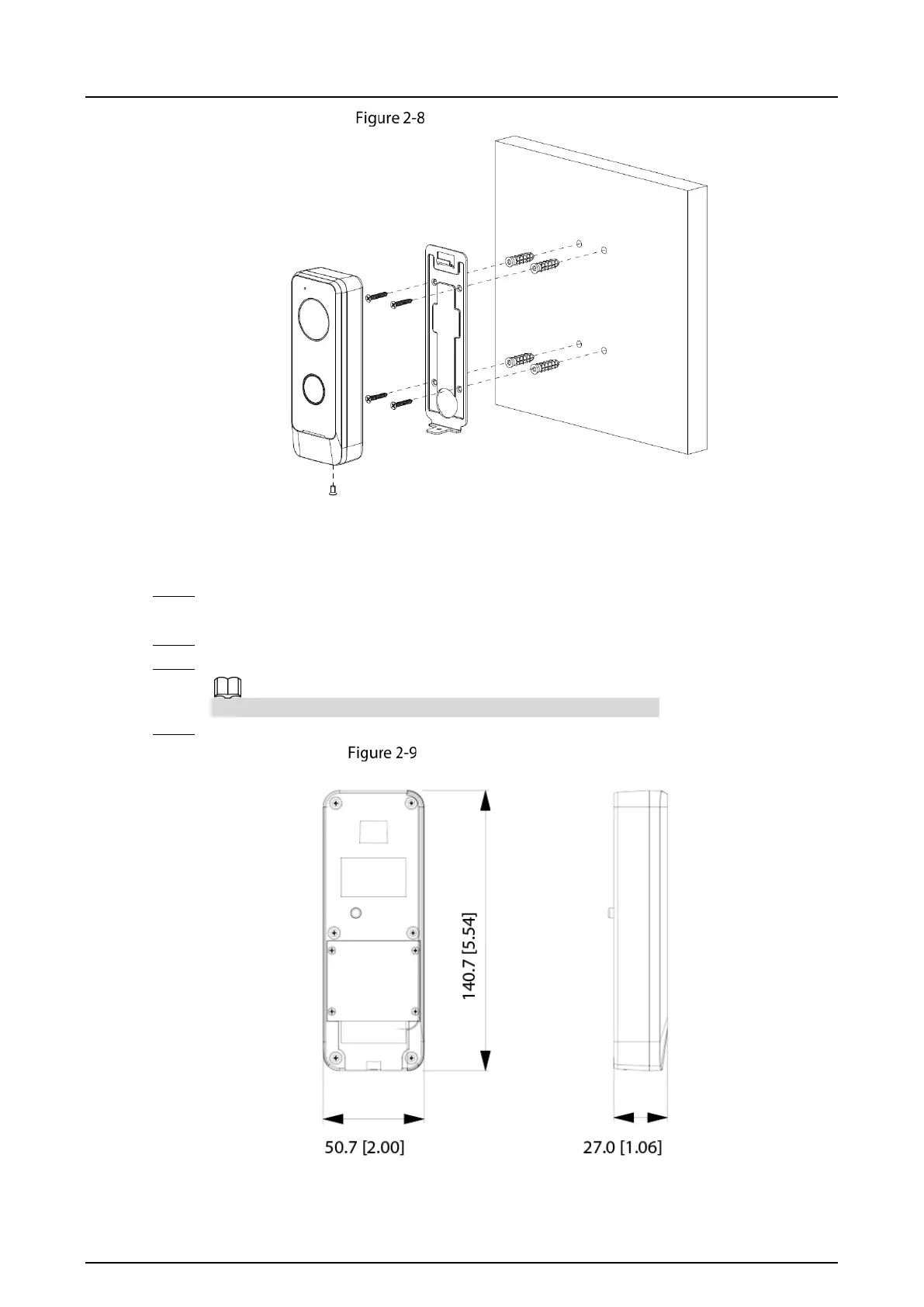Quick Start Guide
14
Installation (bracket)
2.2.3 Button Model
Step 1 Open the port cover of the button model, drill screw holes on the wall according to the
dimension of the mounting hole on the rear panel of the button model.
Step 2 Complete the cable wiring.
Step 3 Fix the port cover or bracket to the rear panel of the button model with four screws.
You can use either the port cover or the bracket to mount the VTO.
Step 4 Fix the button model on the wall with screws.
Dimension (mm [inch])
