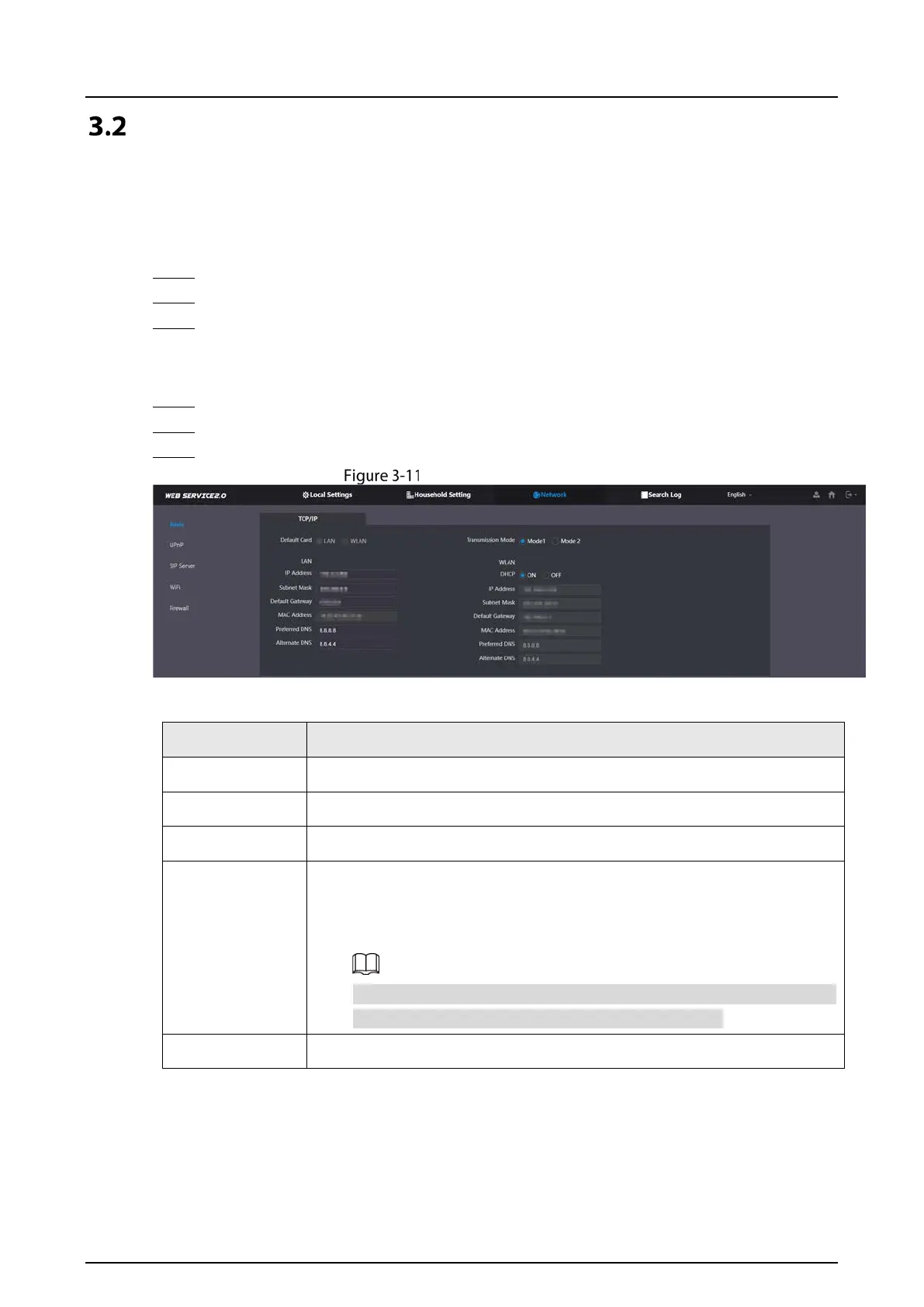Quick Start Guide
22
Configuring Network Parameters
You need to configure the TCP/IP information to connect the VTO to the network. The descriptions
below are for models with a Wireless LAN card. A Wireless LAN device is optional.
Wireless LAN
Step 1 Log in to the web page of the VTO.
Step 2 Select Network > Basic.
Step 3 Configure the TCP/IP parameters in the WLAN section.
LAN
Step 1 Log in to the web page of the VTO.
Step 2 Select Network > Basic.
Step 3 Configure the TCP/IP parameters in the LAN section.
Network configuration
Table 3-1 Parameter description
Parameter Description
IP Address Your planned IP address of the VTO.
Preferred DNS It is 8.8.8.8 by default.
Alternate DNS It is 8.8.4.4 by default.
Transmission
Mode
Choose the transmission mode based on your actual needs.
Mode 1: Multicast streaming (UDP).
Mode 2: RTSP streaming (TCP).
Mode 2 is preferred when the switch does not support multicast
function, or when the network connection is not good.
DHCP Enable the function to get the allocated IP address for the VTO.
