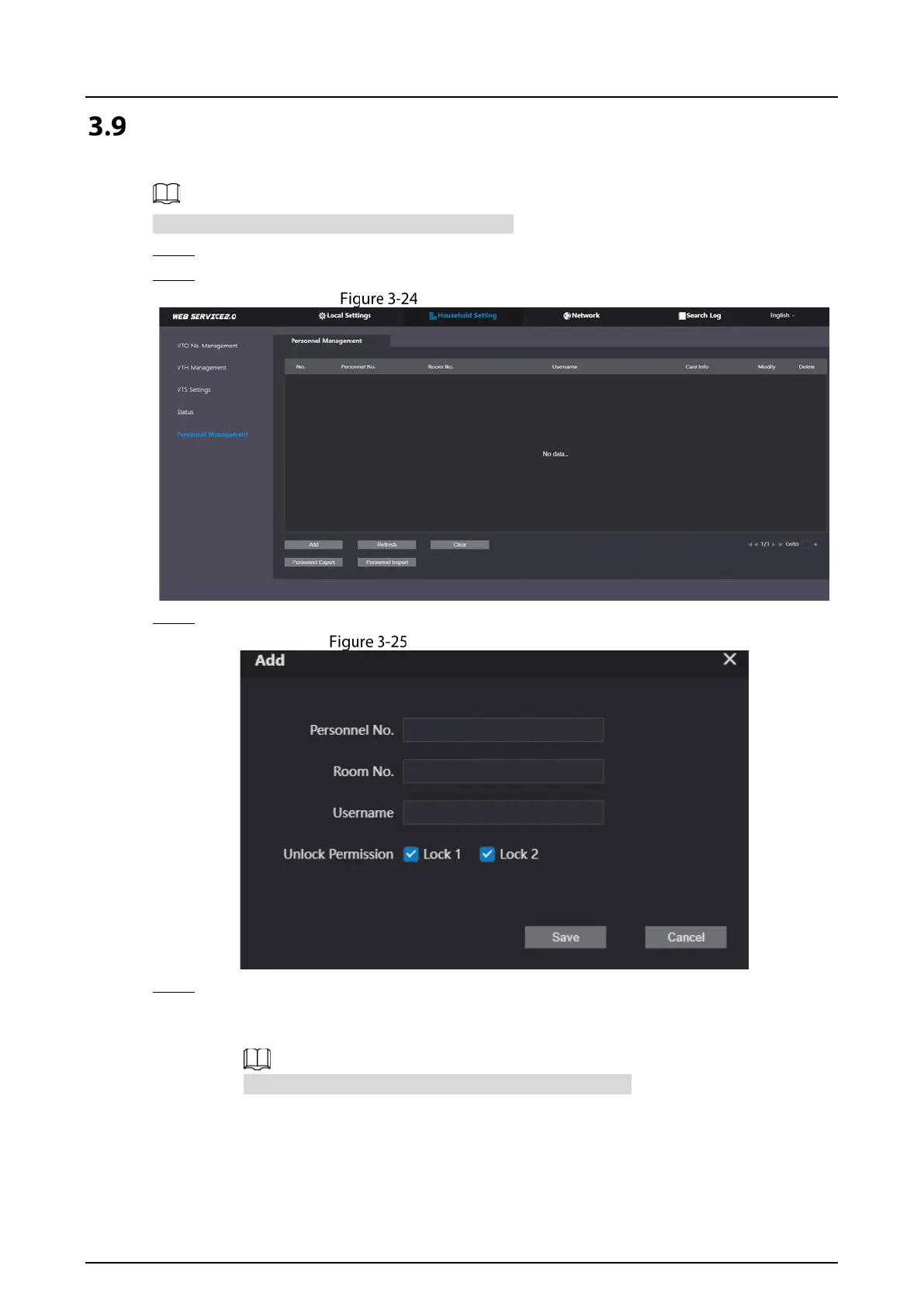Quick Start Guide
30
Issuing Cards
Issue an access card to unlock the door of a room.
To use this function, the VTO must have a card reader.
Step 1 Log in to the web page of the VTO.
Step 2 Select Household Setting > Personnel Management.
Personnel management
Step 3 Click Add.
Add personnel information
Step 4 Enter the parameters, and then click Save.
Lock1: local lock.
Lock 2: 485 lock.
Only models that have 485 ports support 2 types of locks.
