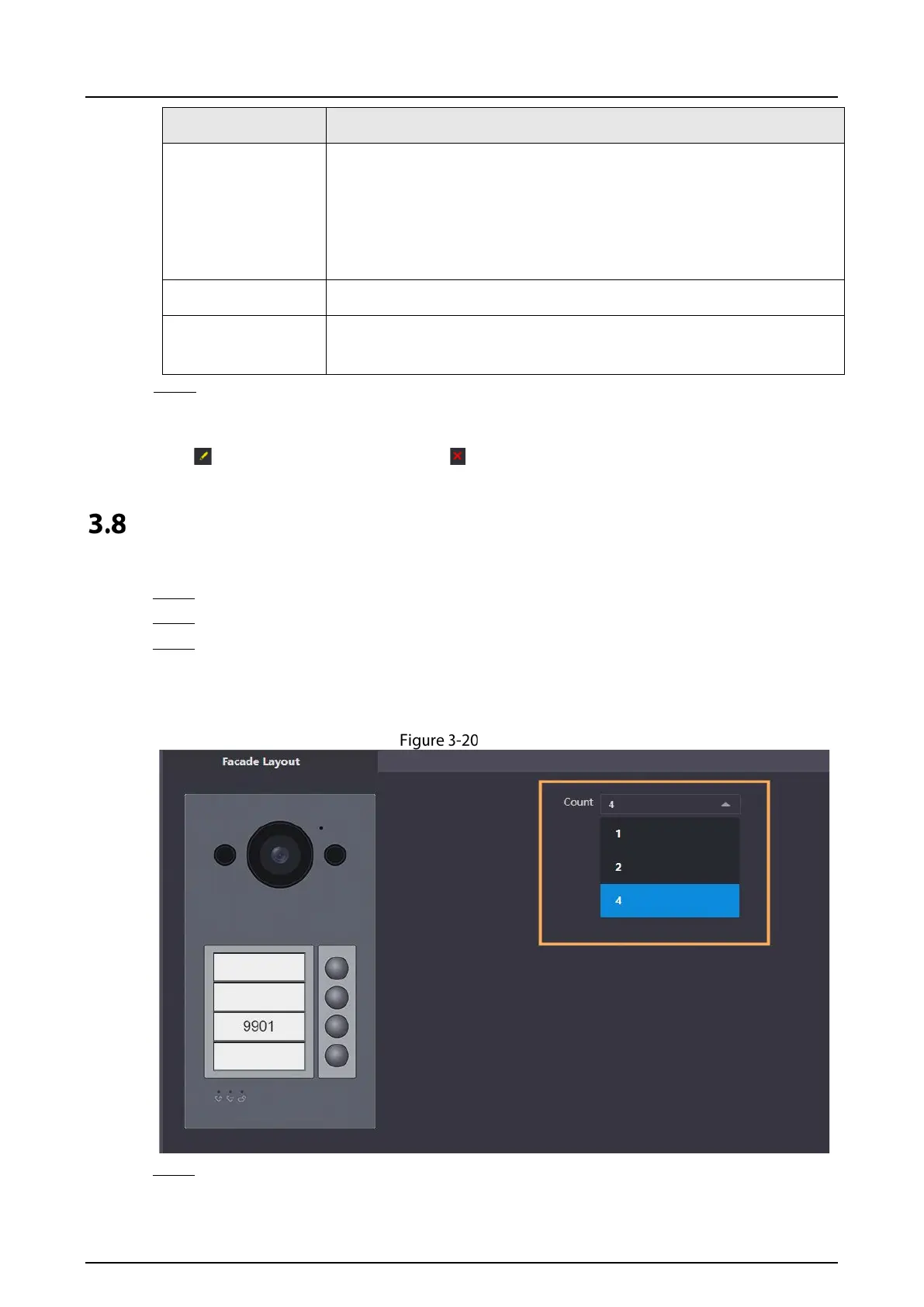Quick Start Guide
28
Parameters Description
Room No.
The room number can contain 6 digits of numbers of letters or their
combination at most, and it cannot be the same as any VTO number.
When there are multiple VTHs, the room number for the main VTH
should end with #0 and the room numbers for extension VTHs with #1,
#2…
Registration Mode
Select
Public
.
Registration
Password
Leave it as default.
Step 5 Click
Save
.
Related Operations
Click to modify room information, and to delete the room.
Binding VTH Room Numbers (For Certain Models Only)
This section only applies to the VTOs that with multiple buttons.
Step 1 Log in to the web page of the VTO.
Step 2 Select Local Settings > Basic.
Step 3 In the Façade Layout section, select Count type.
Count 1: Can only bind one room number.
Count 2: Can bind two room numbers.
Count 4: Can bind four room numbers.
Count
Step 4 Click on the white module, and select the room number from the Room List you want to bind.
