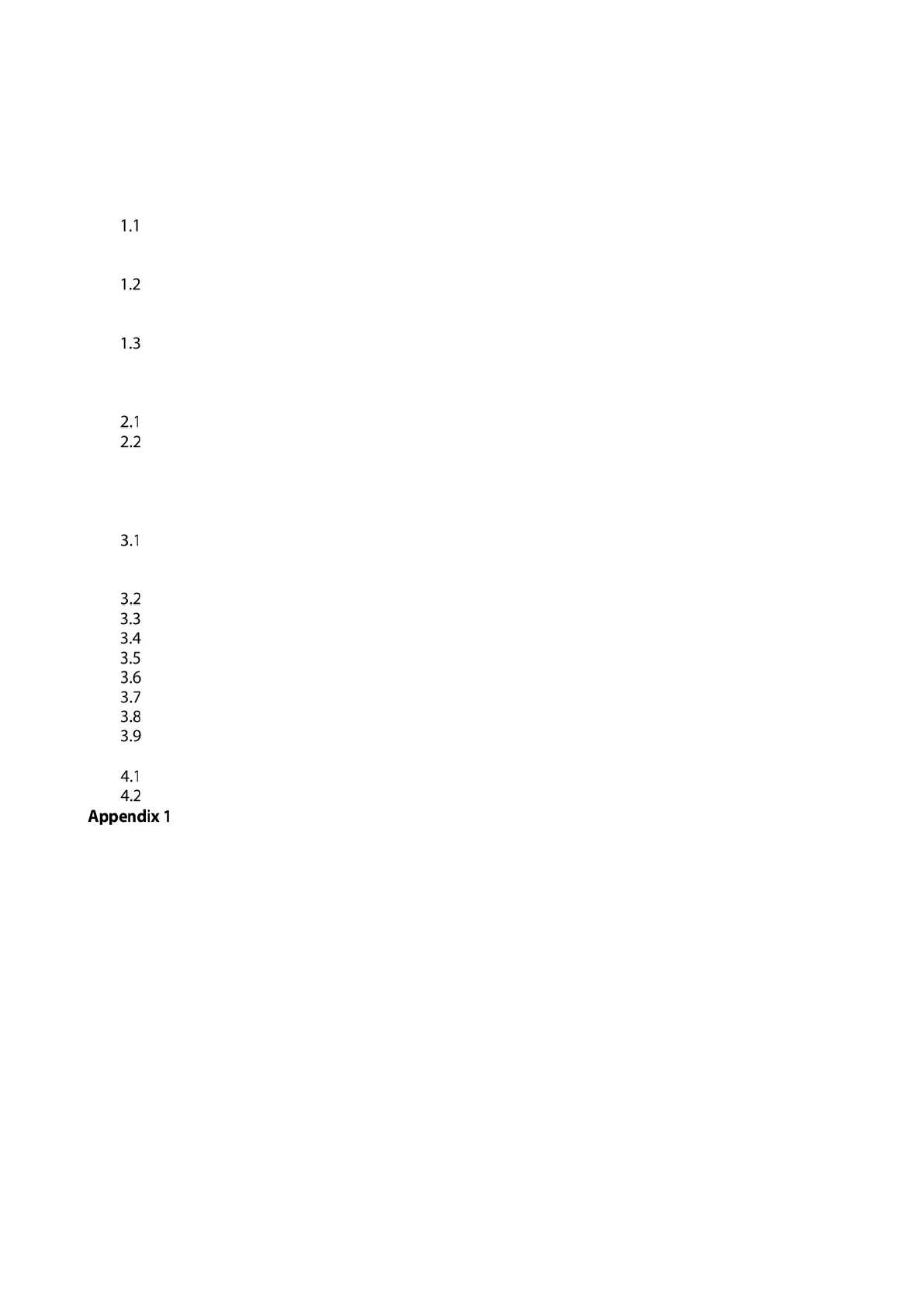Table of Contents
Foreword ............................................................................................................................................................ I
Important Safeguards and Warnings ............................................................................................................. III
1 Structure ........................................................................................................................................................ 1
Villa Door Station (multiple buttons) .................................................................................................................................. 1
1.1.1 Front Panel ...................................................................................................................................................................... 1
1.1.2 Rear Panel ........................................................................................................................................................................ 2
Villa Door Station (single button) ......................................................................................................................................... 3
1.2.1 Front Panel ...................................................................................................................................................................... 3
1.2.2 Rear Panel ........................................................................................................................................................................ 5
Button Model ............................................................................................................................................................................... 7
1.3.1 Front Panel ...................................................................................................................................................................... 7
1.3.2 Rear Panel ........................................................................................................................................................................ 8
2 Installation ................................................................................................................................................... 10
Preparations ............................................................................................................................................................................... 10
Installation Guide ..................................................................................................................................................................... 10
2.2.1 Villa Door Station (multiple buttons) ................................................................................................................... 10
2.2.2 Villa Door Station (single button).......................................................................................................................... 11
2.2.3 Button Model................................................................................................................................................................ 14
3 Configuration .............................................................................................................................................. 16
Initializing VTO .......................................................................................................................................................................... 16
3.1.1 Web .................................................................................................................................................................................. 16
3.1.2 DMSS APP ...................................................................................................................................................................... 18
Configuring Network Parameters ...................................................................................................................................... 22
Configuring SIP Servers ......................................................................................................................................................... 23
Configuring VTO Numbers ................................................................................................................................................... 24
Configuring Call Numbers and Group Call ..................................................................................................................... 24
Adding VTOs .............................................................................................................................................................................. 25
Adding VTH Room Number ................................................................................................................................................. 27
Binding VTH Room Numbers (For Certain Models Only) .......................................................................................... 28
Issuing Cards .............................................................................................................................................................................. 30
4 Commissioning ............................................................................................................................................ 33
VTO Calling VTH ........................................................................................................................................................................ 33
VTH Monitoring VTO ............................................................................................................................................................... 33
Cybersecurity Recommendations ............................................................................................. 35
