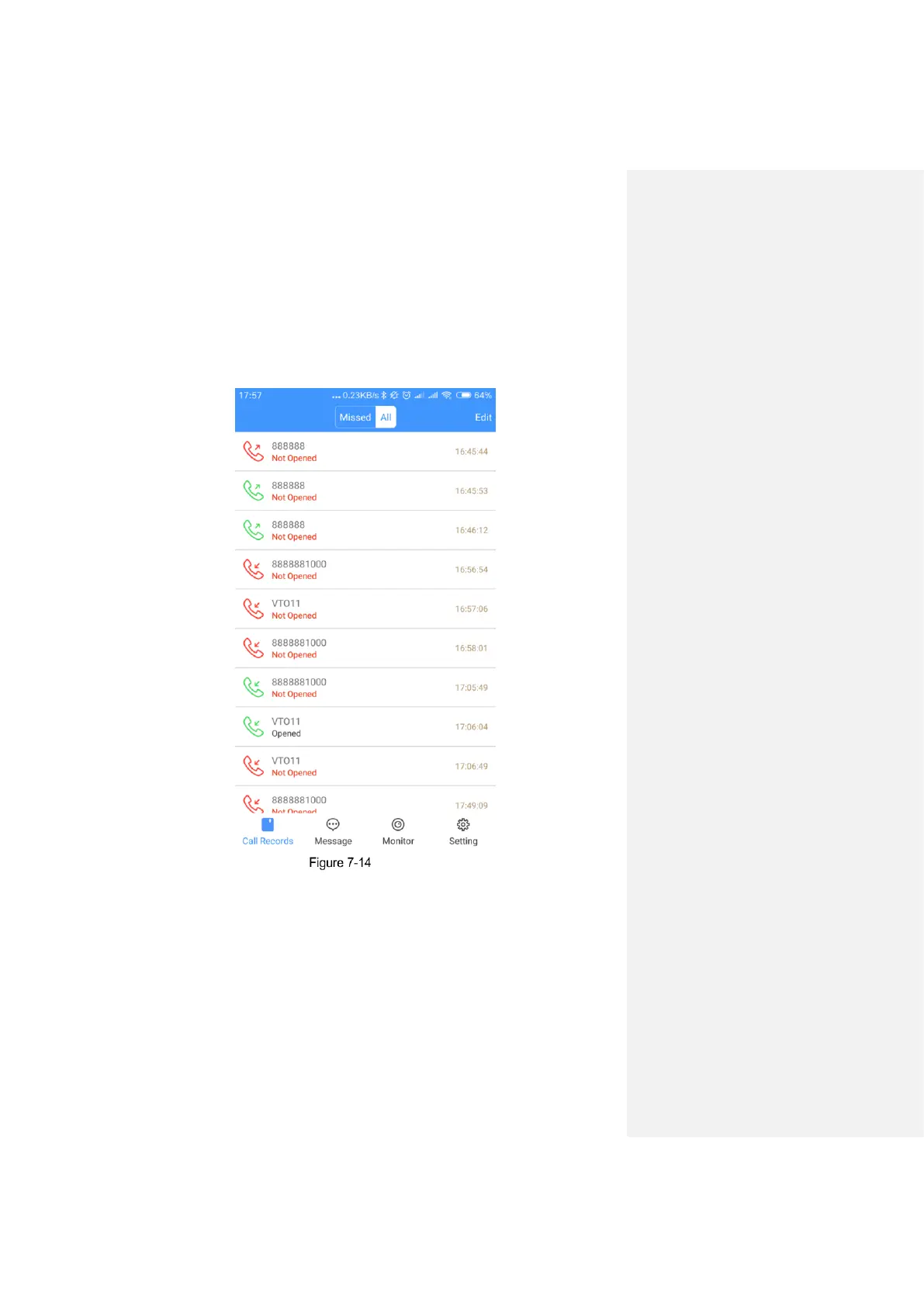DSS Mobile for VDP 12
7.5 Call Records
After call forward is properly configured (See "7.3.1 Configuring Call Forward"), you can view
the call records from the VTO or the management center.
Log in the app, and then Tap Call Records.
The Call Records interface is displayed.
You can view the missed calls and all the records.
Tap Edit to delete call record one by one.
Tap Edit > Empty to delete all the records.
