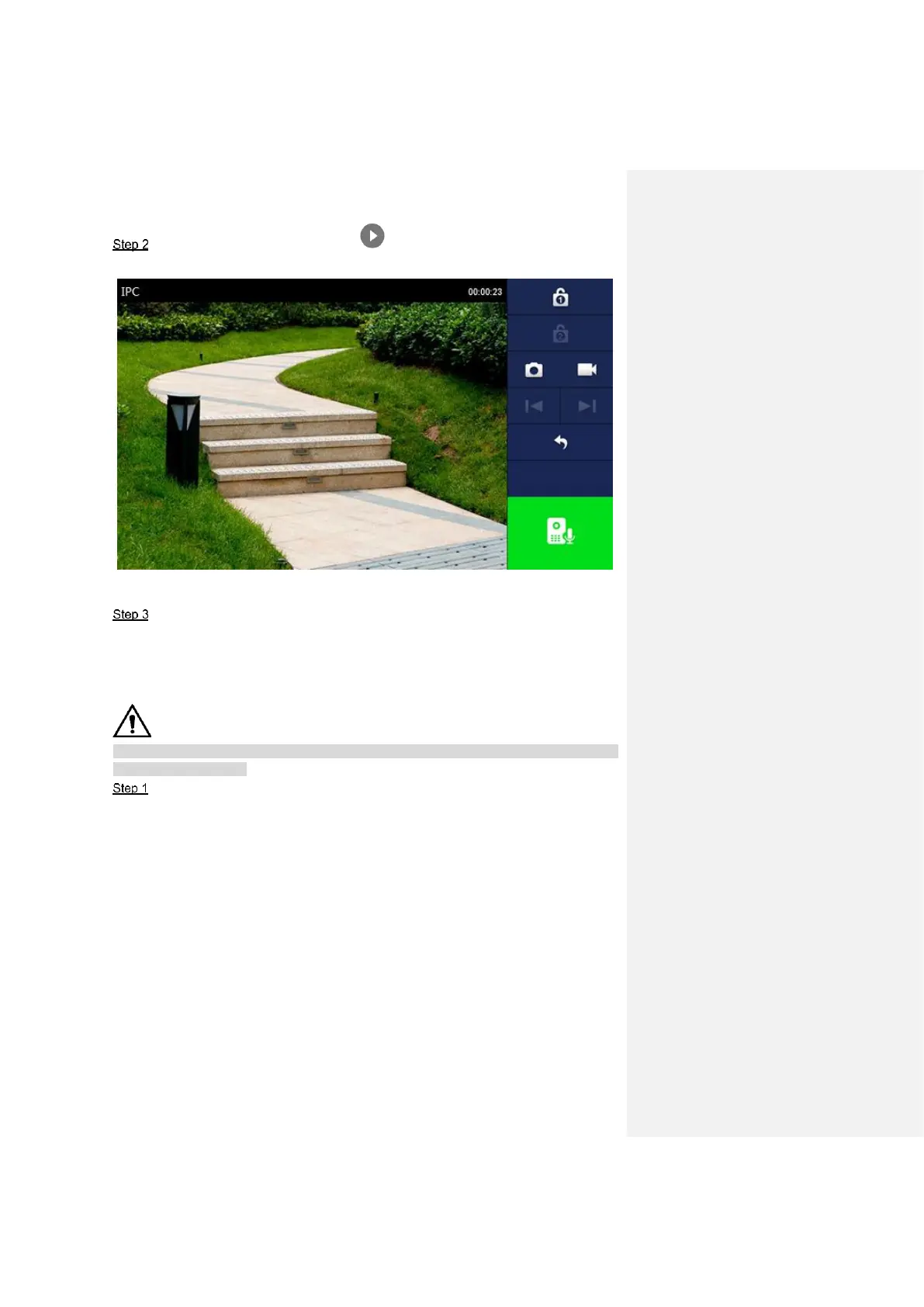Interface Operation 79
Select IPC to be monitored, and press .
The system displays monitoring interface, as shown in Figure 6-40.
Figure 6-40
Please monitor the VTO by reference to Table 6-6.
6.5.3 Favorite
Display VTO, fence stations or IPC that have been added to favorites.
To view favorite list, please ensure that VTO, fence station or IPC have been added to favorites.
Otherwise, the list is null.
Select “Monitor> Favorite”.
The system displays “Favorite” interface, as shown in Figure 6-41.
