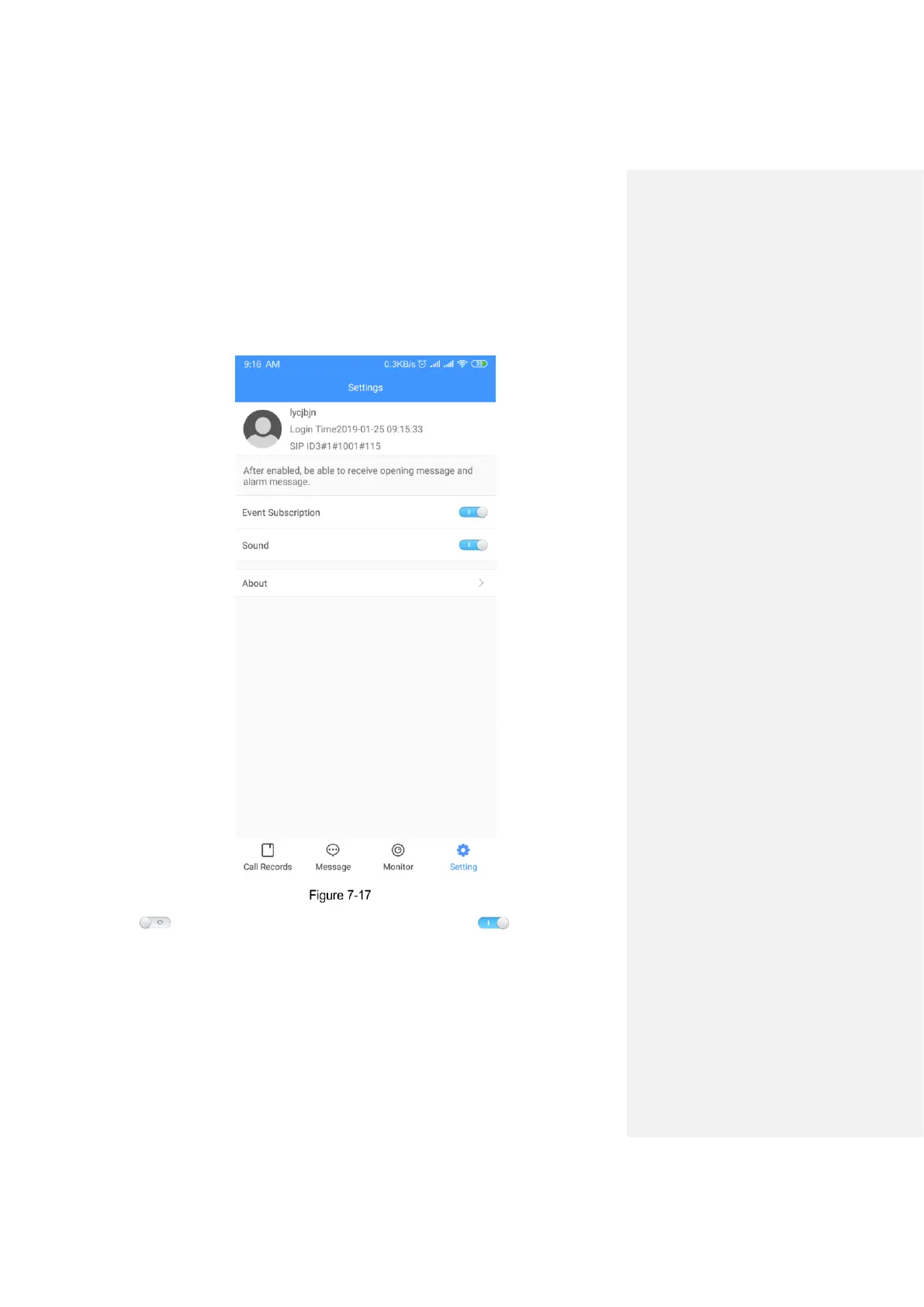DSS Mobile for VDP 15
7.7 Setting
Log in the app, and then tap Setting.
The Settings interface is displayed.
Tap to enable the function you need, and then it changes to .
Enable Event Subscription, and then you can view the access messages and alarm
messages. See "7.6 Message."
Enable Sound, and then the phone rings when receiving a call.
Tap About, and then you can view the version information or the help document, and you can
logout the current account.
