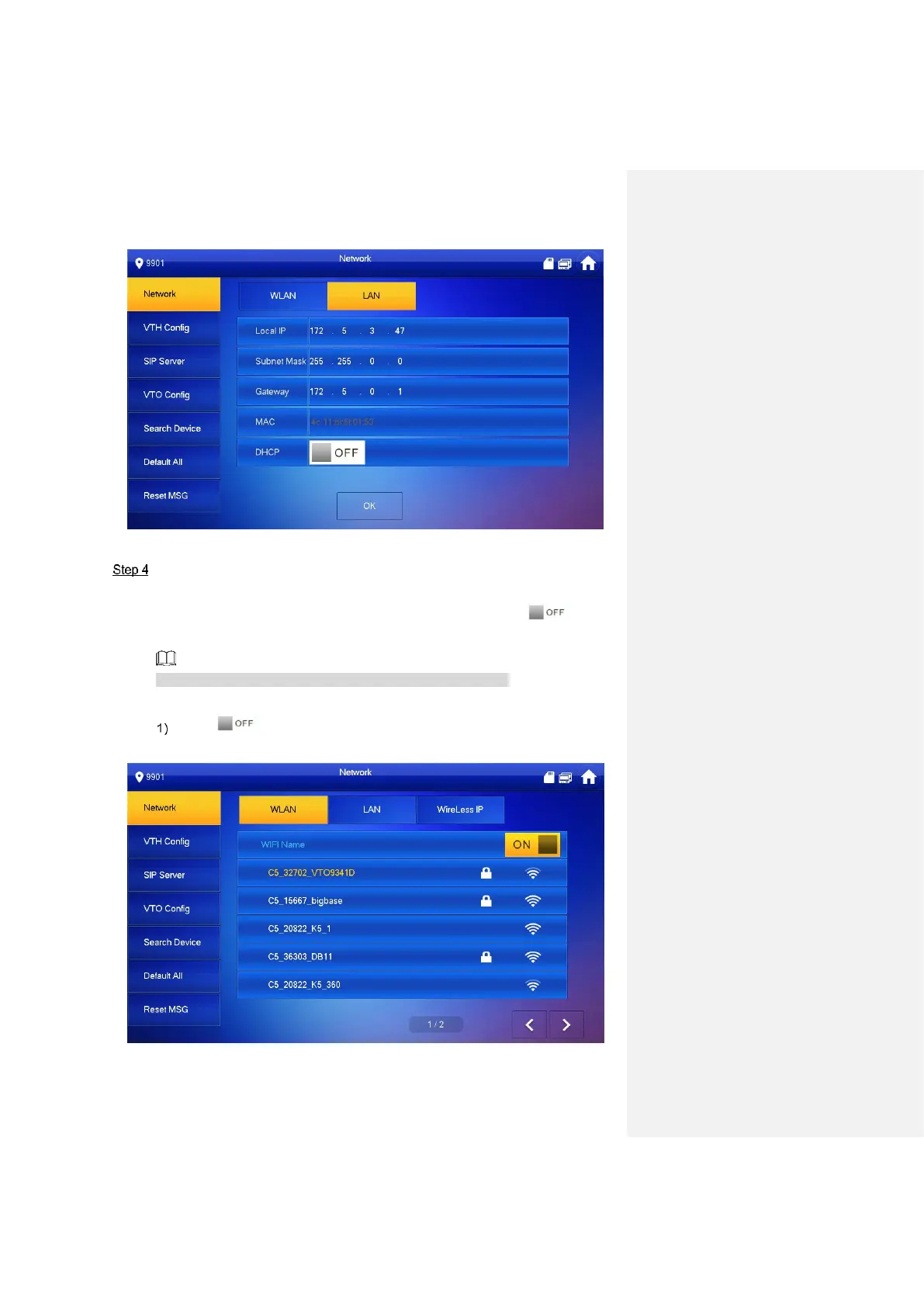Device Debugging 32
Figure 5-15
Figure 5-16
Set according to actual network access mode.
LAN
Enter “Local IP”, “Subnet Mask” and “Gateway”, press [OK]. Or press to enable
DHCP function and obtain IP info automatically.
If the device has WLAN function, please click “WLAN” tab to set it.
WLAN
Press to enable Wi-Fi function.
The system displays available Wi-Fi list, as shown in Figure 5-17.
