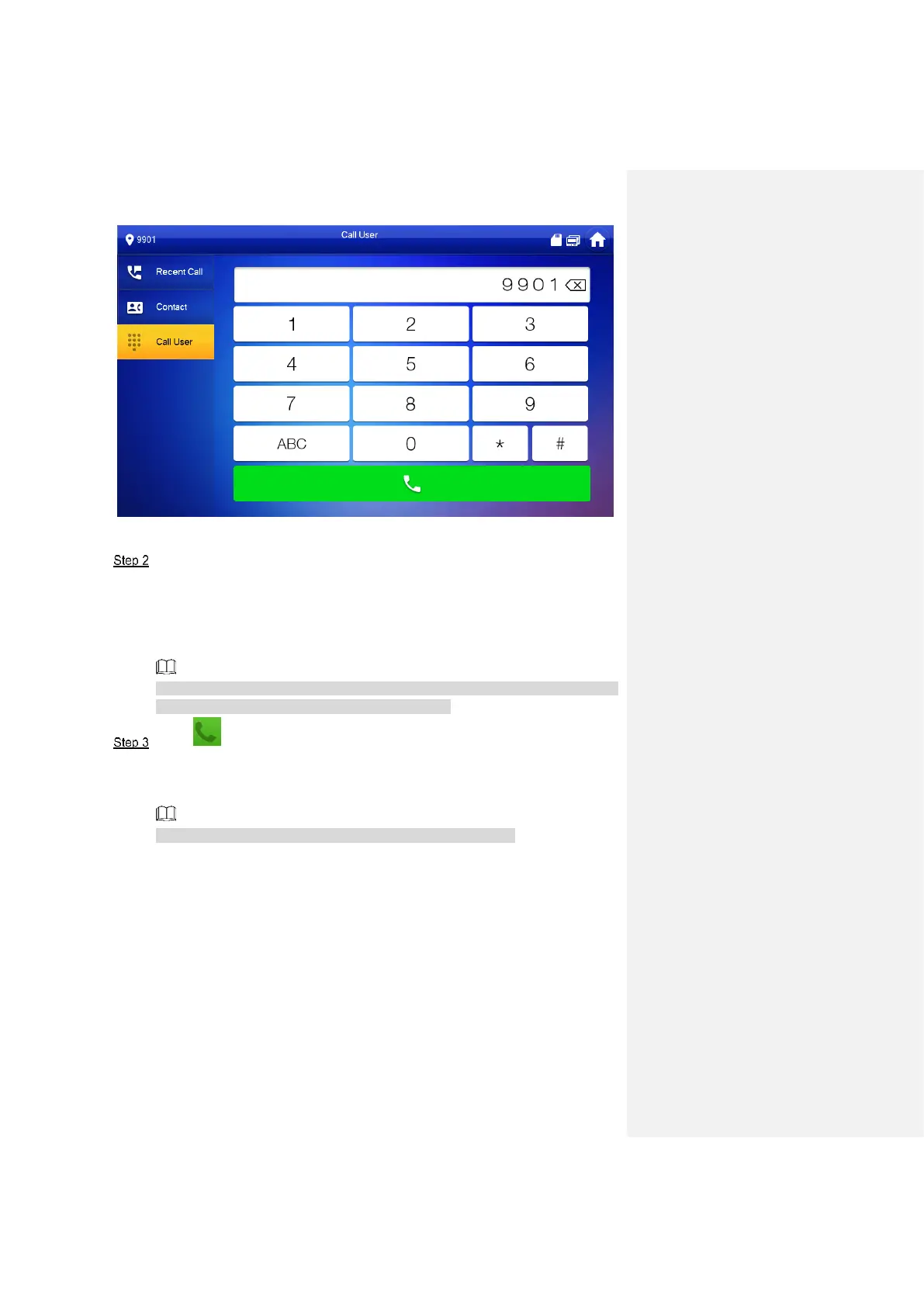Interface Operation 68
Figure 6-29
Enter the user’s room no. (VTH room no.).
If VTO works as SIP server, dial room no. directly.
If the platform works as SIP server:
Call a user in the same unit and the same building, dial room number directly.
Call a user in other buildings or units, add the building number. For example,
dial 1#1#101 to call Building 1 Unit 1 Room 101.
If master VTH (101#0) calls extension (101#1), please enter room no.: #1; if the
extension calls master VTH, please enter room no.: #0.
Press to start.
The system displays calling interface, as shown in Figure 6-30. After the user answers
the call, both parties talk to each other, as shown in Figure 6-31. For interface key
description, please refer to Table 6-5.
If VTH owns a camera, there will be videos after answering the call.
