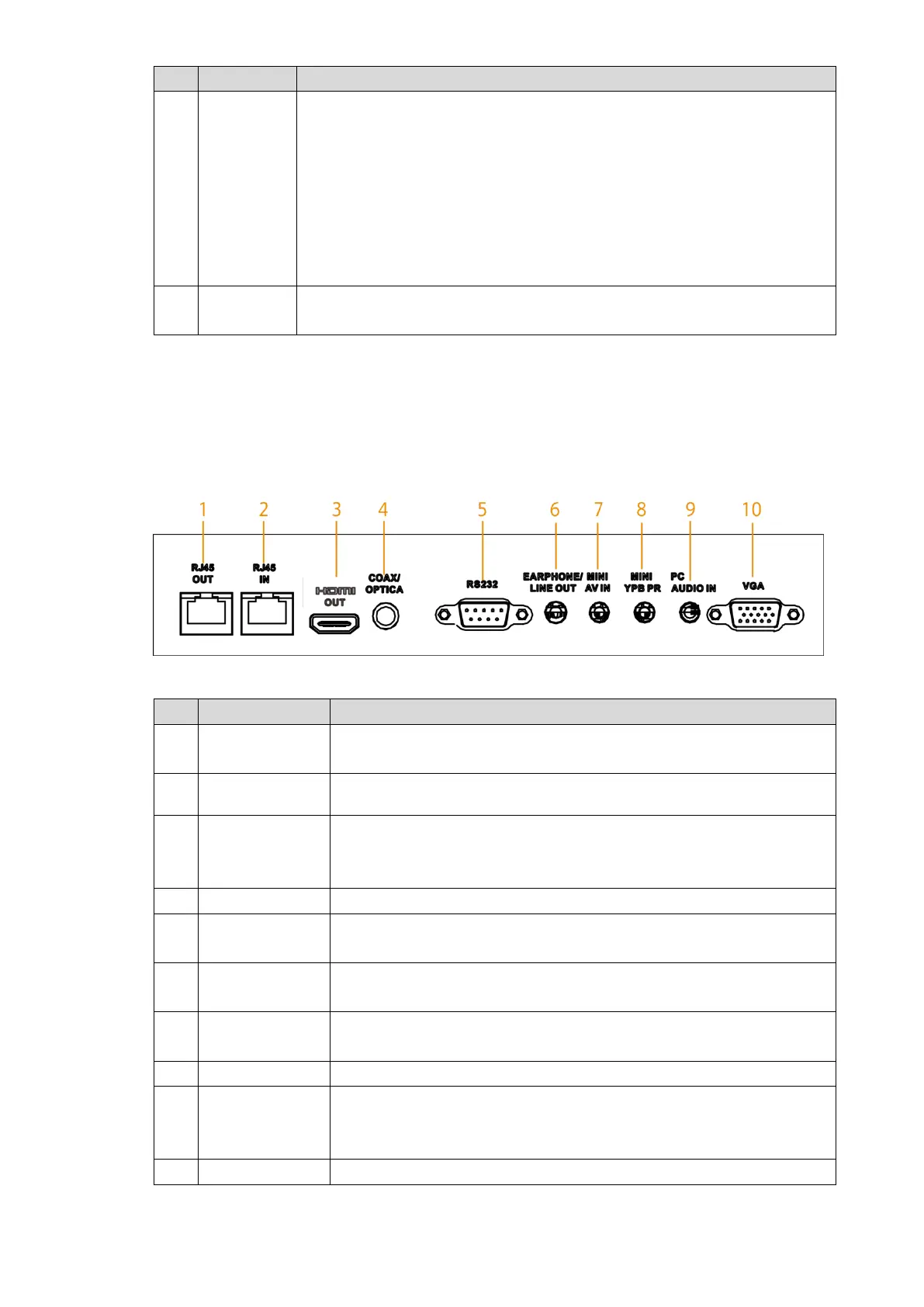Overview 6
Power on or off the Display.
When the Display is powered off, press the button to start the
device.
When the Display is started, press the button to lock the device, or
you can press and hold the button to shut down the device.
When the Display is locked, press the button to wake up the device.
When the Display is started, press and hold the button to shut down
Record your fingerprint to the Display, and then you can lock or unlock
the Display with the identified fingerprint.
1.3.4 Ports
Right-side Ports
Right side ports Figure 1-6
Table 1-4 Description of right side ports
Ethernet port for cascading to other interactive whiteboards to share
information.
Ethernet port for connecting the Display to network.
High definition audio and video signal output interface for
transmitting the uncompressed HD video and multichannel audio
data to the connected Display with HDMI port.
Coaxial or fiber optic interface for transmitting audio data.
Transparent debugging serial port, used for data transmission
between devices.
Output port of the audio signal, connects to earphone or stereo
speaker.
Input port of the analog video signal, connects to video signal
source.
Component port, connects to component source.
Input port of audio signal. It can be used together with VGA (Video
Graphics Array) port, and transmit video and audio signals at the
same time to the Display.
Input port of analog video signal, connects to VGA signal source.
